 )
)

This is the colour script that I prepared for a location for a film animation. In this process I will share with you how the background is created according to the colour script.
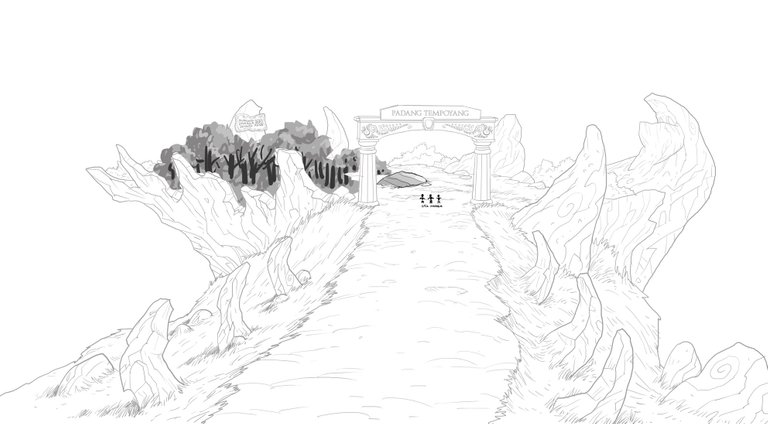
From the colour script I will now breakdwon what needs to be used for the final background. The first step that I will utilise will be a draft final layout based on the colour script.
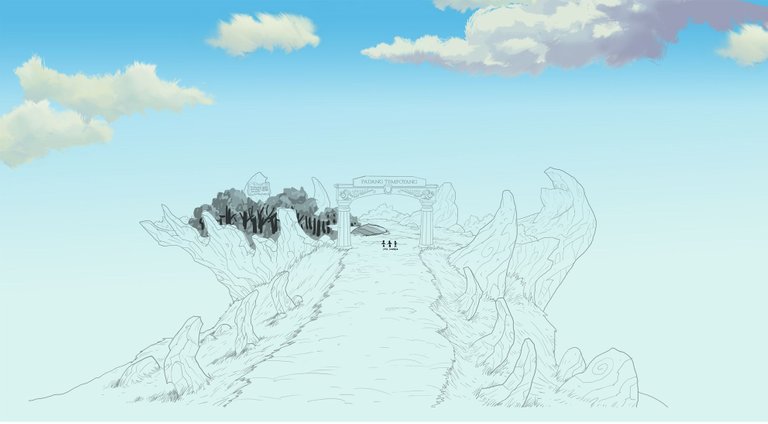
I will start with the clouds first by using gradient tools on the horizon and I use special brush for the clouds.

Then I will use rendering on the part of the mountains and hills so that I can capture the mood and create a contrast for the next process.

Then I will create a new layer and place the basic colour of the earh on the middle ground which is the field in the hills.

The rendering process has to be done by building a structure on the part of the rocks and trees.

Now I move on to the rendering on the front patch of grass.

Here I would tidy up the structure on the entire part and add on the stone design to improve on the composition.

To add more fantasy feel to my artpiece I will create a few waterfalls on the side of the hills. This I will create create some mist at the bottom of the foothills.

For the final part I will look at the entire painting and I will do some addition such as rocks and flowers in the hills to make it look more interesting. This is what I have to share for this session.


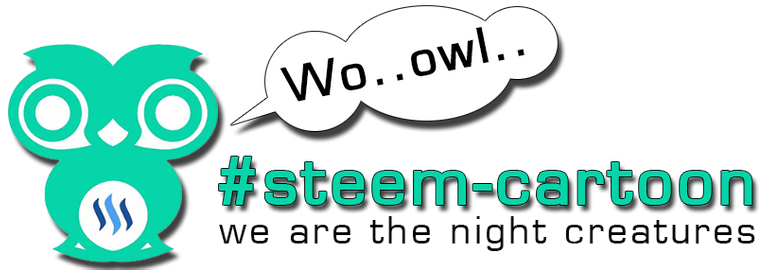
credit to @zomagic

Your digital paintings series are a great reference to me and my students... tqvm master @aurah
Wow...nice color matching