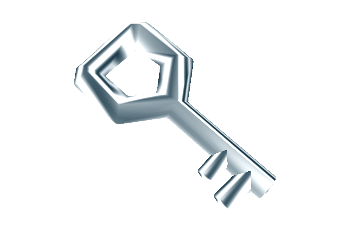
Facebook and Reddit accounts
Hello Steemians who have created accounts using Facebook or Reddit, today I'm going to show you that logging in with our 16+ character password isn't the best idea. We've all probably saved it into our browser or password management application anyway, so we might as well use the more restricted posting key for everyday posting and voting. We can hide away (backup, backup, backup!) the more powerful account owner password for when we need it.

I'll make this more explicit: If you start logging into your Steemit account with a posting key you need to be absolutely certain that your original password is backed up and saved somewhere, whether that's encrypted online, printed out or written down and put in a safe place, or tattooed on your butt it has to be kept so that you can collect your rewards.
Why is this important?
The password made with a Facebook or Reddit signup controls the whole account, including being able to send SteemDollar or STEEM transactions, and all the other functions. You can even change the owner password/key if you have full control, which we wouldn't want to happen because our accounts are worth something, especially if we've made lots of contributions or invested in Steem Power. Steem has multiple keys for different purposes, including a posting key that can only post, comment, follow, and vote. You should only log in to Steemit with this key if you only plan on posting or voting. You can still log in with your owner password or active key for other functions when you need to.
With the explanation out of the way, it's real easy to do! Visit your own account's profile page on Steemit and click Permissions. https://steemit.com/@youraccount/permissions
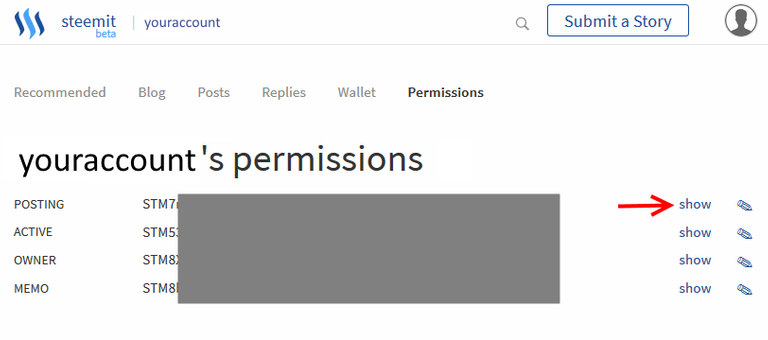
Click the show link as indicated above to reveal your posting WIF key. Copy that and store it in your password manager of choice. First verify that you have saved and backed up your original password in some way, then log out, and log in to Steemit using your posting key as the password. This means that if there's any mishap that leaks keys on Steemit or your computer is compromised, nobody has control over your full account, only posting and voting.
When you need to do something more than post or vote with your Steem account, you can log in with your original 16+ character password you chose when joining Steemit. Again don't lose this.
Changing your posting key, and mined accounts
Do you want to change your posting key? Are you using a mined account that only has one key? You can change your posting key from that same permissions page by clicking on the pencil icon! Obtain a new key by going to https://bitaddress.org and saving the HTML to your computer. You then open the .html locally, do the mouse entropy, click Bulk Wallet, uncheck the compressed address option then click Generate. The WIF keys are on the right, below.
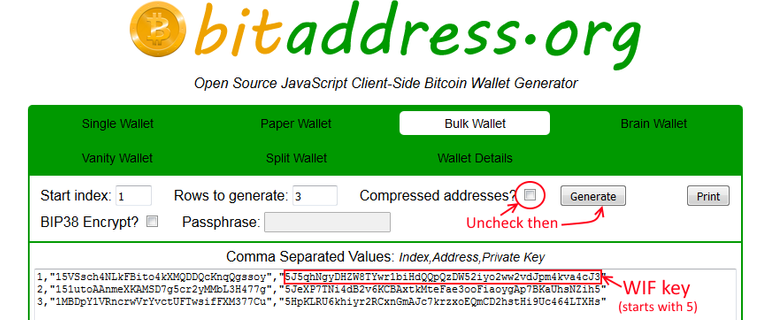
Then click the pencil icon next to the posting key and enter a WIF key (recommended if you'll just be using a password manager anyway) or a nice strong password. Hit save.

Log out and log back in with your shiny new posting key and you're good to post and vote!
Also check out:
If you found this or my other posts helpful, click here for my blog page and hit the  button in the upper right!
button in the upper right!
Is there a benefit to keep the posting key the same as the active key?
"Hello Steemians who have created accounts using Facebook or Reddit, today we're going to stop logging in with our 16+ character password."
Is this because of the hard fork that we have to do this? Or is this a strong suggestion? I think it's a great idea to do this for security reasons, just trying to figure out if it's required or not.
It's a strong recommendation. Not required, the hard fork is for other things.
Perhaps you should rephrase that a little as it is open to confusion like censor-this has shown. Something like "...today I will show you how", quickly leading into your explanation of why it's important. Good job though!
Ah I see how that could be confusing, thanks for pointing it out.
Great guide! I'll give it a try :)
can i change my original 16+ character password? i would love some insight on how to do that if possible please
As a new user I find this article very useful. It helped me find out how to login on my dsound account which I am so excited to test out for the first time. Thanks!
Im having problems logging into my account on my computer for the first time , I’m logged on on my phone and have access to all my keys and passwords I have spent 5 hours trying to figure this out and I am knowledgeable on public and private keys , I have emerged every key and password including master key and for nothing it won’t let me log onto my computer , when I enter my owner key it says some error like “ you need an owner private key not public” but there is no such thing as a owner public it’s only private , anybody else have this issue!? Dam I just want to log on on my computer lol
@pfunk
Try have a look at www.steemit.com/@yourusername/permissions You will there see all your passwords. Make sure not to use a public key. Public keys usually start with STM so you dont want any of these. To log on steemit you need Private Posting Key.
So odd yeah I have but just curious why is there a public active key? If we only can use private active key what’s the point in having a public active key ?
Also it says you must use your active or owner key but when I type in my owner key it says I must use a private owner key but there is only ONE owner key we don’t have a “show private key” button for the owner key that don’t make sense
Danged accidental downnvotes!
No biggie, presumably you can change your vote now!
theoretical yes... but how practical? (from steemit)
You should be able to now, if you still wanted to change your vote.
why when powering down through Gui asks for prv key and not posting... in other words power down through the site should not be used.
You can use your active key for that I believe.
I used one of your screenshots in another post that offers a distinct steem-pubkey generator. Hope that's ok
https://steemit.com/steem/@xeroc/paperwallet-easily-secure-your-account-with-steem-paperwallet-generator
Fine by me! Good job on that too, definitely a missing piece of the puzzle.
Thanks!
Thanks @pfunk
This is very useful, I wondered how to do this!!
can you explain please? can't I just log in with my steemit account?
You log in with your steemit username and use your posting key as a password. You can get this from
Wallet - Permissions
It is the very first one and if you click Show Private Key
At the right hand side it will reveal your Posting key/Posting password
What if I didn't create my account using Facebook or Reddit? Should I use only the posting key for posts and comments?
Yes. Same advice applies to those using accounts made in any way. But take the warning about making sure your original, master password seriously. If you lose it, you can't transfer your funds meaning you can't cash anything out. Keep it safe and secure! You'll need it to do anything besides vote/comment/post/follow/claim (not transfer) rewards.
I know this is one year later but don't find other post. There is no pencil icon next to the posting key anymore, can it still be changed?
I have the same problem, the key I got from the beginning appears to be something different than an owners key for some reason... so I can't change anything even if I wanted to.. maybe the key I got serves as some sort of owner key but doesn't work in the same way..
Any advise @pfunk?
Did either of you ever figure this out? I'm having the same problem, I don't see a pencil icon.
Nope didn't work for me
Same
thanks for heads up. I was flapping in the wind for a while . AOK now
Your piece is very helpful but I still have a problem! I can loginto steemit using my wif but somehow I've failed to record my 16 digit master key! I'm normally really disciplined about passwords but on this occasion I have failed.
Do you or any steemians have any advice?
Thanks,
Mark.
Hi @pfunk,
Thank you for your tips!
I'm looking for an API that allows me to create content (POSTs). I have been reading the documentation and it seems that we can only retrieve information or just create a comments or up-vote.
I wonder if you could point me to some API that allows creating POST in steemit.com.
Thanks,
@realskilled
I have my owner password saved, but cant figure out how to log out. Dont see a logout link anywhere
Click your avatar/avatar placeholder in the upper right and select the bottom option. Or try to do something that needs active authority like transferring funds. It will ask for your account password then.
Hi.. I'm not finding permission on my drop down menu.
I want to change my password but it not working
https://steemit.com/@youraccount/permissions is not working
It worked for me a half hour ago after I changed my finger check from stemit to steemit.
Tattooed on my butt? Who will then read it for me?
I clicked your link for permissions and it's a bad link... I don't understand this at all. I can't post because I have no clue how to do this.
Well you just posted so however you're logging in works. This guide is outdated with screenshots of how Steemit used to work. I still suggest you use your posting key as long as you have your account password very well backed up and safe.