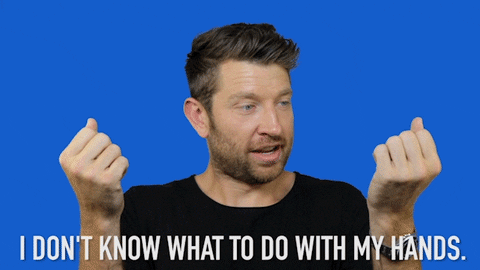
Simple 7 step process anybody can follow:
- Go to Giphy.com and search for the gif you want.
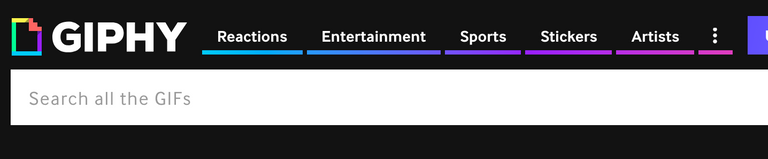
- Then you click on the image.
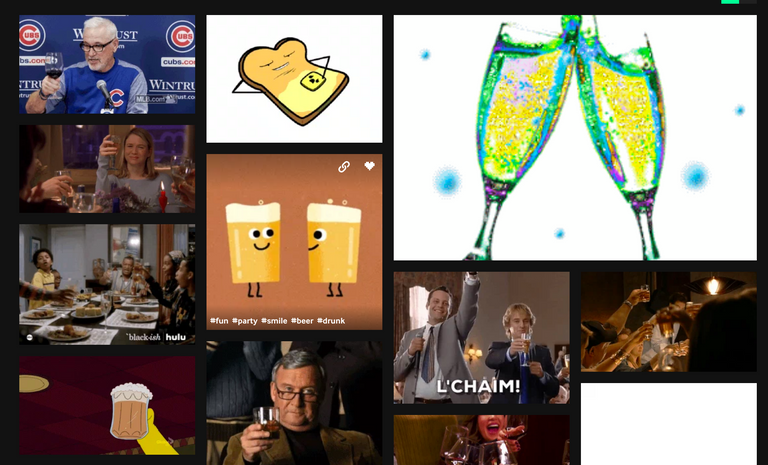
- Once the image is enlarged, you'll see an icon on the right and it will say "copy link" -- click that.
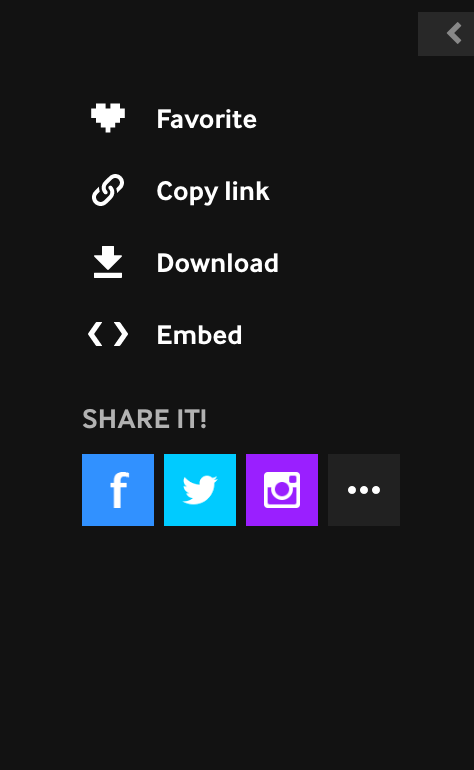
- Then, where the image was you'll see a few links appear. You want the second one that says "GIF link" -- Copy that.
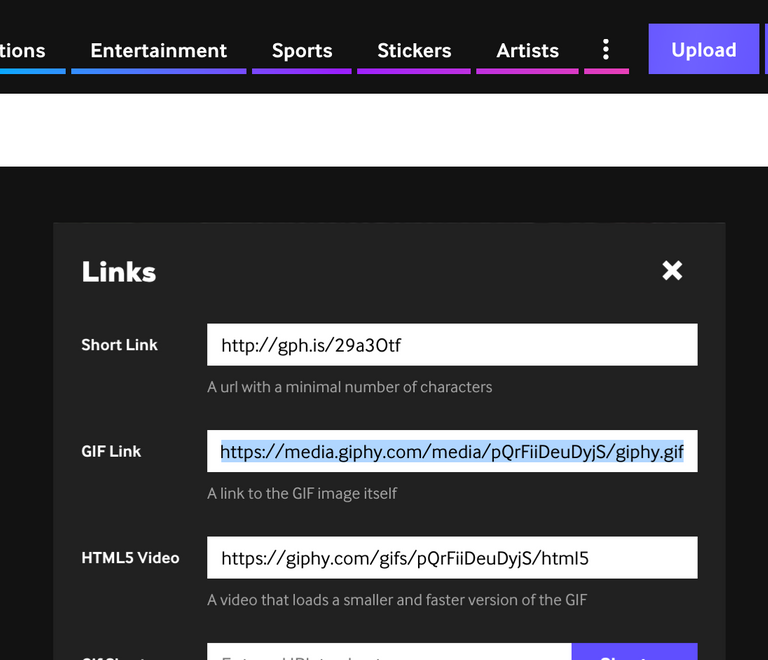
- Just paste that anywhere into steem and the site will do the rest. You used to have to know how to use Markdown but that's not needed anymore, just paste the link.
- The link will look something like http-://media.giphy.com/media/pQrFiiDeuDyjS/giphy.gif and you'll get the image:

Just like that :) BOOM!
If that wasn't clear, just ask me to clarify in the comment and I'll update the main post.
Resteem if this was helpful to you so we can make the Steemit ecosystem more engaging.
What is a GIF?
GIF is just a lightweight video basically that you can embed into Steemit easily to make your post or comment a lot more noticeable, engaging and interesting. Remember it is emotions that draw people into what you are writing about. Is video emotionally compelling or is text more compelling? You can figure this all out :)

Thanks from a steemit newbie. 👍😊
Quite welcome! I'm all about the noobs.
Very useful ! thanks ^^
Perfect! This totally helps mah brotha! I need it for my photo challenge!
https://steemit.com/photography/@peazfulman/all-i-m-asking-for-is-a-smile-it-s-steemit-s-1st-ever-smile-photo-challenge-by-me-peazfulman
I hope you'll join in...
Re-STEEM of yours in progress! 😎✌
Oh muchos gracias man. I'll check out your challenge :)
Right on brotha! ✌
Big HUGE MAHALO! 🤙😎🤙
Cool. I'm going to use this. Thanks for the tip.
My pleasure.
well explained :)