
I was trying to set up a miner today by following links in steem center. But the information is so out of date. All the tutorials I've found so far are a year old. So decided to compile a tutorial applicable to 07/2017 and onwards.
tl;dr
Windows binaries no longer work. Need to set up ubuntu virtual machine to do so.
Tried out the windows one, definitely not working. Looks like the binary is too old. After the hard fork during 01/2017, the binary does not seem to work any more.
The instructions on ubuntu 16.04 is also out of date. You might hit some python dependency failures as the source has upgraded to use python3.
Latest Instructions on 07/2017
Set up Ubuntu VM on Windows
- Download and install VMware Workstation 12.5.7 Player for Windows 64-bit Operating Systems
- Download Ubuntu 16.04 Server 64 Bit
- Open VMware Player
- Press Ctrl-N
- For Installer Disk Image File, browse to Ubuntu iso file.
- Click Next
- Fill out the username and password that you will use to log into your ubuntu
- Click Next twice
- Select "Store virtual disk as single file"
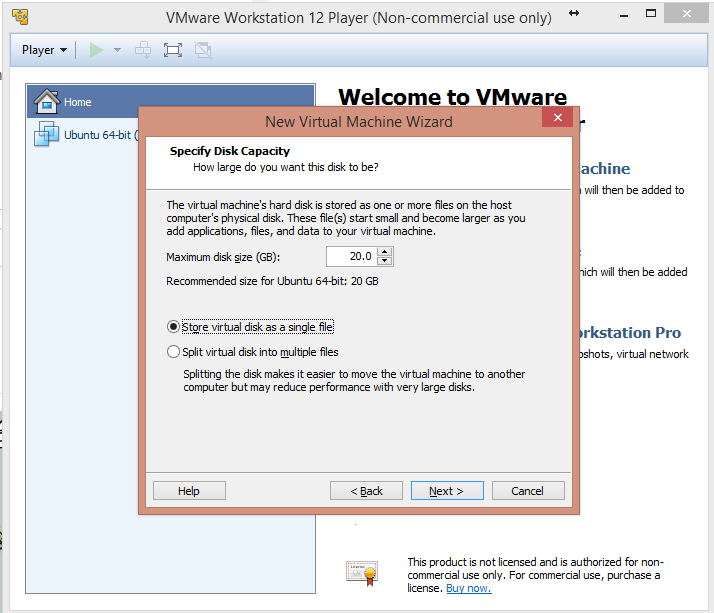
- Click next
- Press Customize Hardware
- At least 4GB of ram for the VM. FYI, tried 2GB but hit out of memory while building steemd.
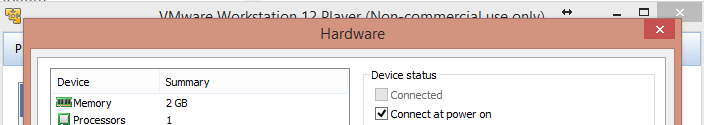
- Click Close
- Click Finish
- VMWare is installing and setting up Ubuntu now
- Click OK if you are prompted to install VMware-tools
- Wait until you are prompted to login. Enter your username and password
Set Up Your Miner
- Follow instructions of Building on Ubuntu 16.04. Be patient. the compilation can take up to an hour.
- If you have passed build phase, Congrats! You are almost there!
- sudo cp ./programs/steemd/steemd /usr/bin/
- sudo cp ./programs/cli_wallet/cli_wallet /usr/bin/
- cd
- steemd
- Wait for 30 seconds or so until witness_node_data_dir is created.
- Set up the config.ini file now.
- nano ./witness_node_data_dir/config.ini
- Copy below text at the top of the config.ini:
seed-node = 212.117.213.163:2016
seed-node = 185.82.203.92:2001
seed-node = 104.236.82.250:2001
seed-node = 104.199.157.70:2001
seed-node = steem.kushed.com:2001
seed-node = steemd.pharesim.me:2001
seed-node = seed.steemnodes.com:2001
seed-node = steemseed.dele-puppy.com:2001
seed-node = seed.steemwitness.com:2001
rpc-endpoint = 127.0.0.1:8090
miner = ["YourSteemID","5YourPrivatekey"] <--- To find your active private key, find instruction in the next bullet
witness = "YourSteemID"
mining-threads = 4 - To find your active private key, follow below steps highlighted in the screenshot:
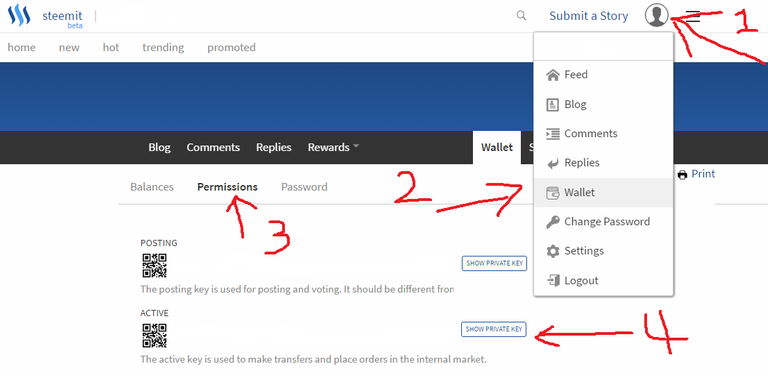
- steemd
- You are all set and good luck!
This is all incorrect. Steem can no longer be minded. It switched to all DPOS.
Don't you have to be a witness and mine?
I have some GPU rigs. Is it profitable to mine Steem? I do LBRY at the moment.
Unfortunately there is no GPU support yet. But let me know if there is any out there already or in the future.
Profitability depends on your faith in steem in the long term though. :)
I thought steem is not PoS and can not longer be mined...
Do you have any sense of the scale of the steem network or whether steem miners are needed? I'd love to throw computing resources at it just to support this project.
I've followed step by step like written in this tutorial not working. I get errors all the time.