In order to use different Steem apps, you may be required to enter your "Posting Key".
Here is how to easily find the your Posting Key:
First go to your wallet:
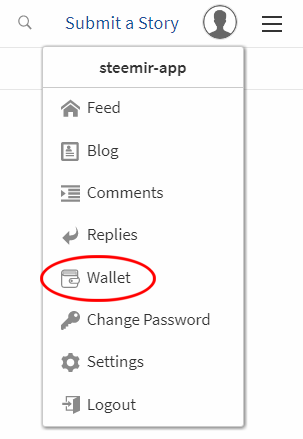
Next click on the following:
- Click the "Wallet" tab if it is not already selected
- Click the "Permissions" tab
- Click on the "Show Private Key", to display your Steem Posting Private Key (the key current shown is the public key).

Thanks for info
Congratulations @steemir-app! You have completed some achievement on Steemit and have been rewarded with new badge(s) :
Click on any badge to view your own Board of Honor on SteemitBoard.
For more information about SteemitBoard, click here
If you no longer want to receive notifications, reply to this comment with the word
STOPCongratulations @steemir-app! You have completed some achievement on Steemit and have been rewarded with new badge(s) :
Click on any badge to view your own Board of Honor on SteemitBoard.
For more information about SteemitBoard, click here
If you no longer want to receive notifications, reply to this comment with the word
STOPThank you!