
"How to link a steemit account with a byteball consider carefully"
1.) Download Byteball Apk Here

2.) Open and create your Byteball Apk

3.) Send your address to me

Copy and send your address to me, with Discord = tintailmu#1507 or "in Comment".I can send 0.00006Gb for activation your account.
4.) Open "chat" or ("obrolan" in bahasa indonesia)

While the coin enters the wallet and is confirmed by the system. You open "chat" select "bot stor" and select "Steem attestation bot" then "add bot" then click "yellow" and select "enter my address"
5.) Back to "Byteball chat"

And than
After "enter my address". Later he will krm link steemconnect just click the link. then "continue".
next,
open steemit account. And then your open "wallet" in steemit account. Select "permisions" and click the red "show key". Copy the key.
And go into account steemconnect earlier. Enter the name of the account and key in the copy just now. And "sing-in" then will appear as a sideways.
6.) The finally

After that "back to chat" can be confirmation of "private" or "public" anywhere allowed. Not very influential. After clicking one of it. Later on request for payment "payment of 49000 bytes" and the balance comes from what I send to you. That first time. Click and directly "send" as below your left.
And finally...
you get rewarded from it all ....
hurray
byteball:3GX36NOSHD2VQPIBW6IM5FPVSHYYLTON
Only one sir... Thanks...
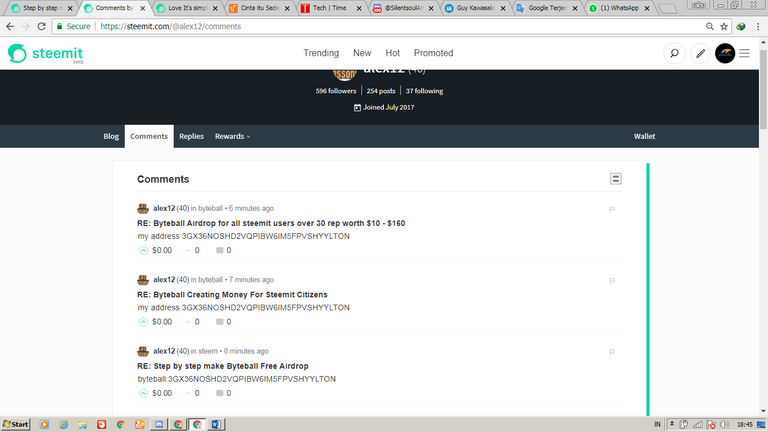
byteball:QLOPGPP4MYKOJRY5ZEDBO4TN5J5WHSJO