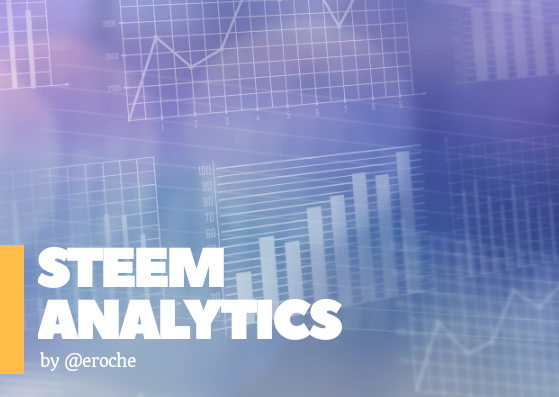
Hello Steemians!
As I scoured through different posts in Steemit, I stumbled upon @eroche's post about a new tool he developed to track our activity in this platform. You can find the post here for the introduction and here for the update, and this is the new tool he's referring to:
https://eroche.shinyapps.io/SteemAnalytics/
His aim in developing the tool is for us to track our engagements and posting history and get to know more about our steemian friends. I would say that this is an addition to the great existing tools we have, like steemnow.com and steemblockexplorer.com by @penguinpablo, so I decided to give it a try.
As a process engineer, I have been dealing with data sets and process them to draw conclusions and references based on the data. It is by these conclusions that we were able to make a sound recommendation on what to do with the process. This skill was very helpful even here when we are dealing with posting behavior and engagement history.
Since the blockchain is public, every single data is available for extraction, processing, and perusal. But we are dealing with large chunks of data and not everyone can do all the extraction and processing. Tools that could simplify data and present them in a user-friendly interface are a great help to ordinary users.
Before anyone could track my posting behavior and shove it to my face, I decided to try @eroche's tool and here's what I have observed:
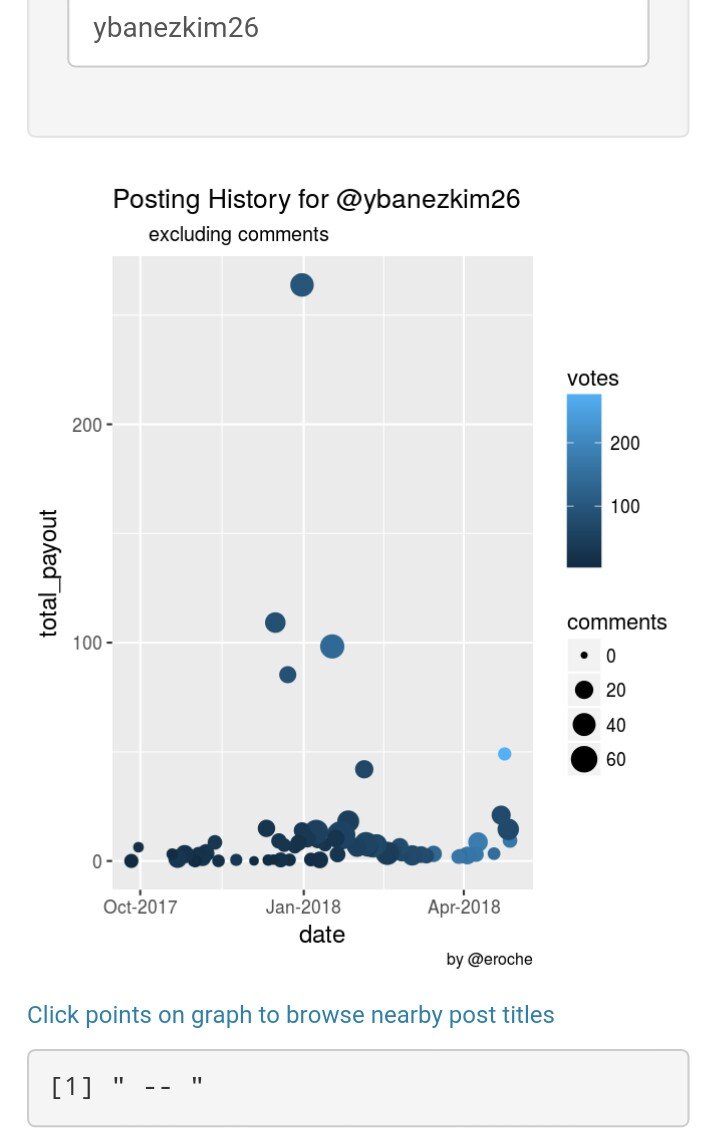
When you click on the link provide above, you will be directed to the Posting History of the site and will be shown with the graph, but you have to change the username (@dantheman) to your own username in order to get your own data.
I started last September and my posts have gathered cents during that time. It is evident by the payouts shown in the graph. There's a slight packet of empty space before December because that's the time that I was on hiatus. When I decided to go back and became serious about Steemit, that's the time I was also having huge payouts. Those four dots that are having huge payouts are my four curied posts. There's one dot having $50 payout because that post was resteemed by @liberosist. Continuing with the usual payouts of less than $10 in January, until there's a small empty space again. That's because I got busy with Steem Summit preparations. Recently, everything seems to be back with the normal trend.
It's good to go back to your own posting history and evaluate what you have done so far. Moving on to the next interface; The User Stats. The Higher Level Stats shows your average posting count (both weekly and monthly) and also its average payout.

It shows that I had 65 posts and my average weekly payout is $33.44 and monthly payout is 121.22, which is surprising for me. I never imagined to have that payout. Growth or decline can also be observed here if you will keep track of your performance. If you will compare the data every month, you will be able to deduce if you have grown in the platform or your posting has declined.
The next feature in The User Stats will show your introduce yourself posts. Shown below are my posts having an #introduceyourself as a tag. If you want to know more about the person, this is convenient because you don't have to scroll down to the bottom of the person's blog in order to read his/her introductory post.
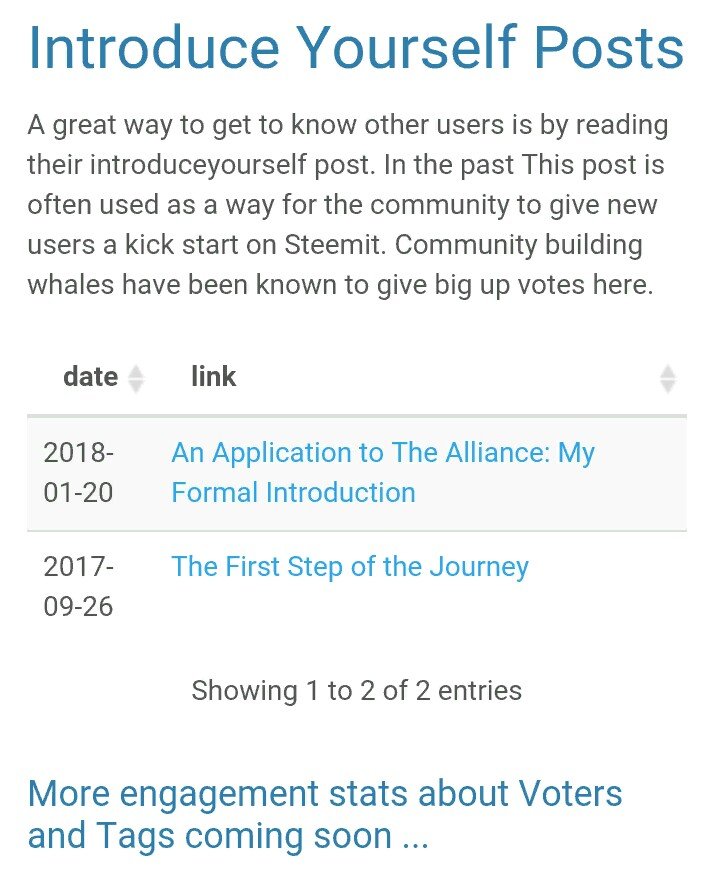
Next is the Browse Posts which shows the posts that have been uploaded since you joined Steemit. You don't have to go to the person's blog if you want to know more about the person's area of interest. The page summarizes every post you have made, including the date posted, number of upvotes and comments, payouts, and the title of your post.
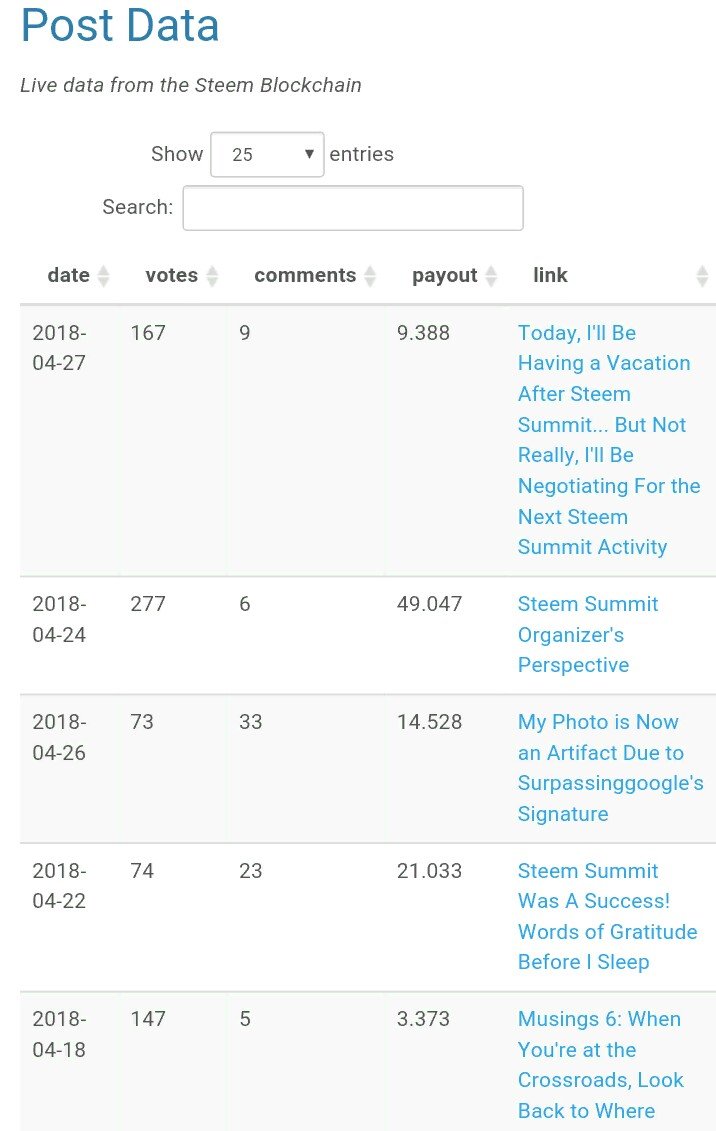
The app is still on going in development and exciting features are still to be added. You can read more on the roadmap presented by @eroche's blog.
Different tools for different usage, depending on the need, are a great help to the holistic growth of every steemian out there. For those who haven't tried this yet, I recommend that you should check out Steem Analytics. You might be amazed by your growth.
Tell me your experience or concerns by commenting below or making your post about it.
Best Regards,
Kim
Note: Thumbnail image was from Tero Vesalainen via pixabay.com under CC0 and was edited using canva.com
Well done, and excellent site. I love looking at different statistics/analytics.
Thank you, Rob! Indeed an excellent site. As an engineer, I guess I don't have a choice but to look at statistics and base my judgment from there. So I think it's now embedded in my system. Haha.
Anyway, it's good to hear from you. Please send my regards to Gilaine.
The tool is very helpful to find important steemians on steemit.
As a good steemian, I need to track information and analytics.
Wow choya ani oy! Nana puy summary sa atong posts! <3
Mao gyud shei. Di nata maglisud scroll down sa atong posts. Naa na didto tanan.
Lage! Magbuhat gyud baya kog link post summary sa word kay kalas kaayo data sige scroll down hahaha