
There is an easy way how you can auto-upvote all your favorite Steemians and use your Steem account much more efficiently. Your own benefit out of that are higher curation rewards, through more and better timed upvotes. The tool we use for that is the free open-source SteemAuto. In this post I show you exactly how to set it up and make your account curate automatically.
Keep Your Account Out Of Idle Times
One of the most basic rules for each Steem account, is keeping it out of idle times with its voting power. Your voting power depletes bit-by-bit with upvotes and recharges automatically. Each 100% upvote depletes 2% of your overall voting power. It takes 2.4 hours to recharge the same amount, meaning you get 20% per day to spend on upvotes, without loosing equilibrium.
When your account goes below 80% voting power, nothing happens except that your upvotes are worth less. But when your account hits 100% voting power, it becomes inactive and neither creates curation rewards nor recharges its power, since it is already full. This should be avoided or else accept the opportunity costs you get from that.
Use SteemAuto
First of all, using tools like SteemAuto does not mean, that you cannot upvote manually anymore. I am supporting 77 Steemians with the Fanbase program there and still manually upvote many posts every single day. The auto-upvotes merely help you to cover your offline times and also time your upvotes perfectly for the best returns. Your manual upvotes come on top of that.
When you come to SteemAuto for the first time, you have to connect it with your Steem account first, similar to any other Steem app. Click on the Login/Register button in the top right corner and enter it via the secure SteemConnect service, using your Private Posting Key (never use your Master Password for any Steem app). You will need to authorize SteemAuto next, again via SteemConnect but with your Private Active Key this time.
Fanbase
There are several great tools on SteemAuto, like Curation Trails, Post Scheduling, Upvoting Comments and Claiming Rewards but we will only need the Fanbase for our purpose. Go to the Fanbase tab where you see a simple entry field on the top and a list with the top Fans (they are actually not fans but people with many fans themselves). Just enter a username in the top field and click on Follow. The user will be added to your following list below.
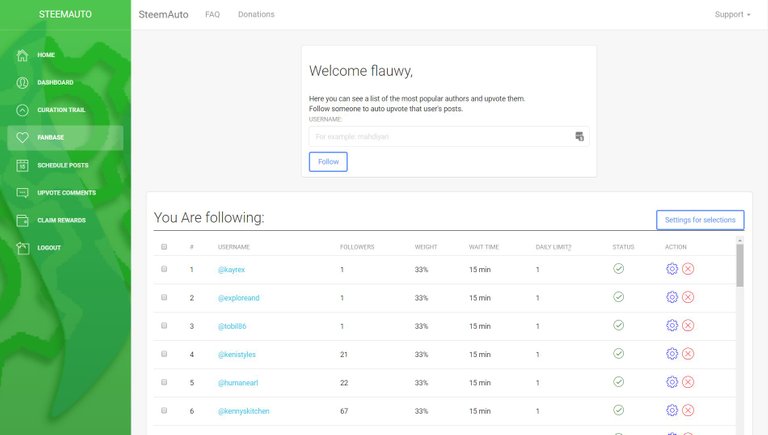
Now go to the newly added user in your following list and click on the Settings icon on the far right, in the Action column. Here, you can now change the default settings to whatever serves you best. If you are smart about this, you can really optimize your curation rewards a lot. Here is how I do it:
- Weight: You can put any amount between 1% and 100% here. The higher the number, the higher your automated upvote will be. But be careful: If you add too many people with too high weights, your voting power will not cover them all. I have most of the people here on 33% but feel free to experiment around. If you just follow a handful of users, you can make the weight high, if you follow as many as I do, you should not put them all on 100%.
- Time to wait before voting: The first 15 minutes of each post will burn upvotes and return them to the reward pool, more the closer to 0 minutes and less and less closer to 15 minutes. The default is 0 minutes, which would burn your entire upvote, which means that neither the author nor yourself will get any return whatsoever. I have put all my upvotes on 15 minutes, which means, that after 15 minutes of post creation, SteemAuto will send my account to upvote the post. If you add a higher number, your upvote will land later and reduce your chances to place your upvote before most others, lowering your curation rewards. If you add a lower number, let's say between 10-14 minutes, you might burn a little bit but also have a higher chance to earn more curation rewards by catching more upvotes following your own. This is particularly true for users, who already have a decent fanbase, who all strike at 15 minutes. You can frontrun them with SteemAuto.
- Daily Limit: To avoid draining your voting power, the default daily limit is 5 upvotes. This is more than enough per user and you should even consider lowering that amount. I have set most of the people I support to one single upvote per day and only my absolute favorites to more than that.
Make sure the user is set to enabled (which is the default option) and click on Save Settings. You have now your first Fanbase user setup and follow him/her automatically.
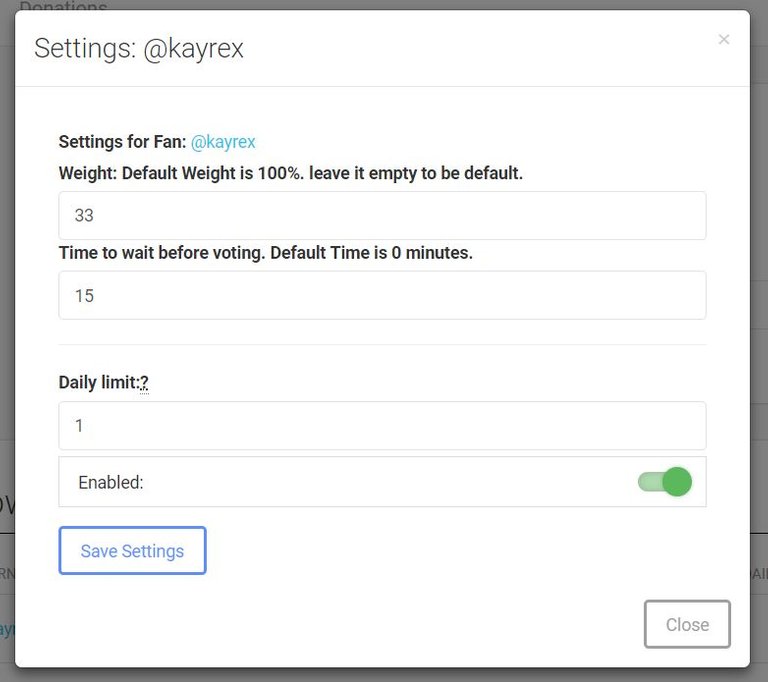
There is one more option you want to consider: Go to the Dashboard tab and see the settings on the bottom. The Limit on Mana is the threshold for your voting power. If your power drops below that, SteemAuto will not act and skip any upvote, until your voting power has recharged to the set threshold. This is an important safety function for your account, in case someone you follow starts to spam the system with tons of content, which otherwise would deplete your power quickly. I have set my own threshold to 92% but you can play around with that and see what works best for yourself.
Consider Putting Me On Your Fanbase

Having fans who support you automatically is one of the most amazing things on Steem. It is a little bit like having a Patreon who pays you for each content you produce, except that they don't loose money but instead even earn curation rewards themselves. I have been creating nearly 700 posts since I joined Steem and helped a lot of people with my content, one way or another.
If you like what I do, please consider supporting me with your auto-upvotes. It will make it easier for me to keep up the content creation and bring you more stuff, like my animated @cryptodwarf videos (consider following him as well, lol). The crypto winter is cold and harsh and posting to Steem during this time is always a motivational struggle. It is also easier for you to support me, because very few can keep up with their Steem feeds and see all the content that takes place there. Fanbase will make sure, that your upvotes always find my posts (except when your power threshold is too low).
TLDR
Too much text for you? Here is an old video tutorial of mine, with my Steemy puppet, explaining the whole process for you. Enjoy!
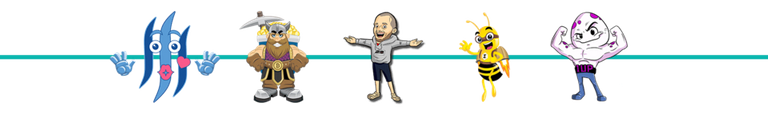

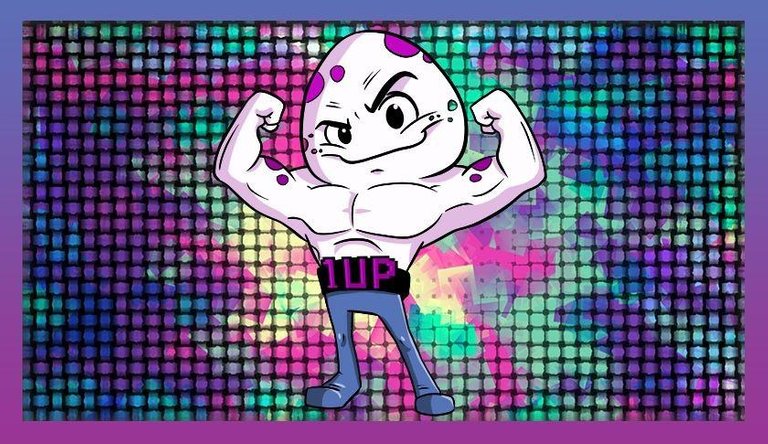


Along with many manual votes I use steem auto to support artists on a more long term basis on the steem platform. Please join my vote trail @solar to support steem as a platform for artists!
I am also a curator in c^2 community and often work to get larger votes behind mine. I vote to maximize both the best art I find on steem as well as to make the best effeciency in my vote.
You can see the artists I'm voting for as reblogs on my feed.
Posted using Partiko Android
This looks like an interesting way to manage upvotes and earn rewards. Great video too... sharing for more people to see. :-)
#steemvotes
Thank you, I appreciate the resteem!
!gif mcnulty
Lol, not quite the mood I was hoping to catch here. ;)
I follow several curation trails like @Actifit @tribesteemup and @helpie this seems to have a similar effect.
Curation trails are nice and easy. However, you don’t know who gets your upvote. And even more importantly, you earn way lower curation rewards because you have many upvotes before your own, some being larger than yours. That is really bad fur curation rewards.
Posted using Partiko iOS
Interesting. I always wondered what "Fanbase" was for on steemauto. I had most of my trails set to vote at 10 minutes, have now fixed that. I'd like to know which active trails you follow as I'm seeing a number of users aren't posting.
Please don't confuse trails and Fanbase. Switching trail upvoting from 10 to 15 minutes doesn't make any difference. A trail is only triggered, when the trail account upvotes, which can be any time the trail upvoter wants and you have zero influence on that. Delaying your upvote for a trail has no positive or negative effect whatsoever.
I don't follow any trails because that concept is robbing me of my curation rewards. Also, I don't have any influence who gets my votes.
Curation trails can actually be quite profitable if you follow the right people. There are curation groups like curie and c^2, ocd. If you know who those curators are, follow them with a trail, you will get in after the curators upvote, but before the vote bot of the group they curate for.
I've started maintaining 10-20% of my vote power for curation trails
I follow a few trails of curators who I think do a good job. Honestly if you find a good curator you are likely to hit better articles as far as quality than autovoting with many bloggers. It's pretty easy to monitor who makes good votes or not and you can use the scaled voting + keeping the percentage small.
I get the point that you potentially hit more great articles that way. However, I rather support people, not articles. I see that as a form of alternative Patreon.
Thank you so much for participating the Partiko Delegation Plan Round 1! We really appreciate your support! As part of the delegation benefits, we just gave you a 3.00% upvote! Together, let’s change the world!
This post has been included in the latest edition of SOS Daily News - a digest of all you need to know about the State of Steem.
Editor of the The State of Steem SoS Daily News.
Promoter of The State of Steem SoS Weekly Forums.
Editor of the weekly listing of steem radio shows, podcasts & social broadcasts.
Founder of the A Dollar A Day charitable giving project.