
If you have been on Steemit for quite a while, you probably know that some things on this platform are unchangeable or rather uneditable once you perform a particular action.
While most of us are aware of them, there are still a lot of newbies signing in everyday who obviously wouldn't have a clue unless they have been told beforehand by an active Steemian.
For the purpose of educating the newcomers about the same, I have made this (small?) list of actions that are irreversible once executed and must be carefully paid attention to before posting anything.
If you think I missed something or that something more could be included, I'll be more than glad if you could mention it in the comments. Okay enough talk now, let's get started.
An Article Once Posted Can't Be Deleted
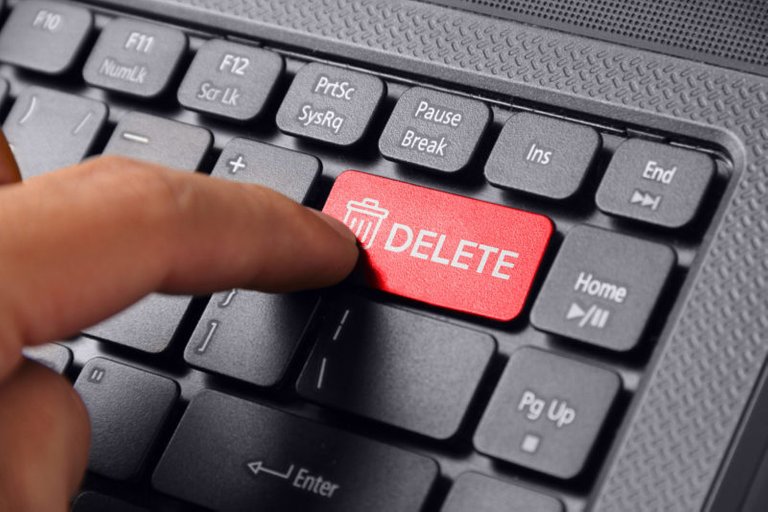
Let's start with the basics. Once a post is made, that is, an article has been published on your blog, it can't be deleted or erased unless it's not interacted with by any means.
What that basically means is, you can't delete your article if it's upvoted/downvoted/resteemed or made any other kind of contact with even if it's your own. I first discovered this when I accidentally clicked on 'Post' instead of 'Clear'.
Once you click that 'Post' button and your article is engaged, it's engraved on the website. It can't be removed whatsoever. You simply can't make it vanish. What you can do, however, is delete all of the content inside the article by clicking the 'Edit' button, leaving a blank white nothing on your blog.
Now this obviously doesn't look pretty at all but hey, at least you don't have an awkward uncompleted article floating on your channel. Remember, a blank article is always better than an accidentally-posted one.
The First Tag Of Your Post Can't Be Edited

While we are on the subject of editing, you will eventually come to realize that the first tag of your article cannot be edited unlike the rest four. I'm still not quite sure why this happens, but it does.
One situation where it can really be a problem is when you post an article focused on a certain topic, but then you change your mind for some reason and wish to write something completely different.
You can easily edit the content of your article, its title, and the four tags coming after the first one. But you can't change the first tag itself. Just like your article is engraved on the website, your first tag is engraved on your article.
The URL Of Your Post Can't Be Edited

Same thing here. The URL or the web address of your article which is generated using the title of that very article itself, cannot be edited or altered even after you edit the title.
At first it might not seem like a big deal, or something you wouldn't want to bother yourself about, but once you make a silly mistake of writing something you didn't meant to, or auto-corrects jumps in to ruin your day, the regret is major.
For example, I wrote an article titled:
Cliché Topics Almost Everyone Writes About
But then I edited the title and changed it to:
3 Most Cliché Topics Almost Everyone Writes About
Even after I changed the title, the URL is still the same:
https://steemit.com/writing/@ayushjalan/cliche-topics-almost-everyone-writes-about
See what I mean? It's even worse when you accidentally typed a wrong letter and now you permanently have "Barking Soda" in your URL instead of "Baking Soda" and people start to wonder why is your article tagged food when it clearly leans move towards humor.
You Can't Delete Your Comment Once It's Interacted With

Yup. Just like your articles, you can't delete your comment either. Once it's interacted with by another person, it can't disappear simply because now it's a part of the community, that is, other people are engaged with that particular comment of yours.
'Interacted with' obviously includes upvoted/downvoted or replied to. But again, even though you can't delete it, you can still edit it and change the content inside of it. So let's say if you made a grammar mistake, you can easily correct it.
You Can't Remove A Resteemed Article From Your Blog
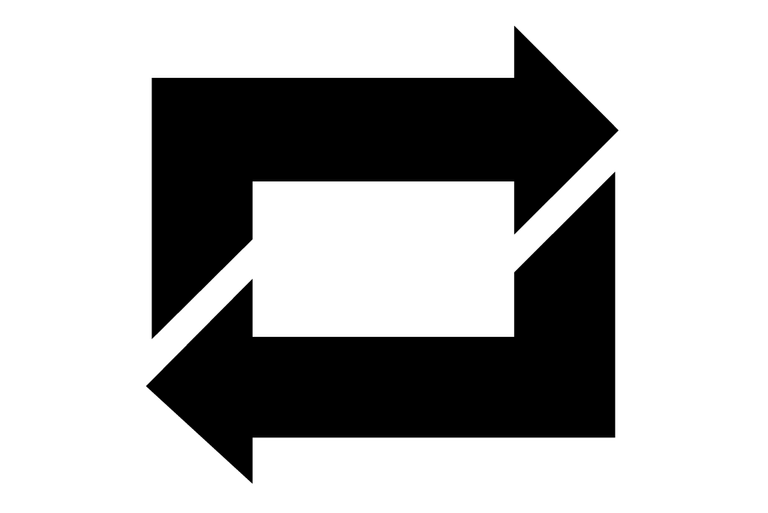
This is the one that I hate personally. You can't remove a resteemed article from your blog. Now just to be clear, resteem is obviously a very good feature if you want your followers to see and appreciate someone else's quality content that you found. I absolutely support the idea.
But what annoys me the most is when I accidentally resteem someone's article that I clearly didn't intent to, and now I not only have to bear with a completely random unrelated article on my blog, but also the frustration of indirectly giving credit to someone I didn't plan to.
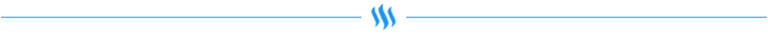
If you liked this article or found it useful, you might also like:
- 5 Websites & Apps That Offer Great Features For Steemit Users
- 5 MORE Websites & Apps That Offer Great Features For Steemit Users
Continue reading:
- 3 Most Cliché Topics Almost Everyone Writes About
- Recent Big Changes I Made In My Life
- The Angels That Live Among Us
- Why Overly Positive People Are So Annoying
I have come across most of these cases myself. Although frustrating, I do understand some of them such as the first tag and the URL. I usually edit in notepad first to avoid the worst of it. I'm particularly careful with tags and titles. I haven't mistakenly posted yet, but I've mistakenly re-steemed.
I guess if I post by accident, I'll edit it to a funny joke, a BTC price update, the local weather and maybe a random pic...so much trash posts these days, doing this will probably be an average post.
That could be a good way to not make it look completely useless haha. I don't usually have those kind of accidents but for the one time that I did, I used a short funny gif to water down the embarrassment lol
Wah bahut Accha post likha hai aapne
Great tips you are sharing here. At one point in.our steemit career, you come across on of these issues. By warning people, you can save them a lot of trouble.
Very well done!
@simplymike
Always happy to help :)
I've already experienced everything mentioned though I'm still a newbie. I started on June 23. There's one blog actually that's empty. I was meant to delete it but I can't seem to find any option to do that so what I did was, I just deleted the contents and everything and I just wrote "Deleted" in the title and body. It's good that I did that earlier because I've also noticed that after 7 days, all you can do with your blog is to respond to comments. You can no longer edit them after a week.
Yup. A 7-day window is all you get to edit your articles and your comments. It's almost impossible to edit them afterwards. I say 'almost' because I've seen some people successfully edit even 30 day old posts!
Yup. But I haven't seen yet someone edited a post that's 30-days old. I'm writing a blog for newbies from my experience and I am including this blog of yours. I hope you you can upvote it after I am done today. I'll also be mentioning you there of course and others. @rbc.boy
Posted using Partiko Android
I'll make sure to check it out :)
I've already posted it @ayushjalan
Posted using Partiko Android
Thank you!
Posted using Partiko Android
Excellent feedback for newbies. The one I wish I had known about most when I started was that the first tag cannot be changed. Thanks for the tips, keep up the great work!
Thanks for reading :) Much appreciated!
Thanks for sharing. I knew some of this but not every one. I have deleted posts before though that came from dlive though so I'm not sure about that first one. I deleted it as I was posting multiple videos for a bigger post about a game jam and it let me delete the post. The only time I haven't been able to delete posts was once someone commented on it (like comments are). I didn't know about the resteems or the URL though so that's interesting.
Yeah I guess when you use other Steem services, some of the irreversible actions can be changed with additional options. Just like how you can have multiple tags for a post if it's posted via Steepshot.
Yeah that makes sense. Dlive allows multiple tags too
Good information for newbies.
:)
Thank you for this valuable information. Upvoted and following!
Glad I could help. And thanks for the follow too! Much appreciated :)
Don't forget that even if you edit/delete a post/comment, it will still appear in the blockchain (you can see the edits!).
Thanks for adding that!
Very helpful info, most of these I had to learn by mistake, I wasn't aware about the first tag rule, though, I think these "irreversible actions" are a good thing in some aspects, for example, in a plagiarism dispute the original/older post is as good as copyright....
Exactly. Even if your account gets hacked, your articles are still a proof of who is the real owner.
This unfortunately is not completely true. Recently the Steemit team decided to make it possible to edit posts that are older than 7 days. If you use the eSteem app, it is already possible.
Of course if you track the history of the post, it is possible to find the original post content. It takes more effort though.
Great article. The reason why your first tag can't be changed is because it also becomes the category your post falls into. That tag becomes a part of your post's permalink.
Makes a lot of sense. Thanks for adding that :)
A good list of things that are indeed not reversible, with the exception of the post deletion, you can delete a post so long as there is no upvotes or comments on it, much like the comments deletable until there is interaction from the community :D
Oh, I didn't know that. Thank you for adding that information :)
Thanks glad I could add some value to your awesome post :D
Would it be too much to ask you to adjust your post with this new information?
Thank you for reminding me. It has been edited :)
It is almost correct. If "isn't" is changed to "is" it will be correct.
yes this is the truth..
All new members should know about this things...
Thanks :)
Yes, these are definitely good things to be aware of. And I'm sure many of us have seen those posts in someone's feed where they clearly made a mistake, and now the body of the post reads "Mistake, please disregard!" or something similar.
=^..^=
Haha yeah I've seen quite a few myself in the last few days..
I like your name @curatorcat :D
Good post dude. Need more educational materials for the people that use this platform.
Thanks! :D
Very helpful and easy to read.
Thank You.
:)
They are so useful, thank you for remembering <3
Thanks for reading <3
I've done a few of those over the last couple of years. Steemit is not like other sites. Everything is recorded on the blockchain. It's even possible to find out how a post was edited, so be careful what you say.
That's why it's advisable to read whatever you post at least twice.
Congratulations! This post has been upvoted from the communal account, @minnowsupport, by ayushjalan from the Minnow Support Project. It's a witness project run by aggroed, ausbitbank, teamsteem, theprophet0, someguy123, neoxian, followbtcnews, and netuoso. The goal is to help Steemit grow by supporting Minnows. Please find us at the Peace, Abundance, and Liberty Network (PALnet) Discord Channel. It's a completely public and open space to all members of the Steemit community who voluntarily choose to be there.
If you would like to delegate to the Minnow Support Project you can do so by clicking on the following links: 50SP, 100SP, 250SP, 500SP, 1000SP, 5000SP.
Be sure to leave at least 50SP undelegated on your account.
Nice reminder!
Not being able to delete a post is one of the most frustrating things EVER! Like you, I also made the mistake of posting something by accident and had to leave it blank in the end (and someone actually upvoted it even though I said in the title "deleted post, please ignore").
But, I guess, in a way it makes you think twice about what you decide to write here considering it's permanent. It should, in theory, encourage writers to only publish quality work (although in practice, this is yet to be seen...).
Anyway, this is a great post that I hope those new to the platform come across! It will certainly save them a lot of frustration and annoyance of figuring it out themselves! :)
Thanks :) That's the whole purpose of some of these recent articles I've posted: to help newbies get a better idea of what they're getting into.