
(영어권 파급을 위해 영문으로도 기재합니다. 해외 독자가 많은 분들의 리스팀을 부탁드립니다.)
Hello, this is @kyunga.
Today I am unveiling an amazing tool “Steemit.com Enhancer”. “Steemit.com Enhancer” is a Chrome plug-in application that will dramatically improve your authoring experiences at steemit.com as well as the legibility of your posts.
As a visual designer, I could not stand with the unbearably poor appearance of the articles on steemit.com. It was very annoying to see nice stories results in a cheap looking post. After researching huge amount of hours regarding the markdown, I finally managed to invent 6 markdown templates and shared with them everyone in free.
Although those templates were very useful, it was still not easy to use as it takes quite meticulous manual editing. @bramd and I had a discussion about the problem, and decided to implement a Chrome plugin that blackboxes the cryptic syntax of the templates so that the users can enjoy the templates without any concern.
We invited @yjiq150 who developed steemit font changer to implement this plug-in application, and he finally finished the work after several weeks of the hard work. A huge applause to him!
Steemit.com Enhancer: what can it do?
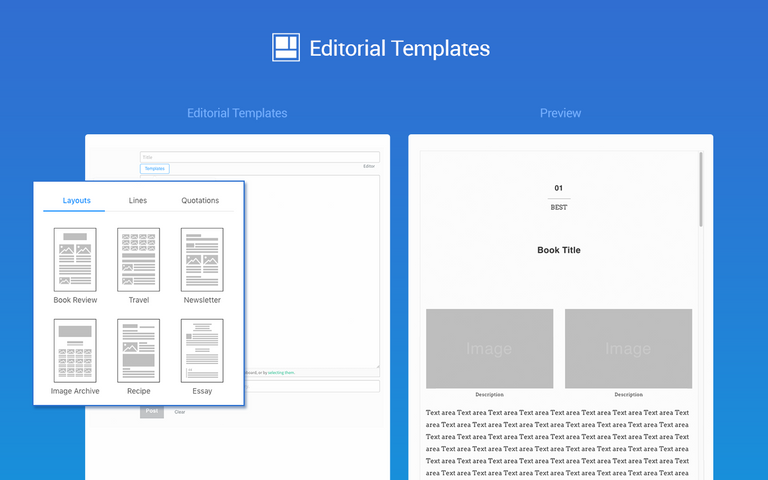
Editing templates
You can choose and apply 6 writing templates in Steemit posting page: book review, travel, newsletter, gallery/image archive, recipe, vintage style for essay as below.
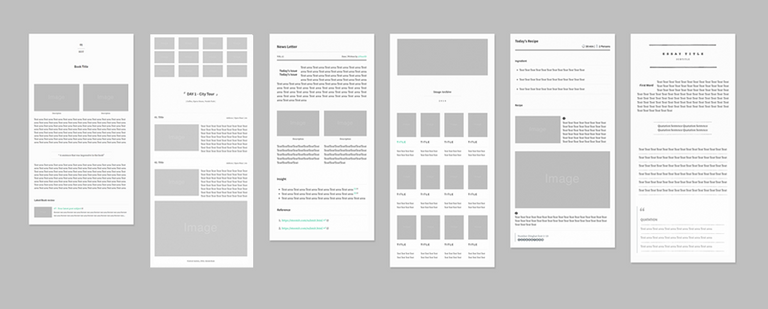
What is more, you can now check out the preview page not under the writing box, but right beside it. Which means now you can see the writing box and preview box side by side!
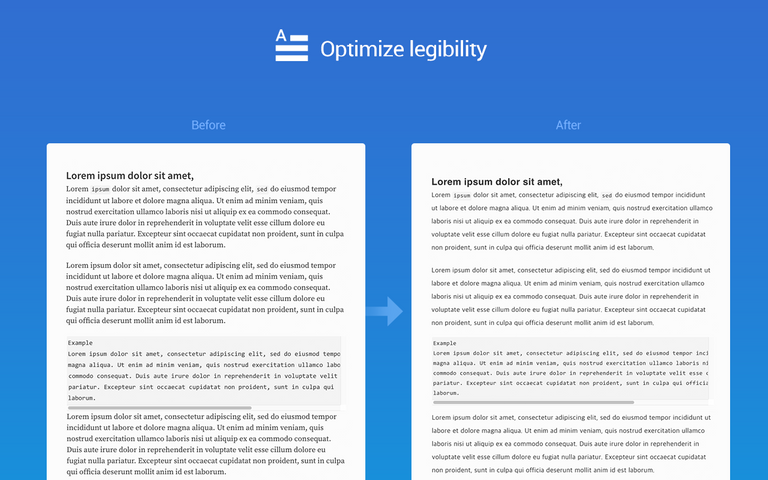
Optimize Legibility
It automatically sets the most optimal text size and line spacing.
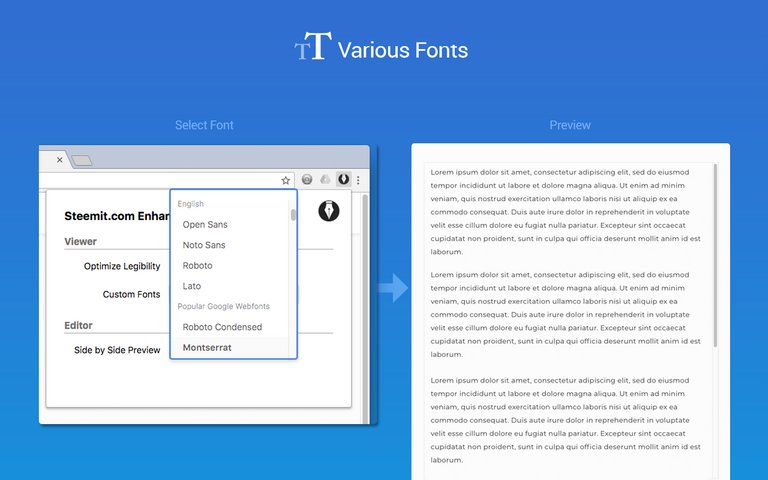
Various Fonts
You can choose from various fonts. Currently we have three Korean fonts and many English fonts. Upgrade your reading experience with the fonts that best suit you.
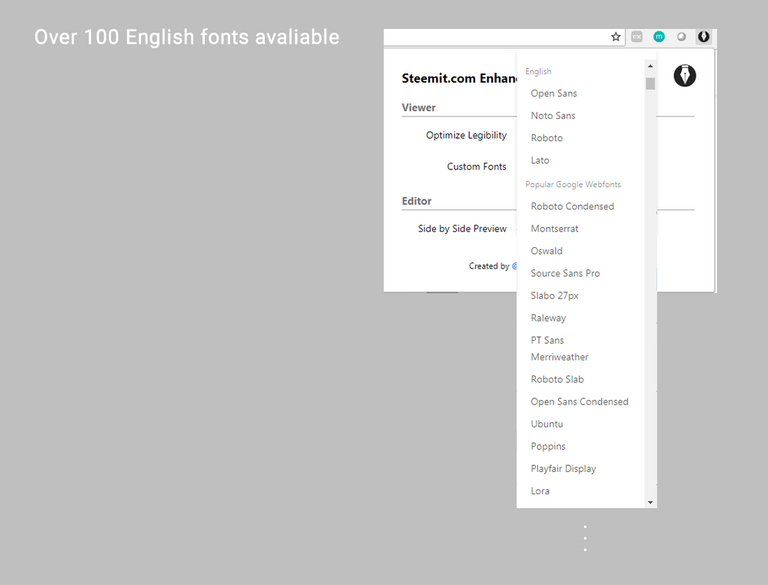
How to Install ‘Steemit.com Enhancer’?
➊ Go chrome webstore through the below link.
➋ Click 'Add to Chrome'
➌ Use it at steem posting page. That easy!
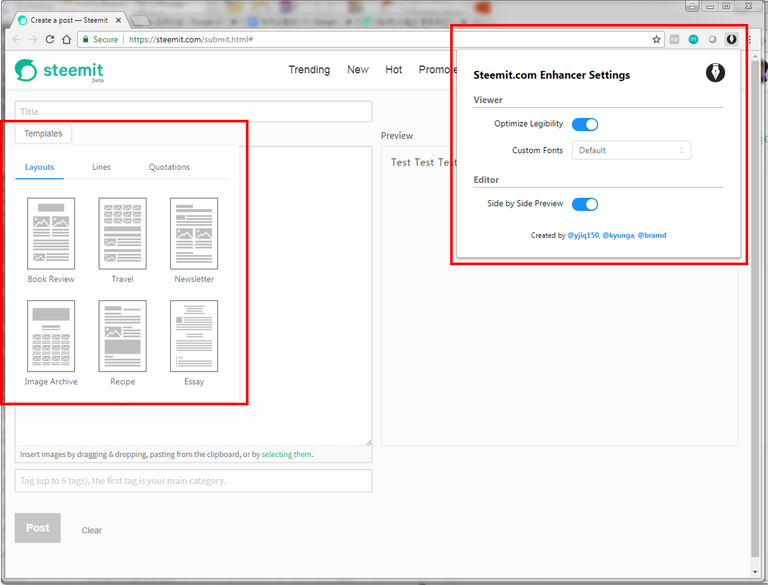
Additional info.
- Available only on PC
- Support Steemit.com at chrome browser
Made by
Promoted by @bramd
Developed by @yjiq150
Designed by @kyunga
This program was created without commercial support. Cheering is very helpful to our team. Also, we wait for your feedback.
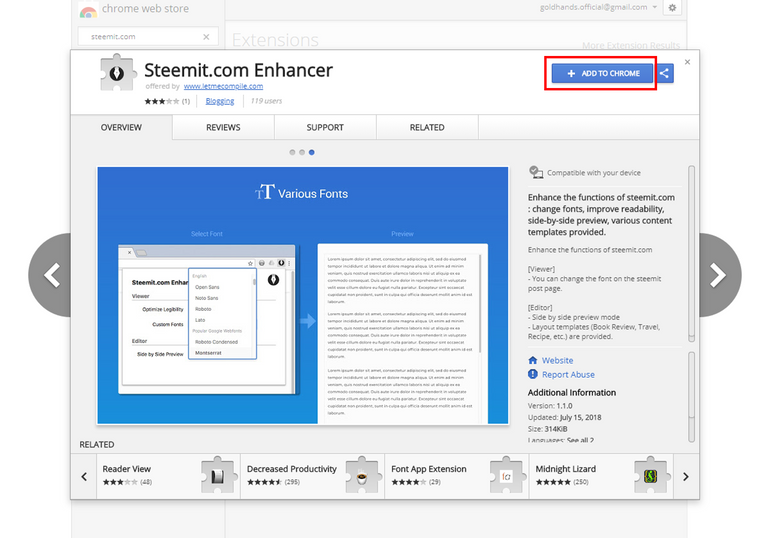
Hi @easysteemit, I'm @checky ! While checking the mentions made in this post I found out that @yjig150 doesn't exist on Steem. Maybe you made a typo ?
If you found this comment useful, consider upvoting it to help keep this bot running. You can see a list of all available commands by replying with
!help.리스팀 완료!
리스팀 했습니다 :D
일본어도 해야하는거 아닌가요?부탁드리겠습니다-ㅎㅎㅎ
Can it be installed on mobile?
So that we can use throw mobile phone.
Can it be installed
On mobile? So that we can
Use throw mobile phone.
- luckys
I'm a bot. I detect haiku.
Hi, @luckys.
Unfortunately, It is only available on PC.
Try it on your PC! 😉
A huge applause to him! ha ha
Great contribution! Will give it a go.
Hi @easysteemit!
Your post was just upvoted by @utopian-io. We invite you to join our developer community on the Steem blockchain to crowdsource your project development and promotion with Utopian.
Contributing on Utopian
Learn how to contribute on our website.
Want to chat? Join us on Discord https://discord.gg/h52nFrV
ppppppplease folllow me and i can also follow back