Often, copyright policy can be a nuisance. But things will be different if you look at some aspects (more precisely, few steps and few rules).

The simplest way to choose free (royalty free) photos - to use in your articles - is by using Google Images.
To use Google Images correctly you need to follow these steps:
1. Go to google images.
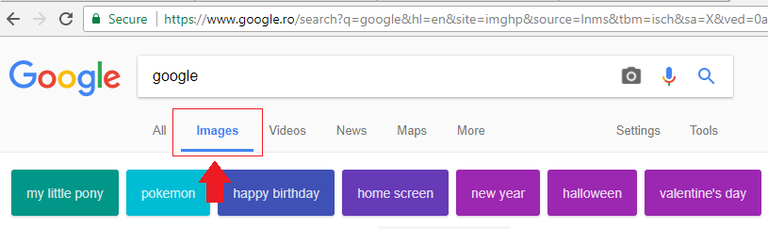
2. Tools (next to the Settings).
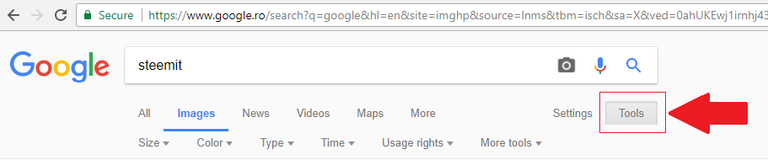
3. Usage rights
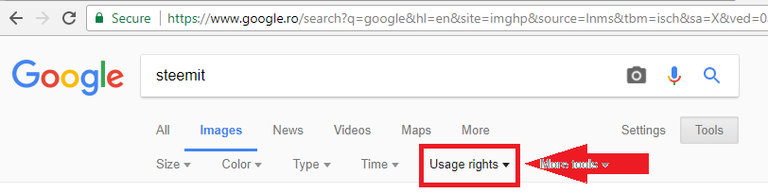
4. Labeled for reuse (or one of these present options) - depending of your wishes.

5. View image

6. Save image as...
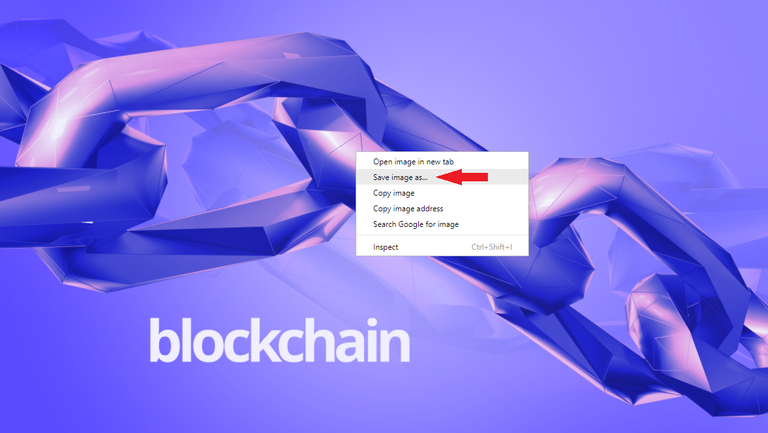
There are many options to choose free pictures. This is just one of them...
I hope it was useful.
Very helpful thanks!
Was my pleasure to help.
Nice pics
I am glad you like it.
As a blogger it is also good to record the source somewhere like an excel sheet just for future reference - for example in case of a query.
Indeed...