
Hi dear friends.
I see that steemit is coming back to life day by day. The work behind it it starts to let us come back to write again. Well, a rest is welcomed in any place, right? ;-)
But, having some issues with posting yesterday, i think i found a workaround to avoid double posting here, on steemit.com.
Here, i just wanted to share my solutions that i've found and help others to avoid this hassle.
I use at least 12 tools for steemit when checking my voting power, status, transactions etc.
You can find them here (plus the links that i use most at the end of this post):
STEEMTOOLS - An overview of Tools & Services for Steem
PROBLEM:
DOUBLE POSTING
When you finished your post and trying to POST it, you get the
Newtork boradcast error
&
TypeError: Network Request failed
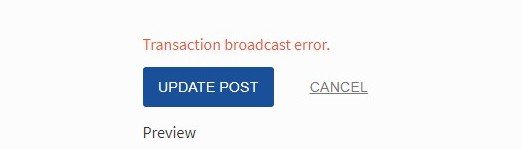
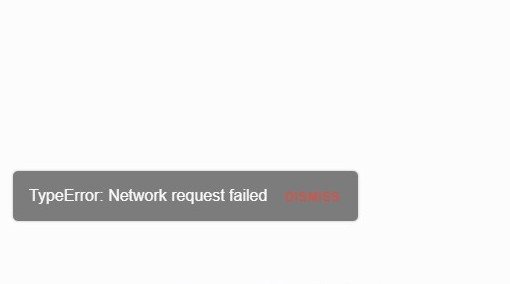
Usually, i wait 1-2 minutes, i try other pages to see if steemit works and then i try again.
If is not working, i let it there and go to do other things.
Yesterday, it was late in the night... lol, it was almost morning and wanted to go to sleep.
So i tried few more times without a chance to finish posting.
It came into my mind that i could go to check the tools for steemit where all transactions are recorded to see if is something there.
SOLUTION
CHECK STEEMIT TOOLS TRANSACTIONS
It may not work for you at that time, depending on those websites if are online or not. But for now, it worked for me.
Then i went first on
SteemDB - STEEM Blockchain Explorer
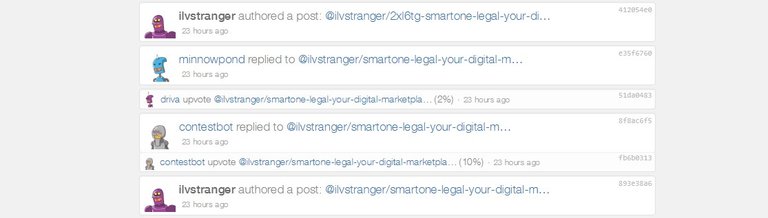
And... i saw there that were 2 transactions made. Even my screen was still holding the post without being... posted.
There were 2 posts with same content but with different URLs. The second one had some random characters at the beginning. So, the things were already done.
So,
FIRST, when you make a post go on some of this tools and check if there were made some transactions and after refreshing that pages, go check your blog if there are updates with your post. JUST after that try to press the POST button again!
I think it will solve some issues with your nerves, also maybe with duplicate content. I don't like to clog the network with useless things if it is no reason to do that.
WHAT CAN'T BE DONE:
After an article is POSTED, you can't (at least at the time of this post):
- delete post
- delete / change first TAG
- change the URL of the post
TIPS:
I see lot of people that are losing text in their comments or even in posts.
Fortunately for me, i don't think it happened until now. I suppose that i would remember that for sure ;-)
All the time when the comment or post haven't gone through the posting step, i had it back in the same format and with the same box, even if i closed the window or the browser and came back the second day. I think, it happened with a payment once. It was still there without some info... but the window was not closed.
- I use chrome for writing here. It kept all my unposted content in the same place, waiting just to press the button. Maybe updated chrome helps to have that saved and opened the in the same last stage
- For my posts and for long comments i always write in another text processor, doesn't matter which one (notepad, notepad++, word, markdown editor etc).
- When steemit.com is not working, go and try busy.org for comments, votes and even posting (with a little bit different formatting for text)
- check your account transactions in links below to be sure that they are really there
I put links for this tools with my username because some of them from the first page will make you uncomfortable for the first time use.
Just replace in the link in your browser my name with yours and hit enter (where is needed, where not just put yours directly in that box):
Hope it helps you too that info.
Till next time,
Cheers and good steemit time!
(if you read it on steemit, if not go check out my posts there, links below)
All product names, logos, and brands are property of their respective owners.
pictures source: Pixabay and related websites quoted above
collages or screenshots: @ilvstranger
steemit community where i go and you can join too:
TEAM WORK MAKES THE DREAM WORK
#circleoffriends
discord server invitation: https://discord.gg/PQVgSVj
What do you think about my blog? You can subscribe for new solutions at the problems i found or encounter in my digital journey.
freeware and open source soft and bitcoin world
If you got ideas for a post, a problem you have with software, please leave a comment.
You can also read this article here
MAIN BLOG:
Avoid Double Posting on Steemit (Network Errors) / Tools for help / other TIPS - October 29, 2017
follow me on other social:
TWITTER: @ilvstranger | steemit: @ilvstranger | INSTAGRAM: @ilvstranger | PINTEREST: @ilvstranger | TUMBLR: @ilvstranger
Resteemed to over 5700 followers and 100% upvoted. Thank you for using my service!
Send 0.100 Steem or 0.100 Steem Dollar and the URL in the memo to use the bot.
Read here how the bot from Berlin works.
@resteem.bot
This post has received a 0.78 % upvote from @drotto thanks to: @banjo.
thanks for the update . and talking about the problem. Actually Yesterday and today, I didn't face any problem in commenting or posting. Seems are are working just fine.
To see potential reward,I usually use the chrome extension developed by @dragosroua and it is just working fine. You can check it: http://steem.supply/@ilvstranger
Well, the website i know. Is the one of the 12 i constantly use ;-)
Also, there i don't think you'll see instant interaction with the blockchain. At least not for now. So, you need to verify it somewhere like on steemd.com
But i didn't knew that he made a chrome extension...
I will check for that.
Also, if you ppl are using chrome extensions watch for the ones that interact with your account. I think you were in discord chat when i warned you about one who was so cool but the owner advised to not use updates from chrome store, but only from his own code from github, because in chrome some hackers could get info from your settings page...
Just be careful to what app you give control.
The owner of that one was so cool to say that there.
Thanks for the link.
This post has received a 1.38 % upvote from @buildawhale thanks to: @ilvstranger. Send at least 1 SBD to @buildawhale with a post link in the memo field for a portion of the next vote.
To support our daily curation initiative, please vote on my owner, @themarkymark, as a Steem Witness
This wonderful post has received a bellyrub 2.19 % upvote from @bellyrub thanks to this cool cat: @sostrin. My pops @zeartul is one of your top steemit witness, if you like my bellyrubs please go vote for him, if you love what he is doing vote for this comment as well.
@reported has voted on behalf of @minnowpond.
If you would like to recieve upvotes from minnowponds team on all your posts, simply FOLLOW @minnowpond.
To receive an upvote send 0.25 SBD to @minnowpond with your posts url as the memo To receive an reSteem send 0.75 SBD to @minnowpond with your posts url as the memo To receive an upvote and a reSteem send 1.00SBD to @minnowpond with your posts url as the memo@cof
@cleverbot and @originalworks
Then you got some issues with your hardware ;-). Or your AI took control over you.
just wondering if i am able to post here, cuz my post icon at the top of the screen will not work ,,,testing it
Good information,this is my first time that am i see such a thing,thanks
My pleasure.
If i can help others with things like that is good.
That's was the point of my main blog, to share software problems and solutions.
But here i don't know too much yet.
Cheers
You are welcome
I will like you too join a ststeemit mentorship class on discord chann
Tell me where. Here or on #cof discord. Maybe also there you can leave a message.
It is a mentorship class on how to be a better steemians. On discord channel
Ok, cya there
Cool
Ok, cya there buddy
Congratulations! This post has been upvoted from the communal account, @minnowsupport, by ilvstranger from the Minnow Support Project. It's a witness project run by aggroed, ausbitbank, teamsteem, theprophet0, someguy123, neoxian, followbtcnews/crimsonclad, and netuoso. The goal is to help Steemit grow by supporting Minnows and creating a social network. Please find us in the Peace, Abundance, and Liberty Network (PALnet) Discord Channel. It's a completely public and open space to all members of the Steemit community who voluntarily choose to be there.
Good to see posts that help sort out problems @ilvstranger. Have followed you
I'm a bit sad that has not been viewed by more ppl.
But i hope it helps the ones who sees it.
Thanks and cheers!
Resteemed by @resteembot! Good Luck!
Curious?
The @resteembot's introduction post
The @reblogger's introduction post
Get more from @resteembot with the #resteembotsentme initiative
Check out the great posts I already resteemed.
Thanks for the tips. Upvoted and followed. Please follow me back and resteem my posts you find interesting. Gracias
With pleasure.
Cheers
Awesome to see you back in the swing of it!! Great post, I haven't had any of these problems per say but it is something good to know and look out for!!
#cof
Lol... so i should understand that you live near a node or you run one yourself ;-)
In the 2-3 weeks of up & downs i had only in my last posts... but if i found a solution why not sharing it.
And from few words read here and there we can remember for other times when are some problems and also may give ideas in other situations too.
Yeah, i don't have the mood to write even if i had so many things to write.
Here, were 3 posts made by instant decision, after seeing some post from @outerground.
Cheers man
#cof
Thank you. I hope that they fix this soon. It's obnoxious. @ironshield
Yes it is. With this small tip, it should help a lot when trying to post. If is this case.
Cheers
Informative ^^ good post
Cheers dear friend
I also experience that, well thankyou for your tips and solution.
great job
np man.
If it helps is good.
Cheers