Dear #steemit users who are new to #steemit, Here are some things we need to learn about #steemit content #curation and cooment. Just as it is with other systems, we need to learn how to write visible and optimized post that can be seen by others here on steemit.
The first among what i want to remind you about is how to make some words #BOLD and #ITALICIZED. To make a word bold, you need to include two star icon before the word and another two star icon after the word
e.g 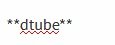 will make the word dtube to be bold as you can see
will make the word dtube to be bold as you can see
dtube
To make a word italicized, you need to insert star icon before the word and after the word. For example

will make the word
Markdown to be italicized.
The term #Markdown is used to describe a situation where you use these writing style to #curate your post or #write your post.
The third #Markdown or curator terminology to learn is how to link to a site or another post.
When you put
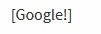
[Google!]
it will automatically link to (http://google.com).
If i want to link to another post of mine, i will put [https://steemit.com/watchfootballmatches/@jonnyboi/watch-football-matches-and-other-sports-online-download-music-videos-and-files-now-up-to-25-000-terabyte-of-data!] and it will automatically link to it.
So, this is few we will discuss today. Watch out for more #author tips, #curation style and #Markdown systems. Don't forget to