
Every day new users are struggling with learning about different aspect of Steemit like me, I've been learning about this platform for a month, Still I stuck on some features because Steemit is too vast but fortunately, I am learning every day about different communities, tools, services and the different way to figure out from any issue and whatever I learn, I try my best to share it with the community in simple terms.
Today I thought I should write about the Steemit Wallet, Delegation and Leasing SP because I've seen that a lot of people struggling with these terms. So here I will share each aspect of Steemit wallet, delegation and Leasing SP in a pretty detail.
Steemit Wallet Guide
Steemit Wallet is actually your wallet in the Steem blockchain where you store your tokens (Steem & SBD) and also perform different tasks like transferring money, powering up Steem to Steem power, trading of Steem to SBD and vice versa. In simple terms, you can do everything that it is capable of. If you didn't understand any of these terms right now, No worries by the end of the post, you'll learn everything. Below I'll share everything about the wallet, So here we go.
I had already written a post about Steem, Steem dollar and Steem power. So It is better to take a look at my previous post or you can read it here because I will put it into the blockquote to avoid plagiarism.
Steem
Steem is a liquid currency, which is the building blocks of the other two terms Steem Dollar and Steem power. It is used to power the steemit platform. You can easily buy steem and sell it to the open market and can exchange it in any other cryptocurrency. It is better to not hold on steem for a long time because it fluctuates so much and lose value.
Steem power
Steem power defines the power of steemian, It is a long-term investment in the steemit network, It increases your voting weight. So the more you increase your SP which basically refers to power up the more you become an influence on this platform.
By having more SP you will get paid more from curation rewards. The good part is that when you upvote someone's quality content, They will also get more rewards as an author. So basically it is a great way to help bloggers.
If at any moment you decide to cash out some of your SP, So you can do it by Powering Down. But they pay you on a weekly basis over the span of 13 weeks, Just to make sure the users don't cash out all at once which crash the steem market price.
Steem Dollar
Steem Dollar(SBD) is the steemit currency, which is basically a stable currency and always worth 1 US dollar each in value. So whenever you write quality content and you get any reward from the community, the author's reward gets split into two categories mean 50% pay per post is going to be SBD while 50% is SP(steem power).
If you'll hold your SBD in this network, So you'll get 10% of interest per year. Otherwise, you can convert your SBD to steem or any other cryptocurrency and simply sell it on the open market for cash. Or wait until the SBD value goes up and sell it at the higher price.
You can convert Your SBD into SP for long-term investment and get biggest rewards.
Delegate Steem Power
Some of the Steemians become confused when they see Negative digit numbers underneath the Steem Power of different users like the image below. So for this example, I took the screenshot of @adonisabril account.
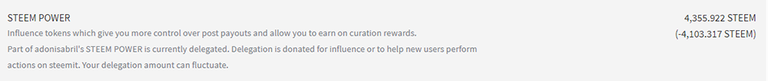
As in the image is shown that @adonisabril gave/delegate (-4,103.317) of his SP to the @smartsteem service for the particular time and he also gets benefits by this delegation because first, he helps other Steemians quality contents from getting upvotes by the SmartSteem/SmartMarket (who uses their service) and second, he is earning some passive income on a daily basis in a form of SBD & Steem.
Don't be confused about delegation, You're not losing your SP. Basically, you invest some of your SP for the particular time to earn some passive income. After the particular time has finished, you can take it back or renew again for more time to get more passive income.
Note: Negative sign defines that you delegated some of your SP.
To learn more about Smartsteem and their services, follow the guide below.
Lease Steem Power
Leasing Steem Power is the opposite of Delegation which means that you want some delegation from other Steemians or services to your account, to enhance your voting Strength and to become more an influence on the Steemit platform because the more SP you have, the more strength your voting weight carries and the more rewards you get from curation.
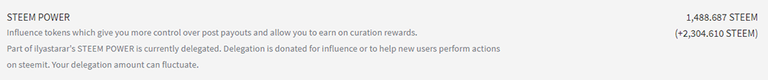
I took a screenshot of the @ilyastarar account for this purpose to understand. He leases (+2,304.610) SP from @minnowbooster service. For leasing SP you will get a lot of benefits as I discussed, but It needs to invest some Steem for the particular amount of SP you want. The more SP you want, the more Steem you've to invest. It is also limited for the particular time like delegation, but the good part is that you can renew it again.
Note: The Positive sign means that you've leased some SP.
To learn more about MinnowBooster and their services, follow the guide below.
Savings
The Savings account stores Steem and SBD, So every time you have a plan to hold some Steem and SBD for a long-time into your wallet, It is better to deposit it in the Savings account, It doesn't give you any interest per year over your tokens and It doesn't affect your voting weight, but It is guaranteed that it provides you an extra layer of security for the tokens because It takes up to the 3 days to withdraw your Steem and SBD back.
Note: Steem power and Savings account are the best way to secure your tokens, If your account gets hacked, The hacker can't transfer your SP and saving account tokens because the SP take 13 weeks to power down on a weekly basis and saving take 3 days to withdraw it back.
Estimated Account Value
This is an estimated total value of your account in US dollars, based on the tokens (Steem and SBD) you have, This value fluctuates all the time due to the value of Steem and SBD fluctuates every day. So If you're interested to know about the value of Steem and SBD, then visit Coinmarketcap for more details.
Now it is time to learn about these menus, which is located next to Steem, SP and Steem Dollar, So lets move on.
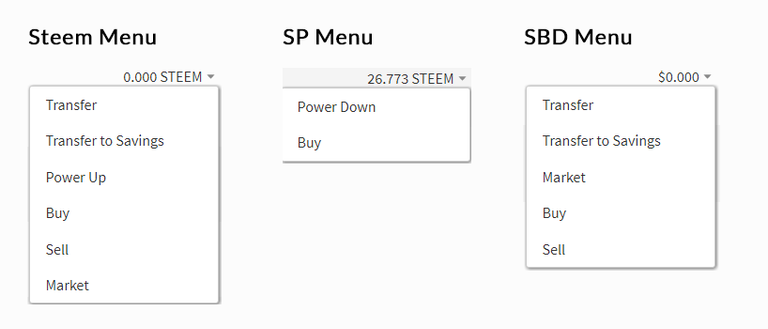
Transfer - It lets you to transfer Steem and SBD to any other Steemians account. It is totally up to you that how many tokens you're willing to transfer to anyone. It has a memo section where you can write text or you can put it there your post link if you wanna upvote your post by any bid bots from steembottracker.
Transfer to Savings - With the help of this feature you can deposit your Steem & SBD to your Savings account.
power up & power down - Power up is a process of instantly converting Steem into Steem power and Power down is the process of converting SP back into Steem, but this isn't happening instantly because It evenly power down on a weekly basis over the period of 13 weeks. If at some point you don't want to power down. You can stop it by clicking Stop power down, which will appear in the menu next to the SP. This Stop power down option is only shown, when you'll start powering down some of your SP.
Buy and Sell - These features are used to sell your other cryptocurrencies like Bitcoin, Ethereum, Bitcoin Cash and more, to Steem or SBD and you can buy other cryptocurrencies by your existing Steem or SBD via the BlockTrades.
Market - With the help of this internal market, you can sell your SBD into Steem and vice versa.
History
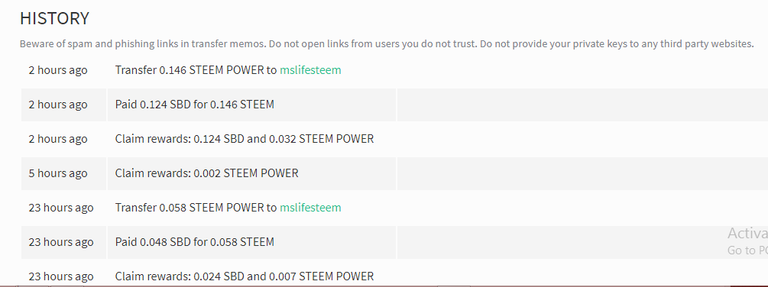
Steemit wallet is a public on the Steem blockchain which means everyone can see all of your tokens, transactions and SP.
As you can see the image above, all of my transactions are being saved in the history section of the steem blockchain. The history section just remembered all the previous transactions that I made from the day, I Signed Up an Steemit account.
If you want to learn about Steemit Wallet Permission keys, then click on the link below.
Conclusion
It is amazing that you have finally learned about Steemit Wallet, Delegation and Leasing SP. Now you can use your knowledge practically by delegating some of your SP or Lease Some SP to Minnowbooster or Smartsteem to earn some passive income or to be more influential on the Steemit platform. I hope that you'll not be confused again about your different tokens and Saving account on this platform.
Now I'd like to hear from you about the Steemit Wallet, leasing and delegate Steem power by sharing your useful thoughts below in the comments, Maybe I missed something.
If you like this post, So please Upvote, Follow and Resteem.
This is a helpful Guide about Steemit Wallet value from @jbn. So I appreciate you to check out this post to get more knowledge, It is quite useful.
This is very informative post
Every thing about wallet is handled here
Thanks for reading @samiwhyte, Glad to hear!
I appreciate you for the nice feedback, keep it up!
I can say I have recently started to sort this out in my head. I still have a question; I would like to know what is the benefit or use of "transfer to savings" function ( in what scenario would I want to do so) when you have SBD or Steem in your saving what steps do you take to spend it or trade. Thanks.
Thanks for reading @nitego.
The benefit of "transfer to savings" function is that it gives your Tokens (SBD&Steem) an extra layer of security. If someone gets into your account like hacker, then he/she can't transfer your tokens to bittrex or any other account because your tokens required three days to withdraw it from Savings accounts.
You MUST use "transfer to Savings" function, If you wanna hold more steems and SBDs into your account for a long time Because It is more secure than holding tokens normally in the Steemit wallet.
If you have SBD or Steem into your saving account and if you want to withdraw it, then click on the tiny down triangle to withdraw your SBDs and Steems. Withdraw funds required 3 days waiting period. then you can spend or trade your tokens.
If you have still any question, I am ready to help you.
I appreciate you for the nice feedback. keep it up!
Thank you. I have never read that any where. One more question can Steem in the savings account be delegated ? This has been very informative. Thanks for sharing. You will be shocked how many people do not know this.
You're welcome @nitego.
You can only delegate Steem Power not tokens (Steem&SBD).
Thanks you now its all clear. Steem and SBD tokens. Steem Power - Fuel for the steem blockchain and Steemit.
Awesome post that you've put together. I love your guide posts. You put all the information together really well and make it really easy to learn all the information. I feel overwhelmed at times with the amount of information to learn about everything Steemit related. But I've been going through all your guides and have been learning so much! Thank you so much!
Glad to hear @supernovastaffy.
I appreciate you for the nice feedback. keep it up!
I like this post for so many reasons. the most dominant one is the way information is presented. Neat and clean! Sign of a good blogger! Keep it up!
You can use help from @jbn who covered wallet value in detail. It will be good education for you as well as a good reference in your post. Some updating may be needed after reading the post.
Thank you very much for mentioning my guides on SmartSteem and MinnowBooster. So kind of you to do that!
Thanks @ilyastarar for reading and for your kind words.
I've added the @jbn wallet value article link in my post as a reference to my readers and I appreciate you for the nice feedback.
I've already read some of your articles, They are pretty detailed and awesome guide. I don't think that I can find a better guide than yours about SmartSteem and MinnowBooster.
Your posts are usually educative.
Reesteemed
Thanks for reading @donnest.
Glad to hear that you like it and I appreciate you for the nice feedback.
I missed something. How do you lease or delegate steem power no
I mentioned two links in the post about Smartsteem and Minnowbooster. So there is a detailed guide that how to delegate and lease Steem Power from their services.
Nice guide, I can share it out with other steemians in my community 😊
Thanks for reading @aaronleang.
Glad to hear that.
Your Post Has Been Featured on @Resteemable!
Feature any Steemit post using resteemit.com!
How It Works:
1. Take Any Steemit URL
2. Erase
https://3. Type
reGet Featured Instantly � Featured Posts are voted every 2.4hrs
Join the Curation Team Here | Vote Resteemable for Witness
Congratulations! This post has been upvoted from the communal account, @minnowsupport, by mslifesteem from the Minnow Support Project. It's a witness project run by aggroed, ausbitbank, teamsteem, theprophet0, someguy123, neoxian, followbtcnews, and netuoso. The goal is to help Steemit grow by supporting Minnows. Please find us at the Peace, Abundance, and Liberty Network (PALnet) Discord Channel. It's a completely public and open space to all members of the Steemit community who voluntarily choose to be there.
If you would like to delegate to the Minnow Support Project you can do so by clicking on the following links: 50SP, 100SP, 250SP, 500SP, 1000SP, 5000SP.
Be sure to leave at least 50SP undelegated on your account.