Hello everyone, en Post a teaching how to put a profile picture in your Steemit Account
It's simple
Step 1: Enter Ahttp: //imgur.com/ the photos that you want to have the profile and the cover are registered and then they copy the second link they are given, it is called DIRECT LINK
Step 2: Copy the link and you go from our time steemit and hit!
Step 3: Click on Update and enter your password and go.
Now you can enjoy your profile with image and Cover!
UpVote, Comment and Share, do not be mean! Follow me @tophittaz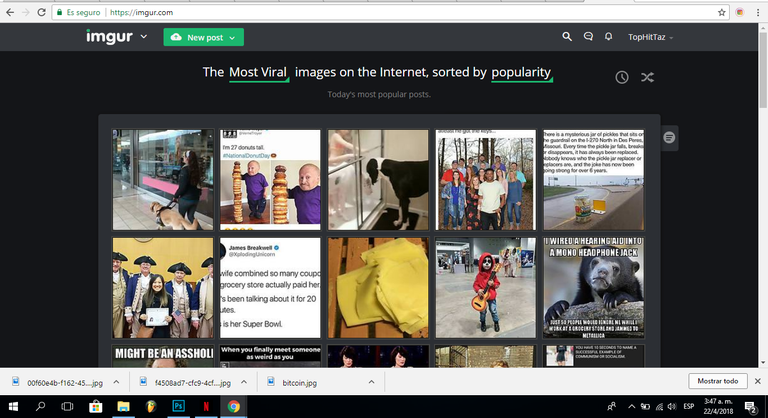
A Great Post!
Congratulations @tophittaz! You have completed some achievement on Steemit and have been rewarded with new badge(s) :
Click on any badge to view your own Board of Honor on SteemitBoard.
For more information about SteemitBoard, click here
If you no longer want to receive notifications, reply to this comment with the word
STOP