Why is this happening?
The simplest answer is it is Intentional. It is a stop-gap measure implemented by the Steemit Devs to sure up the low "Reward Pool" that keeps Steemit operating. By limiting every user's Bandwidth it forces people to interact differently with Steemit and subsequently ensures the "Reward Pool" isn't completely drained.
I have been informed that the previous assessment by me (stricken above) was incorrect. Please see the correction image below for more information!
Correction:

What do I do?
First thing is you need to monitor your "Bandwidth remaining" and by monitor I mean check it often, like before you want to post/comment! You can go to https://steemd.com/@yoursteemitidgoeshere and scroll to the bottom of the left column. You are looking for this:

Pay attention to the one that says "Bandwidth remaining" if it is below 20% (or negative) you might not be able to post/comment. If it gets too far into the negative you will not even be able to transact with your wallet or vote.
How can I fix it?
Now that you are monitoring your Bandwidth there are a couple steps you can take to keep it high enough to be able to fully interact with Steemit.com.
- Vote, Vote and Vote some more....If you are a newbie with no "Vote Slider" use the eSteem App on iOS or Android to vote and you will be able to set your Vote Weight to a percentage less than 100%.
- If you loose your ability to Post/Comment then send 0.01 Steem (or SBD) to someone, anyone, and it will boost your Bandwidth
- If you loose all ability to Post/Comment/Vote/Interact with Wallet then your only option is to wait. By wait I mean do not interact with Steemit.com at all for a while. How long you will have to wait depends on how Negative your "Bandwidth remaining" is. I think as long as it is higher than -300% (between -300% and 0%) you can still interact with the wallet and vote. Once it drops below -300% you won't be able to do anything for a period of time. Each -100% takes approximately 4 hours to regenerate to 0. Which means if you are -300% it would take 12 hours of doing nothing on Steemit at all (not even reading) to get back to 0. However, you do not have to get back to 0, you only need to get below -300% so your wallet works then send Steem or SBD to someone as mentioned above.

If you are a traveler, homeless, vagabonding, couchsurfing or just have the spirit of a Nomad then join us over at #teemnomad on PAL Discord here: https://discord.gg/SgJfQkH
"Freedom is living, living isn't freedom!" - by Richard Colbert (aka @venuspcs)



I am a proud supporter of minnowsupportproject (aka minnowsupport), if you haven't already joined check them out over on their Discord Channel by clicking below:

@venuspcs great post buddy. I would like to also mention that there is a fix now submitted to Github from some very talented dev's and we should expect this to get better very soon :)
Great news! Link it here!
here you go https://github.com/steemit/steem/issues/1257 also go check out steemd now..On top left there are 2 new bars to more easily show you your VP and bandwidth remaining
Already seen it.
ok upvoted, resteemed... question @venuspcs why are most of your posts on your blog grayed out, including this one? Maybe it is just my laptop..curious though..
It must be your computer cause I just checked form an alternate browser that has never logged in to steemit and they all appear normal.
The page was down when I looked...
I got confused on this the other day, and I even panicked a little. Great post sir very informative and I understand what happened now.
You could have named this post to my friend @healthiswealth
Thanks for the update for this info bro.
How does the bandwidth decrease, does it mean we have to spend less time on Steemit?
I need to be careful then as a newbie.
great post, and I am now monitoring it closely
Thanks for the explanation, I didn't know exactly how the %s correlated to the various actions you can (or can't) do on Steem.
Lucky for me with a bit of SP I tend to be OK with the bandwidth issues... but I have seen quite a few minnows with issues in Steem Chat.
I had a bandwidth exceeded notice a few days ago, i redeemed some rewards and it seemed to correct itself, thanks for the helpful post @venuspcs
A friend has been struggling with this. There's a lot of people guessing at solutions that may not always work. Steemit should inform users on what they can do. Error messages need to be helpful to non-techie users
Yeah good luck getting "helpful error messages" for "non-techie users".....LOL!
I think you would have better luck getting struck by lightning twice, in the same place and surviving both to win the Lottery without buying a ticket.
Maybe I should look into doing the required changes. It's not exactly hard to do and cryptic messages are putting people off. My friend was very disheartened and may tell others not to bother signing up. That's the last thing we need.
We hear very little from the Steemit team. Maybe they are all too busy verifying new accounts.
You are probably right about that. I can't remember the last time I saw any real announcements from Steemit, Inc. or the Devs.....
Awesome and thanks. You know your stuff!!
This is the most helpful post about this issue that I have seen. I got this error a couple times yesterday and I couldn't find any useful information on it. I tried a Google search with the keyword plus "Steemit" in the search but I didn't get any satisfactory returns. But, here you have it explained to where even a newbie can understand. Great post. Resteeming.
I try to write stuff like this in a non-technical manner....I had the solution yesterday but needed time to test it and figure out how to write it so everyone could understand it. Thanks for the resteem & vote. Hope you are also following me....Hint Hint!
Thanks for writing up the post. I just faced the low bandwidth yesterday.
The introduction is misleading, please fix it. I quote mvandeberg on github:
Check in 1 minute!
Please update your initial paragraph to be correct; as it stands it's spreading misinformation.
I posted an Image Correction of the first paragraph. Which now doesn't show because someone flagged my post.....
I used my whaleshares to try to undo the damage done by the virtue flagging, venus.
I 💓 you man!
Edited, is that better? Can you remove the flag now? @sneak
You got screwed up hard with this flagging, your rewards drained a lot... If they waited a bit for the edit they wouldn't have to flag you
Flags cannot drain one's rewards; flags can only affect your future potential rewards. Nothing was drained - the payout value displayed on a post is estimated, and has not happened yet.
Still, while @venuspcs could have made a much more elegant correction (as in fixing the paragraph itself), it seems to me that the original cause for flagging is not valid anymore. He does at least deserve a response @sneak.
@lyndsaybowes perhaps this will help! Saw this just after your post.
Thanks for the post, was looking for this yesterday when this happen to me. I just powered up some steem and it fixed the issue
Thank you for your article! A useful resource for everyone :-)
Really informational post, thanks for sharing
How can be name this new param unities?
steemd writes "MB"
should it not be something like "MB"/week?
There is some new information in this post, thank you @venuspcs. Check out this article I wrote, Bandwidth Limit Exceeded - Updates, also collecting whatever information on the bandwidth subject that I could find. Did you get the percentages from trial and error? I'm curious, I couldn't follow the percentage effects too well because mine jumped around like crazy.
Guestimates based on observations. If you notice @sneak informed me the 1st paragraph of my post was wrong but didn't say anything about the percentages. I have since learned that @sneak is the Lead Developer for Steemit Inc. so I am assuming that means I was wright with my math....or at least close enough he did not find fault with it. Now if @sneak would just remove the flag he put on the post I would be happy!
I don't see a flag on this post... maybe I'm not looking right
At the very top of the post there is a Flag in the top right corner. If you see the ... to the left of the flag then the post was flagged. You can also click the Votes counter at the bottom of the post and you will see this: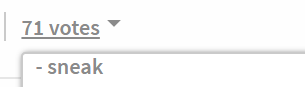
any votes with a - sign means they where flagged!
Thanks very much for this Post. I was in need of this valuable information about bandwidth limits on steemit.
Thank goodness someone explained this! Thanks!