Do have absolutely zero experience in programming but have a desire to learn how to code?
Well, you’ve come to the right place!!
The aim here is to teach you, from the ground up, how to start coding in C++
Stick around for the easy to follow lessons to get you started. The road will be long, but definitely worth it!!
 Before we can start coding we will need to install an IDE.
So, what exactly is an IDE?
Well, simply put, an IDE (integrated development environment) is a program that consolidates some tools a programmer might use. These usually consist of an editor, a compiler and a debugger. But don't worry too much about all the nitty gritty details of an IDE just yet. All you actually need to know is that you'll need a program, well, to program 😉
Before we can start coding we will need to install an IDE.
So, what exactly is an IDE?
Well, simply put, an IDE (integrated development environment) is a program that consolidates some tools a programmer might use. These usually consist of an editor, a compiler and a debugger. But don't worry too much about all the nitty gritty details of an IDE just yet. All you actually need to know is that you'll need a program, well, to program 😉
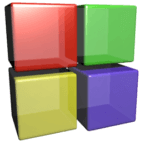 I don't plan on reviewing different IDEs here - but I will make a suggestion (or two). A great cross-platform (and free, open-source) IDE is Code::Blocks. I have used Code::Blocks successfully on Windows and Ubuntu. Not so much on my Mac though - but I'll get to that a little later. To install Code::Blocks on a Windows machine, go here and download the "ming-setup" version. For most people, this will be a great IDE to start with. I'm not going to go into details on how to install a program - I'm assuming that, seeing you want to learn to code, you know some basics of using a computer.
I don't plan on reviewing different IDEs here - but I will make a suggestion (or two). A great cross-platform (and free, open-source) IDE is Code::Blocks. I have used Code::Blocks successfully on Windows and Ubuntu. Not so much on my Mac though - but I'll get to that a little later. To install Code::Blocks on a Windows machine, go here and download the "ming-setup" version. For most people, this will be a great IDE to start with. I'm not going to go into details on how to install a program - I'm assuming that, seeing you want to learn to code, you know some basics of using a computer.
 I personally am a Mac user though (don't judge) and have had some "challenges" with Code:Blocks (not going to elaborate). On my Mac I really have a soft spot for two programs - CLion and CodeRunner. CLion will probably be overkill for what we will be teaching on this site though. If you are a Mac user and looking at learning to code, I'd highly recommend CodeRunner! CodeRunner is not free, but can be purchased for a once-off amount of $14.99 (I'd gladly have paid double that). CodeRunner is clean, lightweight and even supports the Touch Bar on my MacBook Pro (kudos to the developer)! For most of the tutorials on this site I will be using CodeRunner.
So, before we get started coding, make sure you download and install an IDE. Don't feel obliged to use any of the IDEs I mentioned above - there really are tons to choose from.
Done installing your IDE?
Now keep an eye out for our first actual coding lesson. Don't worry, we'll be starting off pretty easy. I hope you're excited? 😁
I personally am a Mac user though (don't judge) and have had some "challenges" with Code:Blocks (not going to elaborate). On my Mac I really have a soft spot for two programs - CLion and CodeRunner. CLion will probably be overkill for what we will be teaching on this site though. If you are a Mac user and looking at learning to code, I'd highly recommend CodeRunner! CodeRunner is not free, but can be purchased for a once-off amount of $14.99 (I'd gladly have paid double that). CodeRunner is clean, lightweight and even supports the Touch Bar on my MacBook Pro (kudos to the developer)! For most of the tutorials on this site I will be using CodeRunner.
So, before we get started coding, make sure you download and install an IDE. Don't feel obliged to use any of the IDEs I mentioned above - there really are tons to choose from.
Done installing your IDE?
Now keep an eye out for our first actual coding lesson. Don't worry, we'll be starting off pretty easy. I hope you're excited? 😁
Interested in additional content, including activities and solutions?

Team South Africa banner designed by @bearone

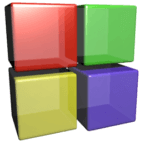

Interested in additional content, including activities and solutions?
See my blog here.

Team South Africa banner designed by @bearone
Hey man, nice to see you're back posting. Looking forward to seeing what's next. I did a bit c++ a loooong time ago... probably forgotten most if it already.
Let's hope I man stay back for a while hey 😉 Awesome man!! Maybe this will bring back some memories 😄
Nice to see you back, it’s been awhile!
Thanks a mil man!! Yip, been hectic with work, studying and family life. Let's see if I can keep some time aside for Steemit too 😉
Hope you well??
Things are going well on this side of the pond!
Steemit is really starting to pick up, you should try and post regularly if you can, it’ll be worth your while!
Glad to hear all is going well 👍🏻
Ah, that's really good news!! I better try stick around and post regularly again 😁
Well well, look who's back in Steemit town :)
Looking forward to the coding posts and hopefully we'll see you back in Discord.
Whaha - thanks man. Good to be back... Won't be every day though - hopefully every few days 😉
Gosh, I have a new laptop so don't even have Discord installed yet. Need to get my 2-step there sorted too 😬
Hehe. Get it sorted and pop in there to say hi. Lots of us missing you around there :)
Cheers
Will do man!! Will do 😉