Lets Play Steemmonsters Part #01
Hell guys, This tutorial only whose are new in Steemmonsters, be cool those are already expert in steemmonsters
Open this blog https://steemit.com/@steemmonsters or jump in the next step
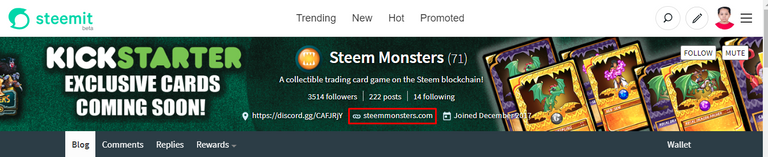

02 Click Login (Right side of the screen)
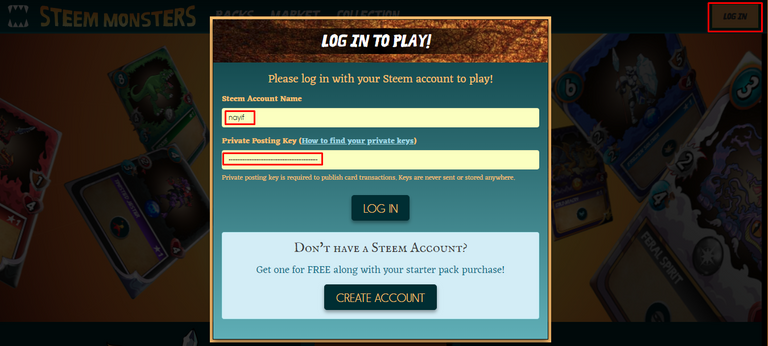
03 When pop up box appear enter your steem Account Name and Privet Posting Key
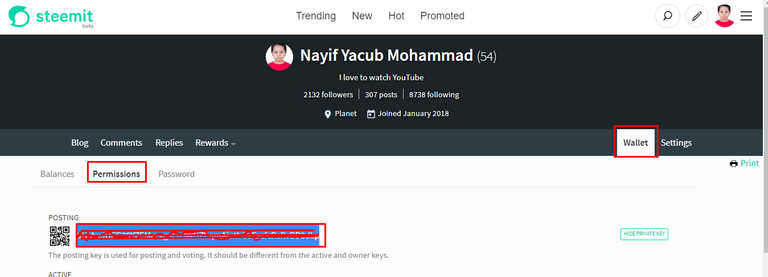
- Those don't know how to get Privet Posting Key click in you 'wallet' in steemit account.
- then click on 'permissions'
- after that 'SHOW PRIVATE KEY'
- Copy your 'POSTING key' always start with 5................ paste this key in steemmonsters account when you login.
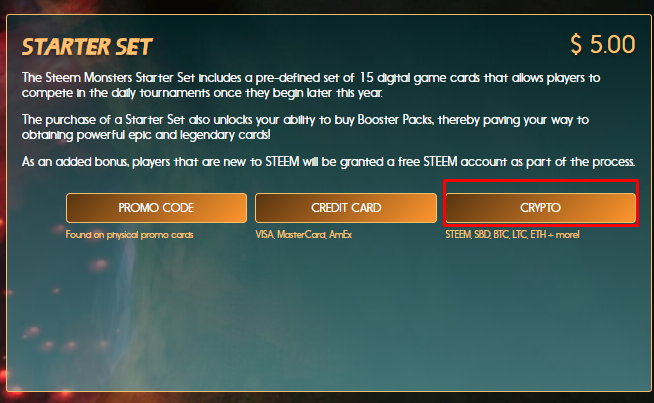
04 Click 'Crypto'
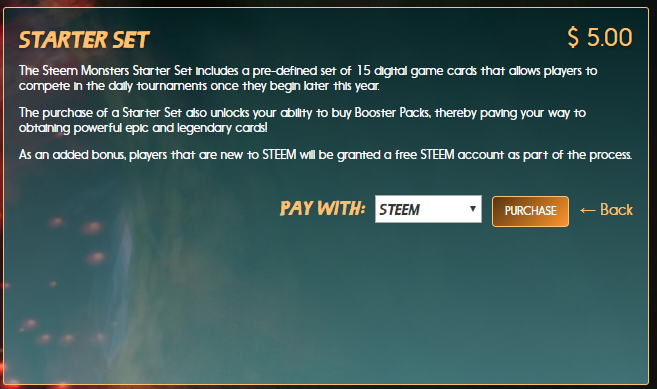
05 Click 'Purchase'
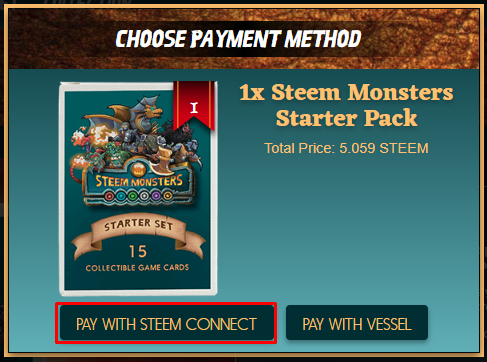
06 Click 'Pay with steem connect'
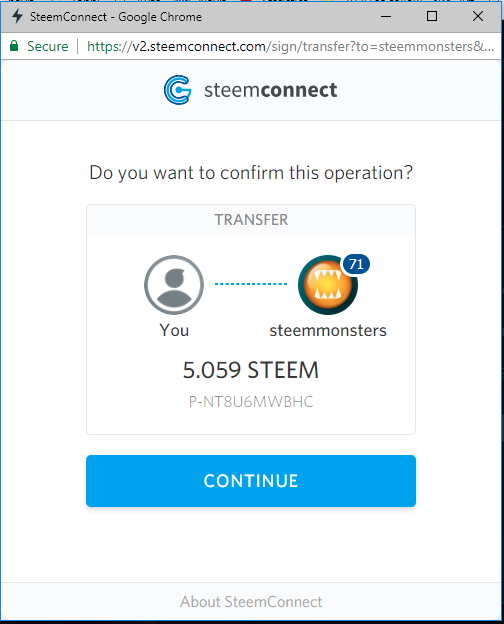
07 Click 'Continue'

08 Click 'Sign In'
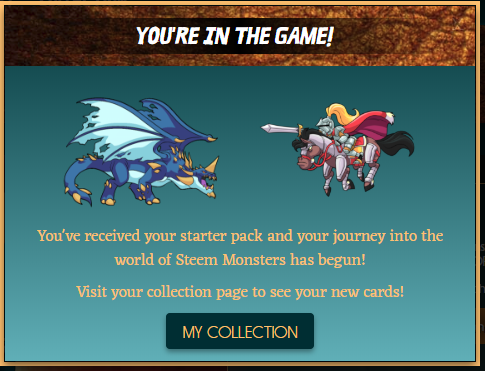
09 Click 'My Collection'
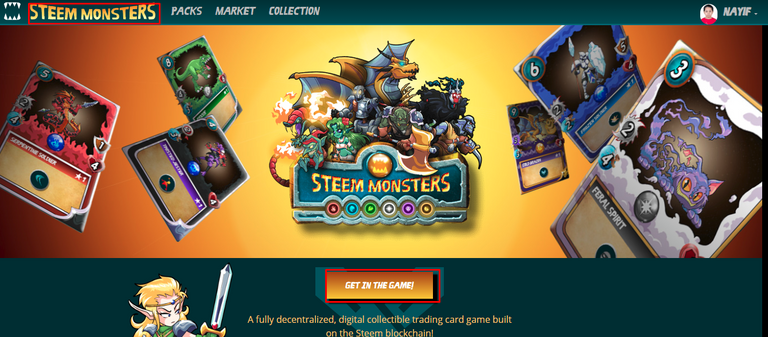
10 Click 'Steem Monsters/ Get in the Game'

11 Click 'Crypto'
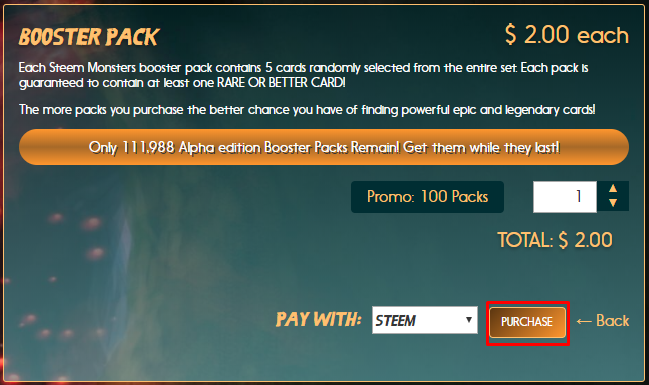
12 Click 'Purchase'
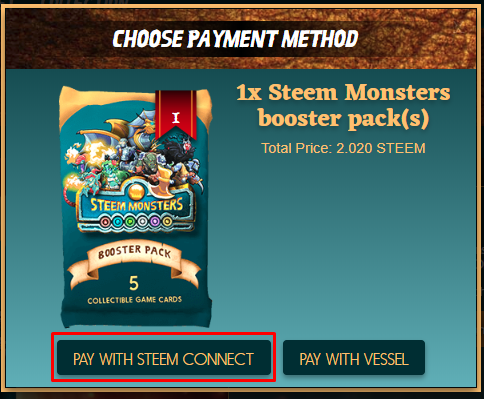
13 Click 'Pay with steem connect'
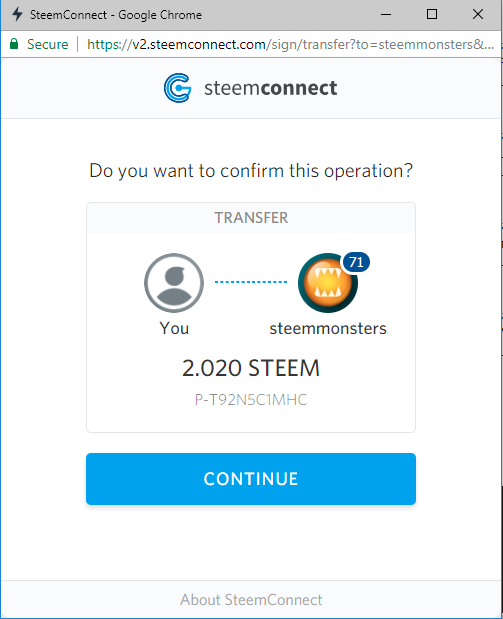
14 Click 'Continue'
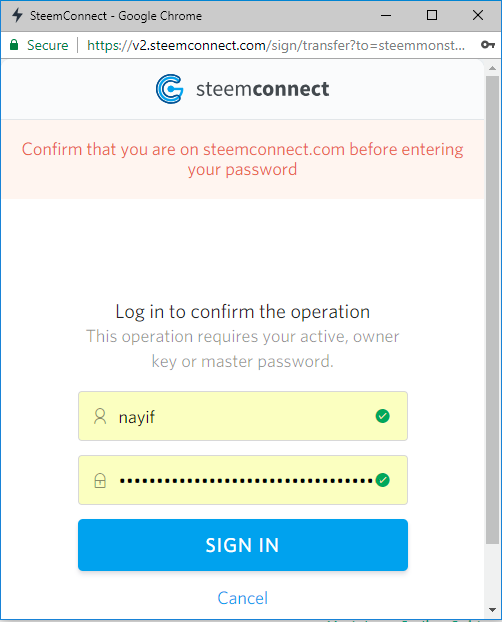
15 Click 'Sign In'
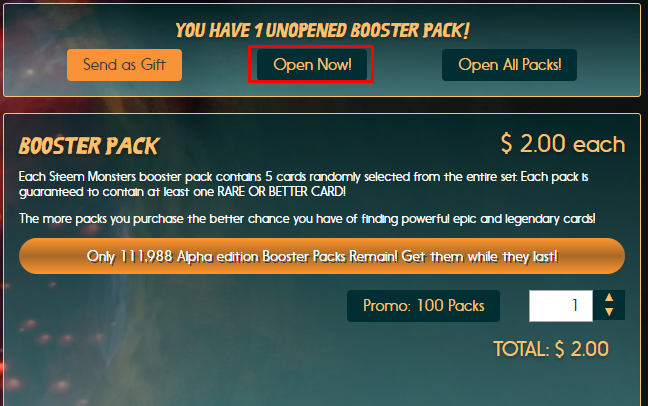
After done Purchase you can 'send a gift' to your Steemmonsters friends as well.

Click 'Collection/ All types/All Rarities/All Elements' In result you can see your How many card you are holding, Me holding 19 Card.

From 'Market' you can buy more card price showing on the card.
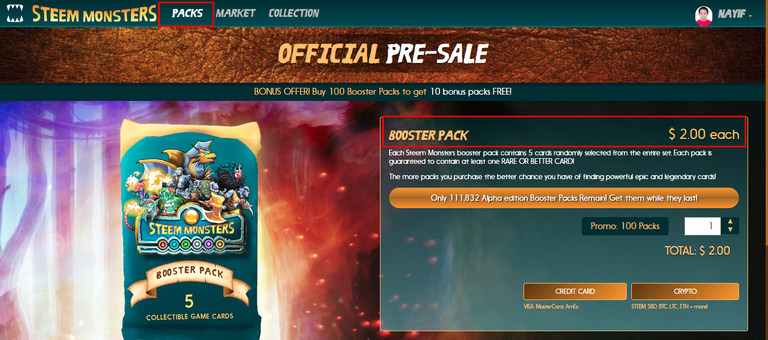
From 'Packs' you can see what offer going on
Well done, now you know little bit about Steemmonsters next post we will write some more details. Time to rock the Steemmonsters!! Good Luck!
thanks for the tutorial