For many years, Microsoft has been trying to set its software as default on the Windows PC. My thought go to software like Internet Explorer and Microsoft Edge, completely inserted into the operating system kernel.
Although Microsoft's browsers are completely bad, the worst system added by default on the Operating System is the BING SEARCH ENGINE.

What is a Search Engine?
We all know the Google giant Search Engine. When i was young Google was on par with Yahoo (become an old system now forgotten) and it was certainly not the best search engine of all time. But when he decided to introduce that mechanism to facilitate web pages search, he became the first global search engine.
In the field of Internet tecnologies, a search engine is an automatic system that analyzes a set of information returning a search classification ( based on algorithms).

Now the question is simply done:
why keep us bing when google is the best search engine in the world?
Today we will see how to remove it on our browser like:
- Internet Explorer
- Edge

Remove bing from Internet Explorer
Do you often use the internet explorer browser and you want to remove bing as:
- Home Page
- Search Engine
You are in the right place....
Home Page
Now if you want to remove bing as your default page, follow this procedure:
1- Run Internet Explorer
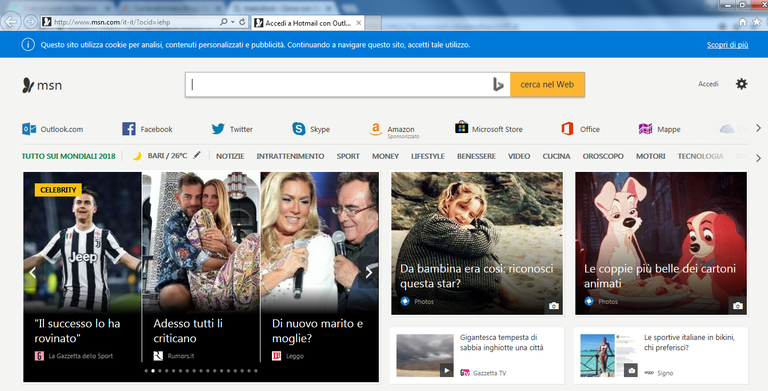
2- Tool - Internet Settings
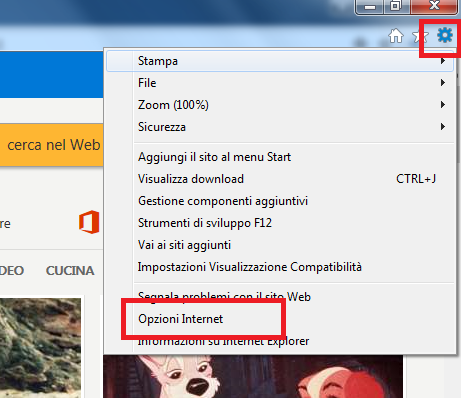
3- In the new window select General tab and delete the https://www.bing.com/ address and type in the web address of your interest (eg www.steemit.com)
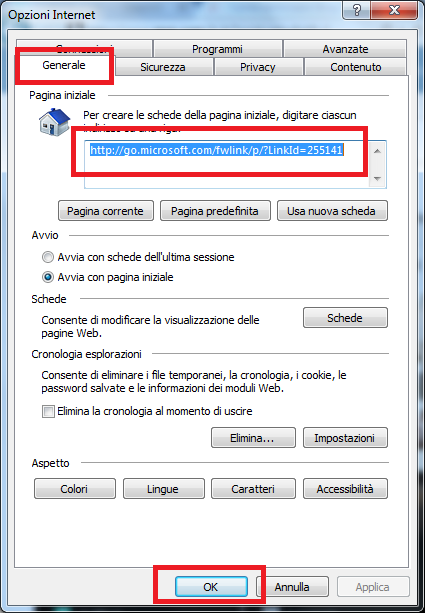
4- Confirm by clicking OK
Search Engine
Now if you want to remove bing as your default search engine, follow this procedure:
1- Run Internet Explorer
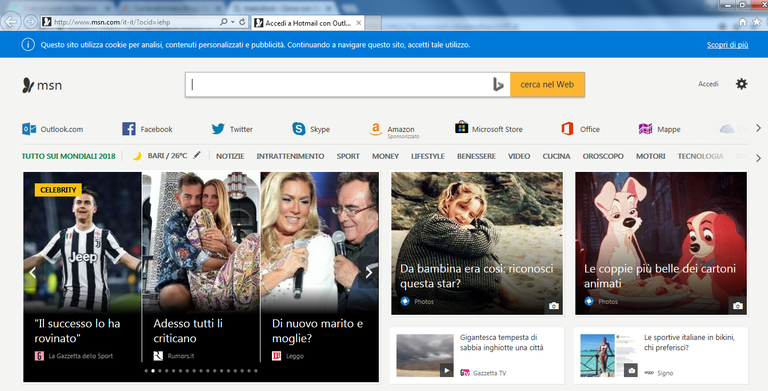
2- Tool - additional components
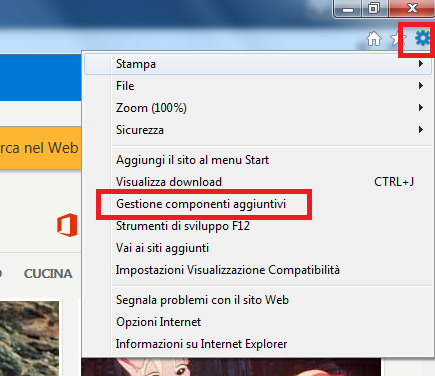
3- In the new window click on search provider
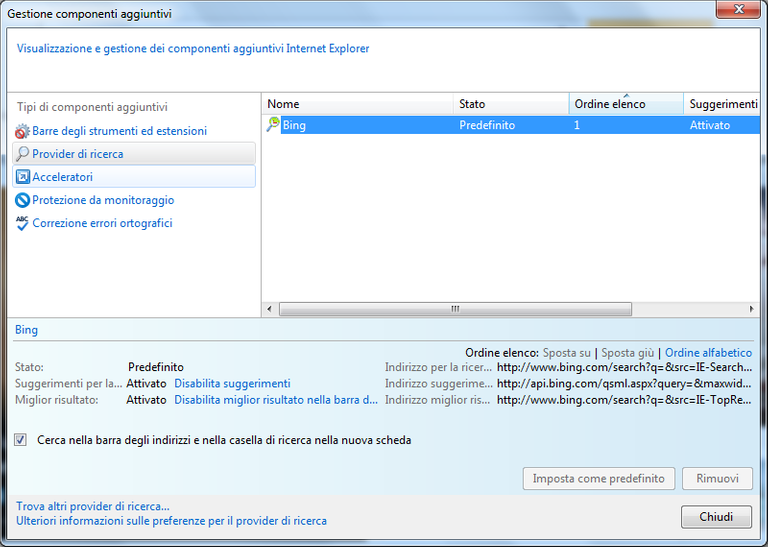
4- Now, select the alternative search provider you want to use, or add a new one by clicking on the link "Find more search providers ..." and press the button "Set as default".

Remove bing from Edge
Do you have Windows 10 and you like Microsoft Edge?
You are in the right place once again....
Home Page
Now if you want to remove bing as your default page, follow this procedure:
1- Run Edge
2- To remove Bing as the home page , click on the [...] button on the top right and choose the Settings item from the menu that appears. Then click on "View advanced settings" and under "A specific page", type the URL of the homepage you want.
3- Save and close the browser
Search Engine
Now if you want to remove bing as your default search engine, follow this procedure:
1- Run Edge
2- click on [...] button on the top right and choose the Settings item from the menu that appears. Then click on "View advanced settings" and under "Search in the address bar with", select the alternative search provider you want to use (click on set as default), or add a new one by clicking on the link "Add New"

If you like what i'm doing, please upvote me as your Witness here
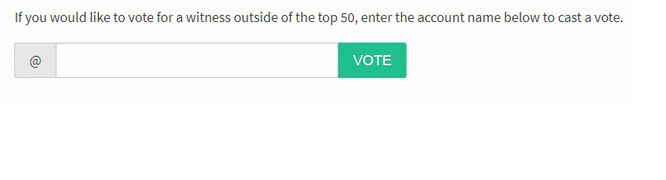


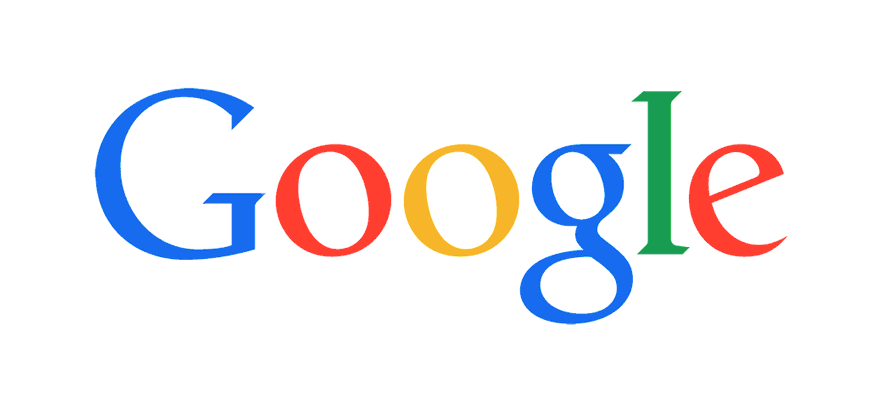
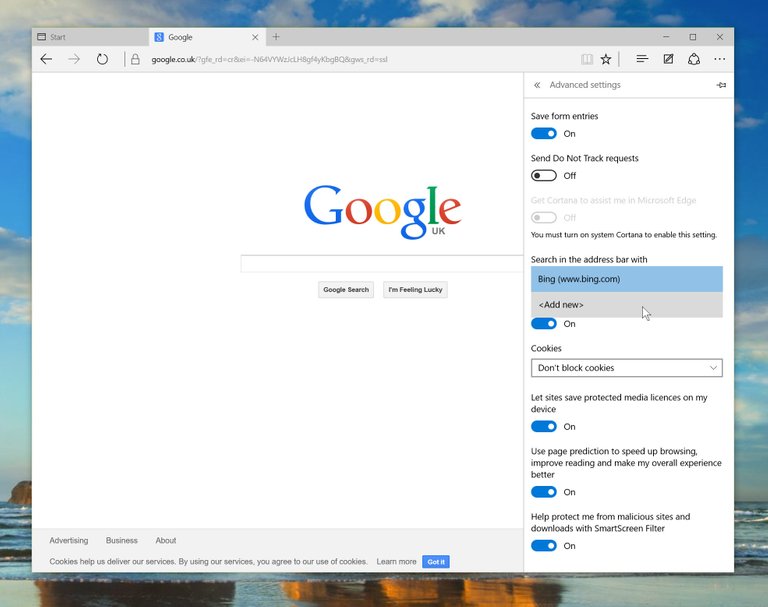
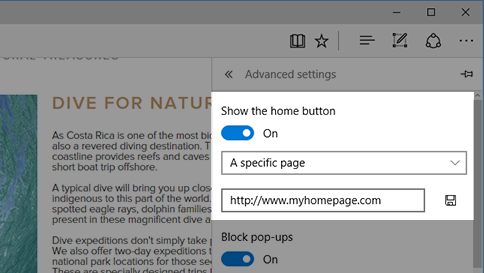
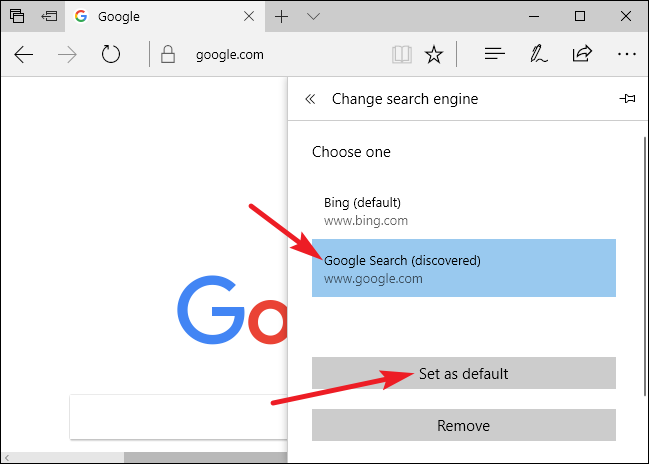
Very useful info for us all, dear friend @yanosh01...
We often confused with these technical problems and these tips are very helpful...
Thank you and have a nice day...☕❤
it's a pleasure to help others
google all the way
I use google Chrome too, but I have to admit i was using Internet Explorer.....And unfortunately in my work users use Edge and I.E.
Hi @yanosh01!
Your post was upvoted by utopian.io in cooperation with steemrepo - supporting knowledge, innovation and technological advancement on the Steem Blockchain.
Contribute to Open Source with utopian.io
Learn how to contribute on our website and join the new open source economy.
Want to chat? Join the Utopian Community on Discord https://discord.gg/h52nFrV