After the bitter realization that I knew absolutely nothing about Pinball hardware, I decided I needed to acquire my own beater table to gain some perspective for our Combat restoration project. My thoughts at the time was I could use the table for hacking a bit on the Mission Pinball Framework (MPF), but unfortunately, I couldn’t find much on my “low rent chimp” budget.
Must has Pinball Table
I was only able to find two used pinball tables located near my home for less than $700. One of those tables sold within a few days of my initial interest so I decided to move fast to get the other one. The pinball table I’m referring to was a William’s Grand Prix. It was advertised as only being capable of powering on, so I knew I was going to have to get my hands dirty with this thing. Being as it was also a good hour drive away — and I have no truck — I worked out a deal to have the table delivered for a total of $400. By Friday afternoon, I was the new owner of a “beater” William’s Grand Prix pinball machine.

While I could probably make it work with the Mission Pinball Framework after a lot of manual rewiring (including learning how to do that very thing), it turns out EM tables are not best suited for that. They don’t have boards to easily hook into. Josiah provided me a fair warning me about this and he mentioned it again here, too. The issue is that it doesn’t seem possible to find a solid state pinball machine for less than a grand — at least in the PNW. I was going to have a lot of work to do simply to get this thing up and running anyway, so no need to get ahead of ourselves.
Let there be Lights (and nothing else)
When I first powered on this pinball machine, most of the lights turned on but the flippers were non-functional. The pop bumpers and slingshots were not working, either. The back-box appeared to be dead as well since there were no lights and the scoring never changed when the standing targets — the few components that actually did function — were triggered. I invited my friend Josh over and we opened the cabinet to look around. It was, as others have stated, quite intimidating. We mostly just fiddled around in awe that evening. Eventually, I realized there were some loose cables in the back of the cabinet which turned out to be the connections to the back-box! I was hoping this was going to be the main reason why the table was inoperable, but this proved false. In fact, the only thing that began “somewhat” working were the scoring reels.
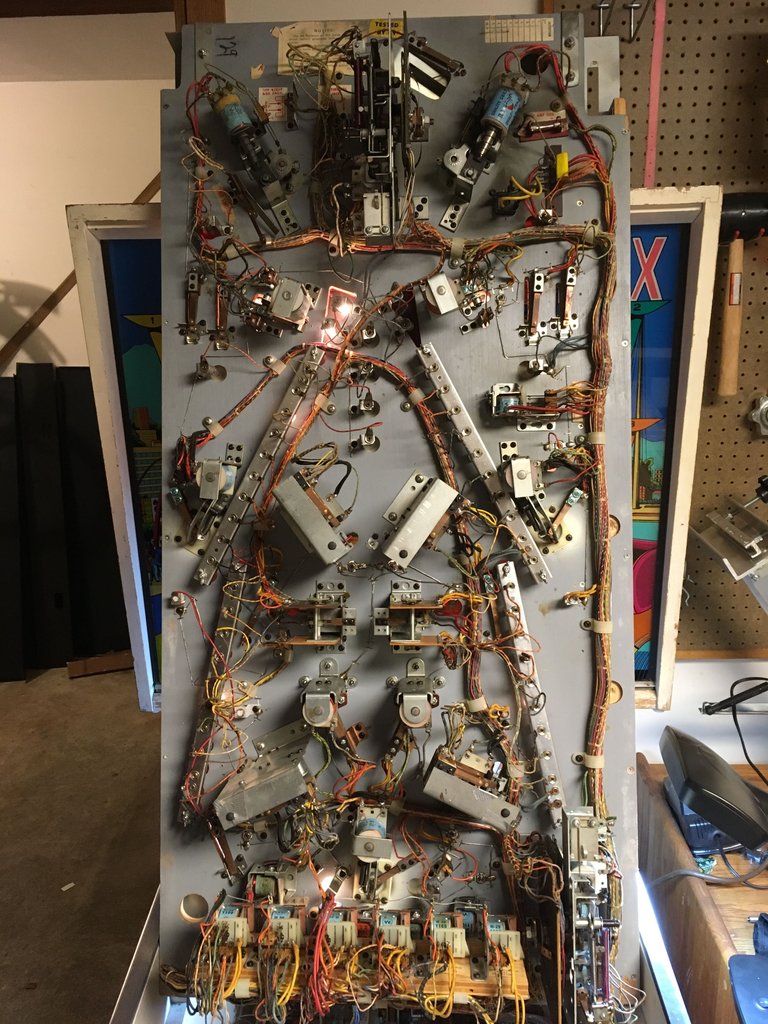
Later on in the weekend, I was messing around manually triggering some of the relays and realized the reset sequence was having a hard time reseting some of the scoring reels. At this time, randomly the back-glass lit up…
The back-glass lighting ended up being a result of a bad connection from the pinball cabinet to the back-box. I cleaned those connections and it stayed lit going forward. I manually trigged many of the scoring relays in the back-box until all the scores read zero which suddenly enabled the Start button to begin functioning. At this point, I was again hoping the board to spring to life, but no dice. Still no flippers, pop bumpers, plunger eject or sling-shots. This led me to believe I needed to replace the flipper coils. That evening I ordered a pair of those coils as well as a new coil for the plunger eject (just in case).
New Flipper Coils, FTW
Caleb came over on Thursday to help me install the new coils, and we removed the flipper mechanisms to give them a good scrub with my rifle cleaning supplies. This took a while as they were quite dirty. Once we got the mechs clean, we replaced the coils and hooked the flippers back up to the play-field using alligator clips. We turned on the pinball machine, and while there was not instant gratification, after a few manual relay resets, we were mostly in action:
I say “mostly”, because at this point, we had no scoring and what seemed like virtually unlimited balls. Working in the garage at this time of year meant I was running a space heater constantly. On Friday, I moved the table into the house. I then went through most of the relay switches in the cabinet and rubbed the contacts with a folded piece of paper. I turned on the pinball machine a few times as I went through this process to see if there was any functionality change, but again, no dice. This led me to checking out the stepper units and I determined two units in particular were quite “gummed-up”:
Time to clean the Player Unit…
With the Player Unit cleaned up, now the same for the Ball Count Unit…
Wait, did I just fix it?
I realized I needed far less tension on the springs for the Ball Count Unit than I ended up needing on the Player unit. This prompted me to remove the total reset coil from the Player Unit and give it a deeper clean. Once I did this, I was able to reduce the tension on the springs. This got the unit functioning much better than is shown in the video above. At this point, I tried to start a game. I immediately noticed I could successfully increment players with multiple presses of the Start button. As well, the scoring was suddenly working. For the first time, the ball count light was working, too. Eureka!
I’ll probably need to put in another weekend grind here soon to work out the remaining issues, but overall, I’m quite happy with the progress, especially considering I knew next to nothing about Pinball hardware only 2 weeks ago. I’m looking forward to getting this thing fully functional and finally having the opportunity to binge out on it soon!
Update 2/8/17
I attempted to play a game with my wife this evening. The game was no longer advancing the ball count. Realizing my cleanup job was likely suspect, I reopened the machine to examine the steppers. Sure enough, they were already slow-moving again. This time I removed the lever for the total reset coil on the Player Unit and gave it a deep clean. It moved far more freely than before after this. I did the same for the Ball Count Unit which returned the game back to its prior state. Being as I had the pinball machine open again, I decided to look into the scoring issue. I found that all scoring relays could be manually triggered except for the 100’s unit. On a hunch, I took a fingernail file and provided a few rubs to each switch on the relay.
I turned on the machine… and boom, 100’s were scoring! I then tried a multi-player game and noticed the annoying buzz on the 2nd Player had disappeared! So this evening, I solved the final two major issues with a simple switch cleaning! For kicks, I went ahead and adjusted the switch at the top of the play-field that wasn’t triggering easily enough, too.
Game On
I finally got to binge a few games this evening! I probably would have played all night if it wasn’t already so late. There’s just something special about these older machines. Hitting the spinning targets is so loud and satisfying on this one!
At this point, the only remaining issues are a minor hum — that comes and goes during game-play — and missing indicators for game over and total players. I’m hoping these are simply bad/wrong bulbs but somehow I doubt it. I have a pack of bulbs on the way, so I should be able to determine that this weekend. All of these are pretty minor annoyances anyway. I’m super stoked to have made it this far so quickly!
Update 3/19/17
I’ve run into a few other issues since the last update, but it was the player indicator issue that was bothering me most. This was especially true because it was completely preventing 2 player games. For 1, 3 or 4 players, the number of players indicator was lighting up and advancing the players correctly. Pressing the start button twice; however, was causing none of those lights to be lit. Proceeding with a game in what should have been the 2 Player config appeared to function as a 4 player game. From what I read, it sounded like this was a Coin Unit issue, but after cleaning it, the results remained the same for 2 players.
I was being less than intelligent with some alligator clip leads which killed all the backbox lights. This led me to clean up some relays and switches, but my hunch is it was my sanding/de-oxing of the flat, multi-wire backbox connections to the cabinet circuitry that suddenly solved the problem. I realized I had blown a fuse after all of the work (I’m assuming when the backbox lights went out). After swapping the fuse, the 2-Player Game light was working for the first time ever. Also, the chimes are now triggering for things they weren’t triggering on before.
Another Issue
On a separate note, I have also been dealing with a 500 unit going into a pseudo-infinite loop. This has been effectively invalidating high scores which is disappointing. Over the weekend, I cleaned both advance bonus steppers per the advice on Pinside. The rivets on both units were certainly dirty and untouched by my hand up to this point. After an alcohol scrub and light sanding, was able to play a handful of games without it recurring once, so I’m hoping this issue is fixed, too.
At this point, the only remaining issues I am aware of are:
- annoying buzzing when “Advances left bonus when lit” lamp is lit (pretty sure replacing the relay for it will solve)
- game over and 00/10/20/30, etc. lights have never lit (not sure how to approach these)
Thanks to the guys on Pinside that provided some helpful advice. For documentation sake, it was the 2-Player Game light that wasn’t working (incremented by the Coin Unit Stepper) and in the case where it should have been lit, the game assumed it was in a 4-Player config (so 1,4,3 or 4 Players). The Player-Up lights were always working in every scenario.
This post received a 4.3% upvote from @randowhale thanks to @unrared! For more information, click here!