Hello Tech Savvy Steemians!
Anybody here who can teach me how to post profile and cover image? Your assistance will be greatly appreciated.
Thanks in advance 😊
Hello Tech Savvy Steemians!
Anybody here who can teach me how to post profile and cover image? Your assistance will be greatly appreciated.
Thanks in advance 😊
I just did it. I did a search of how to post profile pic and a guys post came up. It was really easy.
https://steemit.com/steemit/@ilyastarar/how-to-add-profile-picture-and-set-up-steemit-profile-newbies-guide
thanks for the link. i will try
Go to settings and Copy/Paste image link lang po from your Facebook account or kung saan kayo may pix :)
yung na unang tip ginawa ko kaso wala akong mkotanh browse sa screen. will it matter kung anong devise ang gamit?
Di ko lang po sure sa computer. Phone lang po gamit ko lagi iPhone and android ok lang naman po :)
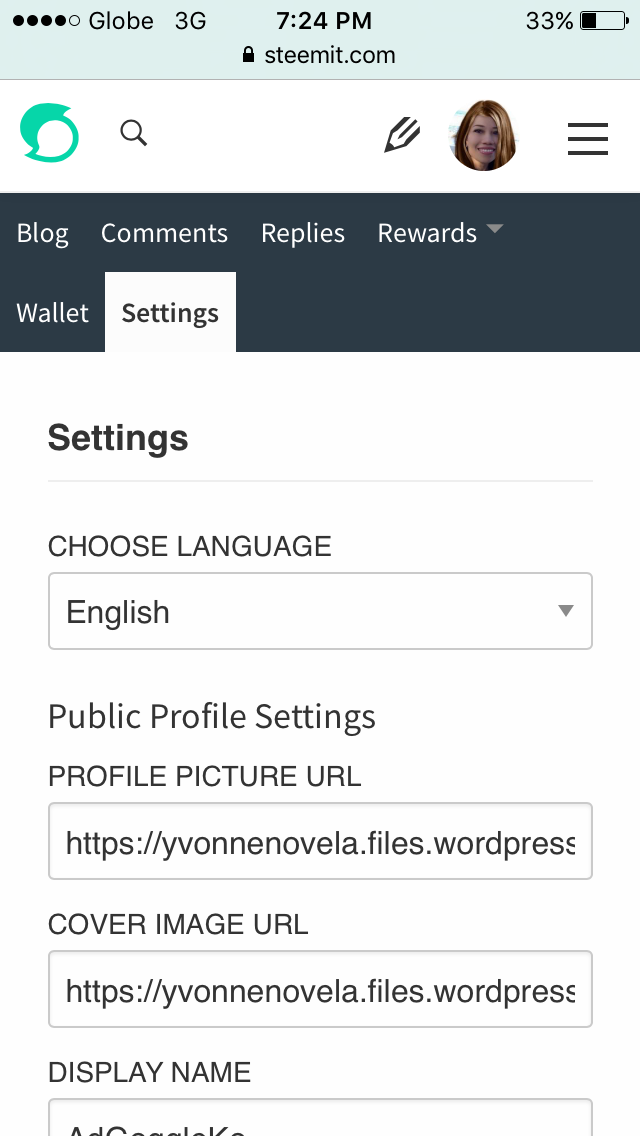
Gurl, adto sa right then click select document, pariha ug magpost ka pili kung unsa imo e profile after uploading copy the link, nya adto sa setting then post. Kung dili ma click ang post e deleta kung naai na doubli sa link. Including ang close and open parenthesis
Step 1. Click your circle icon of your account on the top right corner
pic.JPG
-Step 2. Click Settings
settings.JPG
-Step 3. Open a new Tab and Go to http://postimg.org
post.JPG
-Step 4 Click Choose Image and Upload your desired image
-Step 5 Copy the second link titled "Direct Link"
upload.JPG
-Step 6 Go back to tab from Step 2 Paste "Direct Link" into either Cover Image URL or Profile Picture URL. Scroll to the Bottom and Click Update