I am so excited to post my article on hive while the whole world is going through lockdown period due to Covid 19. I think everyone is aware of Corona virus. Offices, factories, shopping malls, vegetable markets, and all types of transports have been stopped functioning. People are advised to stay home because Corona virus is deadly and spreads human to human. Everyone’s earning is stopped. In this scenario, there is only one option that can help you earn money is online job. However, I am not here today to write on how to earn money online or how to treat Covid 19.
Currently, I am looking for some solutions that can help me to repair my computer. I am getting a couple of errors while working on computer.
Errors:
1) Computer freezes: My computer freezes frequently when it starts processing some events. Even keyboard and mouse stop working also. If the condition remains for few minutes, my computer restarts automatically. But it fails to reboot properly and shows the error message “Reboot and select proper boot device or insert boot media in selected boot device and press a key.” I was not able to understand that why the system can’t identify bootable device. I got the same error message several times. Then I entered in Bio when the computer got freeze and restarted again. I found that Bios was not detecting hard drive. It generally happens when my computer freezes and restarts automatically. When I give a fresh start it again starts detecting hard disk. I found various solutions online and applied them but the problem is persisting. I read an article which suggests four reasons that may stop computer in detecting hard drive:
a) Problem in hard drive
b) Sata Cable
c) Motherboard
d) Sata Controller
When I searched errors in event viewer in computer, I found two errors that are
i) The driver detected a controller error on \Device\Ide\IdePort2
Event Id : 11 and Source : Atapi
ii) The IO operation at logical block address 0x577f58 for Disk 0 (PDO name: \Device\Ide\IdeDeviceP2T0L0-3) was retried.
Event Id : 153 and Source : disk
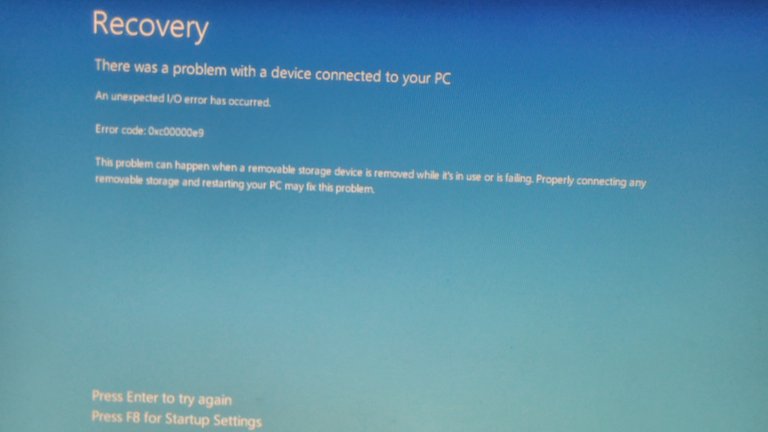
2) Memory Management : I searched solutions online for this error also and applied them but those are failed to repair it. They mainly suggest to test the performance of RAM. I tested the RAM with “Windows Memory Diagnostic” tools and found no error was there. I failed to resolve this problem also.
The most irritating problem is the computer stops responding and it happens because the system can’t detect hard drive.
Is there any professional who help me to resolve these issues?
Sounds to me like your Hard-drive is on the way out. I would be tempted to get hold of another one and by a HD case for the current one so you can plug this into a USB port and take any data off.
Good luck!
Thank you. I think you are right. But due to lockdown, I am not able to call hardware professional or buy a new hard drive.