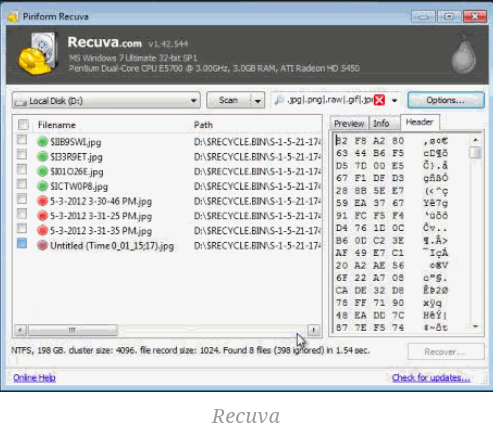If you have accidentally deleted your photos or videos from SD card, I can feel for you. I also did once, but I knew how to get everything back. If you are not sure what to do, I will tell you the best way to recover everything from the SD card.
Copyright Holder: Techlomedia
There are lots of data recovery software to recover deleted photos from the SD card. Before you do anything, I recommend you to stop using the card. Do not copy any new file in it. If you move more data into it, the chances of recovering the whole data will not be 100%.
Now you need to put this SD card into your laptop and try any good data recovery software. In past, I listed best data recovery software. You can see that list for knowing all good data recovery software. I recommend you to try Recuva first. It is not available for Mac. If you are on Mac, you should start with DiskDIgger.
After you install Recuva, select the SD card from the drive drop-down and click on Scan button. Depending on a number of files on your SD card, it will show you the list of deleted files.
Recuva
In case it doesn't recover all files, you can perform deep scan. It takes time but recovers most of the files it can. After the scan is finished, you can select all files and click on recover button.
All the software works in a similar way. Few even allows you to upload the recovered files to a cloud storage service. If you want to keep your photos safe on Google Drive or Dropbox, you can do.
Final Words
Now you know how to recover deleted images from your SD card. You should always have a good data recovery software in your system to avoid any data loss. You should also remember to stop using the drive you accidentally formatted or deleted files from. Doing this may overwrite your deleted files and chance of recovery will be less.
be less.