Hello steman.
Today's I tell you different tracks of YouTube. These tricks as very importent for users of YouTube. know these point is necessary for every common users of YouTube.
.gif)
Monitoring Desk
This YouTube is one of the world's most popular video sharing websites worldwide, millions of people watch videos. But ordinary people do not know the few important tracks hidden inside it, which make the site experiment great. The following is being mentioned in the following tricks that most people are missing. Video start at a specific time if you send a video to one of your friends and want them to start at a specific time, then click on the share button below the video title.
Click, if a tab comes in front, check the downtown box at the bottom and then choose the time you like, then click on the copy below to the right and then send this link to your friend. The video will start from there, which time you have decided. Free Music Library If you want to make a video decorate with a music and do not want to infringe copies, you can take advantage of YouTube's free music library by going to this link. Download YouTube videos If you like a video too much and how do you want to save it to your computer? Instead of wasting time on Google search, try this truck. You have to add 2S between WWW.com.tub to the link of the video, exactly www. ssyoutube and interlink will bring you a new site for downloading in front of you. Clear the History History to the History section of the page that will be on the left side of the main page (on desktop), it can be cleaned and cleaned from the Clare Watch History, as well as no history records from the Pose Watch History in the future. Video, or one by one can be deleted from the history.
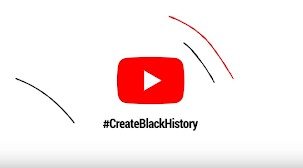
Use YouTube as a TV if your computer gets corrupted or if you want to calibrate fullscreen TVs like TV, then go to youtube.com/leanback, where your keyboard Navigation can. With the help of Home, End, Space Bar and T-backwards, you'll be able to drive it exactly like a mouse. Playing in Background in Mobiles is a huge error in the YouTube app. Time runs until the application opens open and as soon as you get out of it it closes the job. Its solution is very easy. Open the Chrome browser in Android phone and open YouTube.com. Now click on the top dot menu available on the top right and click on the Request desktop site option. Then select the song of your choice, and then play popups of the YouTube display notifications. When the songs begin running, the Chrome button pressed the power button by pressing and using other apps. But you can control it by going to the phone notification menu. Run in a video Do not want to see any particular frame going fast in a video? So press the space button on the keyboard, it will start running in video compilation, due to the video's frequent pots and ons. Try the new design and see this link go to youtube.com/testtube and scroll Go down and click 'Get the Player', in this new player, the Transparency Control Bar and the scales option are compared to the screen of each size compared to the old design. Play video on your TV if you have Smart TV, you can also play YouTube videos on your TV with WiFi with your mobile device. Open the YouTube app on your TV and then youtube.com/pair . Now go to the settings in your YouTube app and set the Pier Devices and then enter the code at youtube.com/pair. Once your device is pierced, you will be able to play YouTube videos on your TV by mobile device.
.jpg)
YouTube filters for kids are a kids app for YouTube children. I am free and free to users and videos available for kids, thanks to the colorful buttons and voice search of this app. It is easy to find videos if they can not type, you can set timers to set them time to view them. How to save video buffer? If you always have enough time to load the videos, change the default streaming quality on your account. Go to youtube.com/account_playback and select this option. I have a slow connection. Never play high-quality video. Turn any video into the MP bag if you want to convert a YouTube video and sound cloud tracks to a MP bag, then go to the website called Peggo. Watch videos while surfing the Web Flutting YouTube is a Chrome Extension that drives the YouTube mini player in all web windows. On the speed of video, the gear icon on video control, then click on the Speed .5 or .25 Video can be played in a semolition, it's a very helpful feature for video learning about something. Video music identification MooMa.sh can help identify site's YouTube, Daily Motion and any video of the Vioo, just copy the video link to the site and then let it work. Keyboard shortcuts: For prevention or play J.: Ten seconds for Revenue for L: Ten seconds for Forex: M to mute
I hope you like my post. If you like my post please sport me in this form


.jpeg)
Thanks @aliraza007 for showing interest in BoostKraze . Your post has been upvoted.
Congratulations! This post has been upvoted from the communal account, @minnowsupport, by Sharjeel javed from the Minnow Support Project. It's a witness project run by aggroed, ausbitbank, teamsteem, theprophet0, someguy123, neoxian, followbtcnews, and netuoso. The goal is to help Steemit grow by supporting Minnows. Please find us at the Peace, Abundance, and Liberty Network (PALnet) Discord Channel. It's a completely public and open space to all members of the Steemit community who voluntarily choose to be there.
If you would like to delegate to the Minnow Support Project you can do so by clicking on the following links: 50SP, 100SP, 250SP, 500SP, 1000SP, 5000SP.
Be sure to leave at least 50SP undelegated on your account.
This post has received a 0.31 % upvote from @drotto thanks to: @banjo.