
In this guide, I show you how to Resize LVM Partition in Fedora 29. I recently ran out of space and had to clone my install from a 120SSD ssd to a 240 GB SSD. I first had issues with boot timing out and causing the /dev/mapper/home, /dev/mapper/swap, and /dev/mapper/root not being found. To fix this, I simply rebooted to the rescue kernel and ran
dracut --regenerate-all -f to resolve this.
Upon reboot I found that I now can see all the space on the drive, but needed to resize the LVM Partition.
Resize LVM Partition
First, we need to identify the LVM Partition we need to expand. In my case, it was my home directory that was running low on space.
Command:
df -h
Second, lets verify there is space to expand on the physical drive.
Command: vgdisplay
With all this verified, you can now expand the lvm partition.(Note: the command below will take up a 100% of the free space, see screenshot for precise extentsion.)
Command: lvextend -l 100%FREE /dev/fedora/home
Finally, with the logical volume extended we simply reclaim the free space now.
Command: resize2fs /dev/fedora/home
Leave any Questions and Comments below and I will get back to you. I regularly publish on YouTube and christitus.com so if you’d like to see more videos and articles click the subscribe button in the top right.
Posted from my blog: https://www.christitus.com/2018/11/17/resize-lvm-partition-fedora-29-step-by-step-guide/


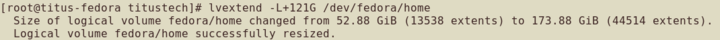
Hi, @christitus!
You just got a 0.02% upvote from SteemPlus!
To get higher upvotes, earn more SteemPlus Points (SPP). On your Steemit wallet, check your SPP balance and click on "How to earn SPP?" to find out all the ways to earn.
If you're not using SteemPlus yet, please check our last posts in here to see the many ways in which SteemPlus can improve your Steem experience on Steemit and Busy.
Congratulations @christitus! You received a personal award!
You can view your badges on your Steem Board and compare to others on the Steem Ranking
Do not miss the last post from @steemitboard:
Vote for @Steemitboard as a witness to get one more award and increased upvotes!
Congratulations @christitus! You received a personal award!
You can view your badges on your Steem Board and compare to others on the Steem Ranking
Vote for @Steemitboard as a witness to get one more award and increased upvotes!