Regards, Steemians!

Keeping our computer in good condition will allow a better functioning and more years of useful life.
Fuente
How often do you maintain your computer?, although sometimes we can think that this is not something so important, really nothing is further from reality. Keeping our equipment in an optimal state allows its operation to be much more efficient, as well as extending the duration of each of its components for much longer. For this reason, doing it frequently is of the utmost importance to all of us.

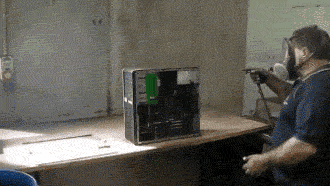
The amount of dust a computer can accumulate is impressive.
Fuente
The main problem that a desktop computer can have is dust, which due to its accumulation is gradually lowering the performance of our equipment, although it seems crazy it can be said that 50% of the hardware failures of our pc is caused by dust, this is because it is susceptible to becoming mud, which is a conductor of electricity, causing unwanted connections between circuits.
Another drawback caused by dust is its accumulation in the fan of the equipment, causing it to become much more noisy and with the passage of time can damage it. It can also saturate the processor's aluminum cooler, causing the PC to overheat very quickly. In other cases it usually stays in the CD units, causing them to stop reading the discs correctly. The USB ports are also affected by dust, causing them to stop recognizing the devices.
This problem can reach devices such as keyboard and mouse, because due to the accumulation of dust, its components may stop working properly. For this reason, it is necessary to clean with isopropyl alcohol in the internal contacts of the keyboard and in the area where the mouse laser is located.
What other factors can damage our equipment?

Some pets enjoy leaving their hairs all over our computer :D.
Fuente
There are other factors that influence the malfunction of the equipment, such as the hairs of our pets or simply insects that can enter the interior of our computer. These last ones can be incited to enter due to the accumulation of food that can exist in the surroundings, this increases if we leave the PC without use for a long time, since it is an excellent hiding place for them. A very useful solution is to seal all the small holes that our PC may have, other than those that come for its ventilation, I mean those that have been created over time, so we will avoid that these little beings have an easy way to get in.

Software maintenance

Cleaning the software of our team is just as important as the hardware.
Fuente
Maintaining the software of our computer is paramount, since many times we can find a significant drop in performance due to the amount of junk files, disk errors and computer viruses that are hosted on our computer. To solve these root problems it is generally recommended to make a backup of the files and format the computer, that way we will eliminate any viruses and junk files, significantly increasing the performance of the computer in general. If you do not want to do it, there are different ways to clean junk files, check errors on the disk and eliminate viruses with different programs.
How often should the entire computer be maintained?

Performing maintenance frequently is very important.
Fuente
If we use our equipment a lot, it is advisable to do it every 2 or 3 months, all to keep it in an optimal state and thus ensure that it has many years of useful life. Personally I recommend doing this complete maintenance, that is to say, of software and hardware at the same time, that way we will have a totally clean and functional team.
On the internet there are many tutorials on how to clean our equipment and provide proper maintenance, but it is advisable to use some of these videos, as long as we have some knowledge in this type of things, otherwise we can damage a component. If we do not know anything about these issues, it is best to take it to our trusted technician, which you should ask him to do maintenance to your mouse, keyboard, monitor and any other component that your equipment has. In the same way here I leave a video in which it is explained how to offer hardware maintenance to the team and a little below I will leave you another that explains how to maintain the software in a very effective way.
Hardware maintenance
Fuente
