My phone is made out of potatoes.
I once mentioned about I'm using Safe Mode for gaming in the Tower of Saviors Discord server. So for my first English post, I wanted to share some knowledge I'd been research on my potato phone this far.
I would like to admit that my phone is a true potato here if according to today's standards. Forget playing PUBG (my phone will NEVER support it), even loading simple stuff like WhatsApp or Discord is a pain to me sometimes.
Not to mention that this post is also written in my phone too.
You don't believe me? Fine. Here's some info about my phone.
1GB RAM and 1.0GHz of processing speed. :pain:
Enough of the chat, first question: Ever heard of Safe Mode on Android?
If yes, feel free to skip the next paragraph.
Else, let's move on.
Safe Mode is a mode similar to Windows' Safe Mode, which you cannot use ANY (yes none, nada) third party programs/apps in it. It was initially meant to used to uninstall risky third party apps that may cause instability to one's device.
Apparently, there is a flaw in Android which apps left unkilled will still remain in the Recent Apps menu after shutting down or reboot. What's fun that this APPLIES IN SAFE MODE TOO.
In hooman language, apps will be remain in the Recent Apps menu if you don't kill it (aka swipe it away) after every reboot even in Safe Mode. But there's an additional condition for Safe Mode.
Apps must be in the Internal Storage in order to leave them at the Recent Apps in Safe Mode.
Before I start, here's my phone screen before going into Safe Mode. There will be differences after you reboot to Safe Mode.
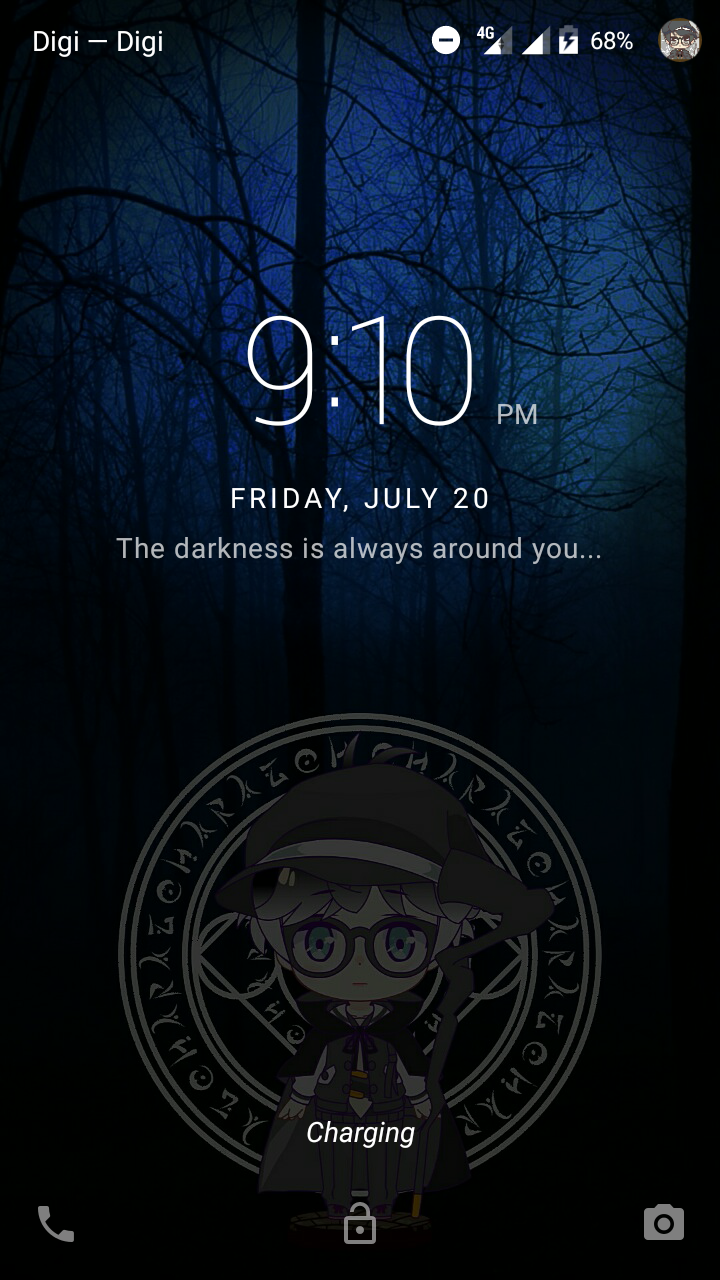
Lockscreen
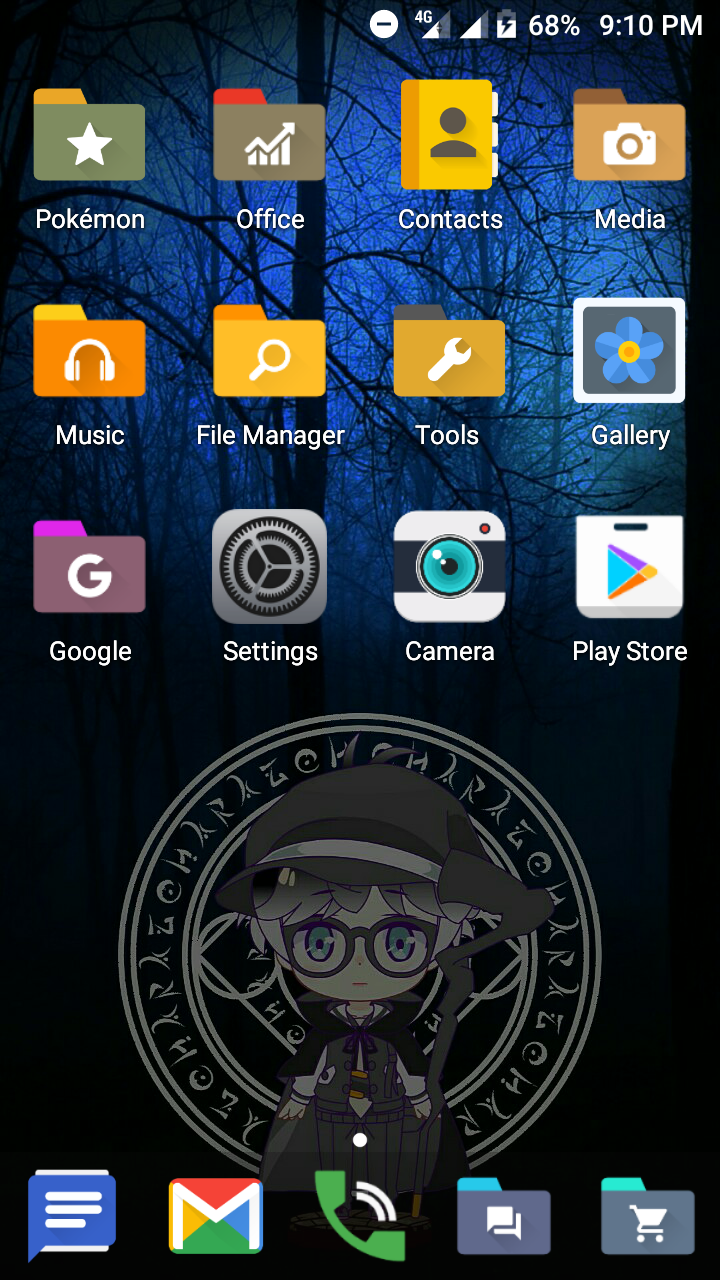
Homescreen. Heavily customised by Nova Launcher (with Nova Launcher Prime running along).
So here's how to let third party apps run in Safe Mode:-
1. Get to Settings, and find the Apps menu under the Device section

2. Find the app you want to transfer to the internal storage. Tap on it and you'll get something like the image below. I use Scale for this demonstration.

3.1 Tap on Storage.
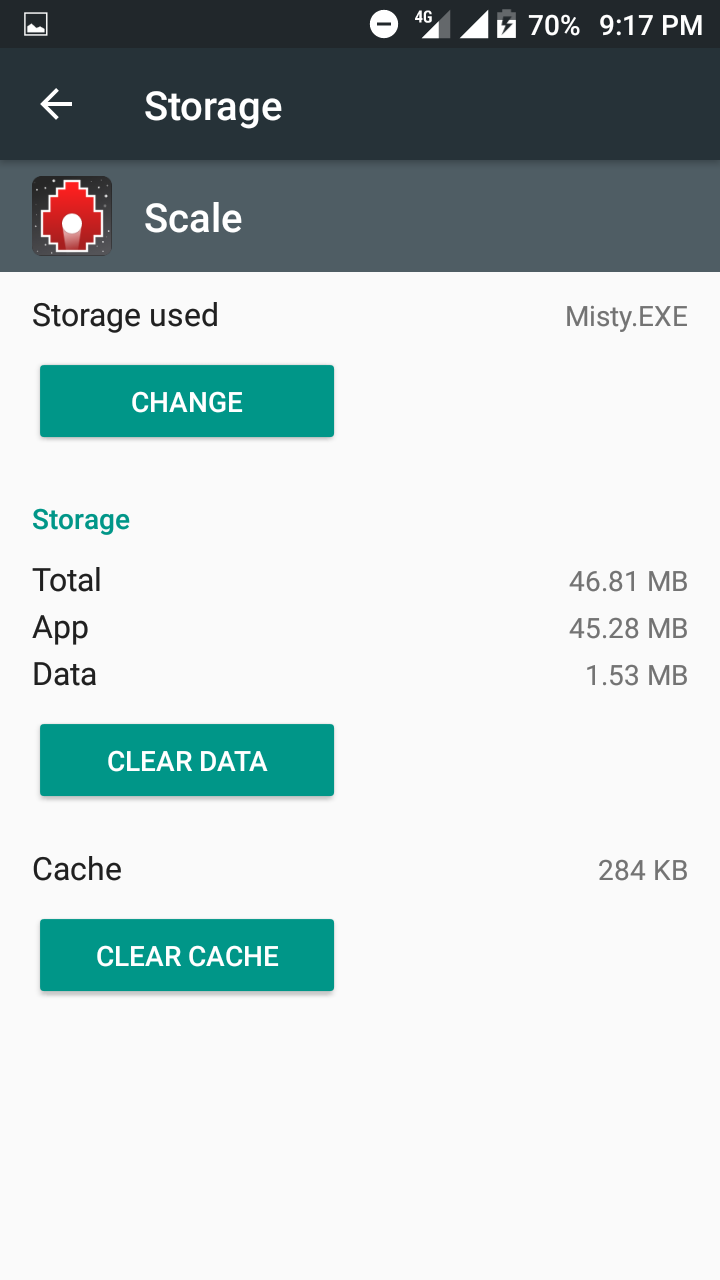
3.2 Select Internal Storage. Misty.EXE is also the name for my SD card lul.
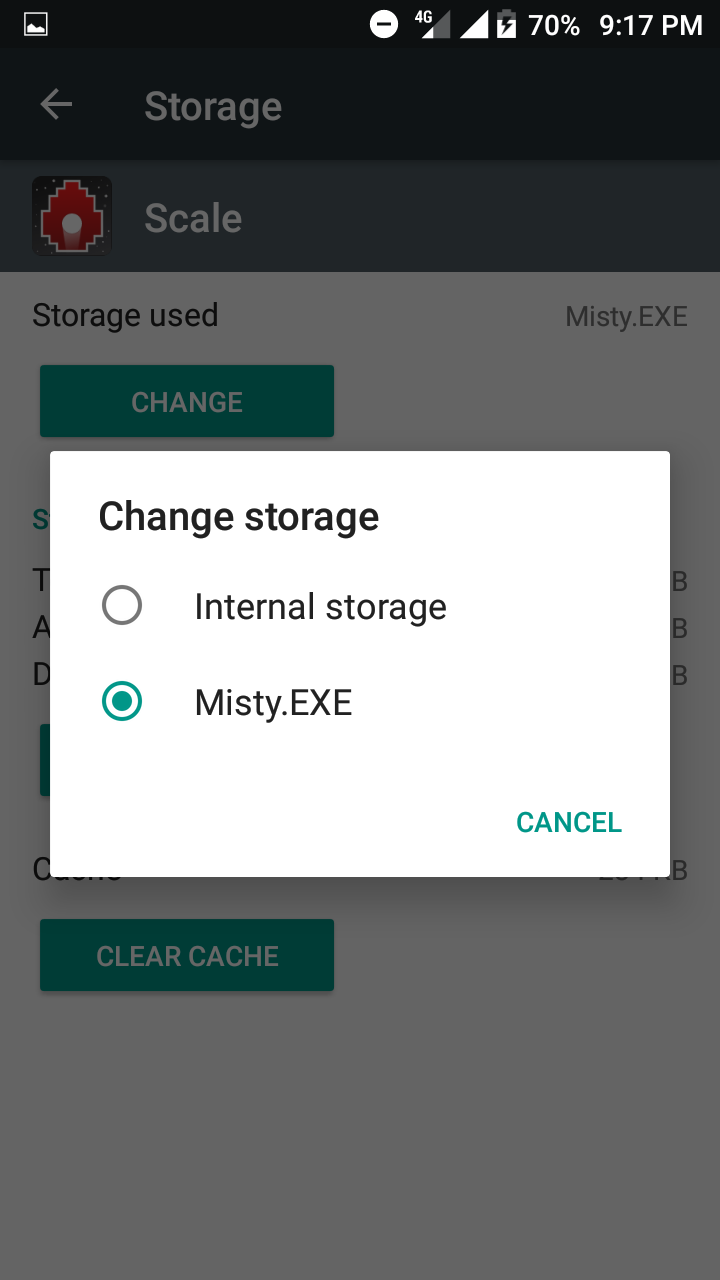
4.1 The system will remind you that the app will not be available during the transfer of the app to the Internal Storage. Applies vice versa. Tap Move to continue (additional notes below).
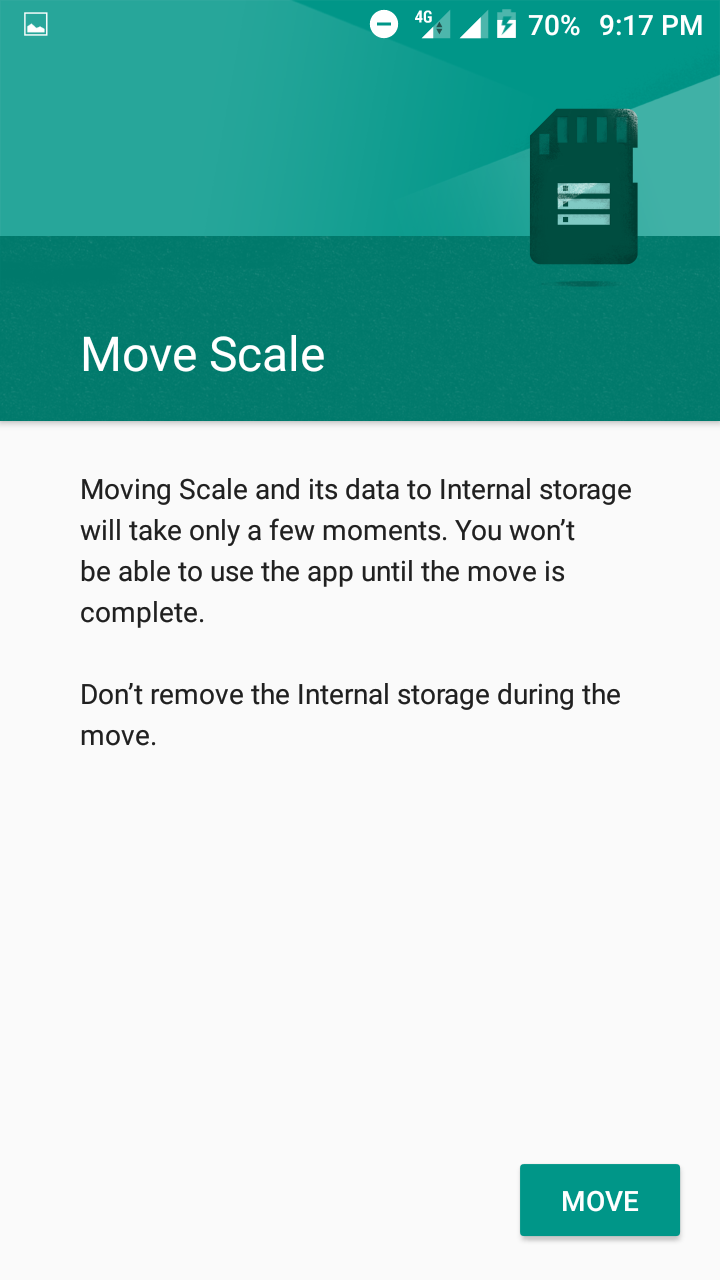
4.2 Hold on for a few minutes. Depending on the size of the app, the transfer time varies. It is a good idea to leave the phone at this screen until the transfer is complete to avoid any trouble.
Fact: I once got my LINE uninstalled by the system due to some unknown errors during transferring the app to the SD card. But I don't mind since I use it every 626548123561 years.

5. Once transfer is complete, instead of SD card being shown (Misty.EXE in my case), the Internal Storage is shown to show that the app is successfully transferred to the Internal Storage.
Note: If there's nothing (neither Internal Storage nor SD card), reboot your phone again. This is normal. If the app is still in the SD card, repeat 1 to 5 again for the same app again.
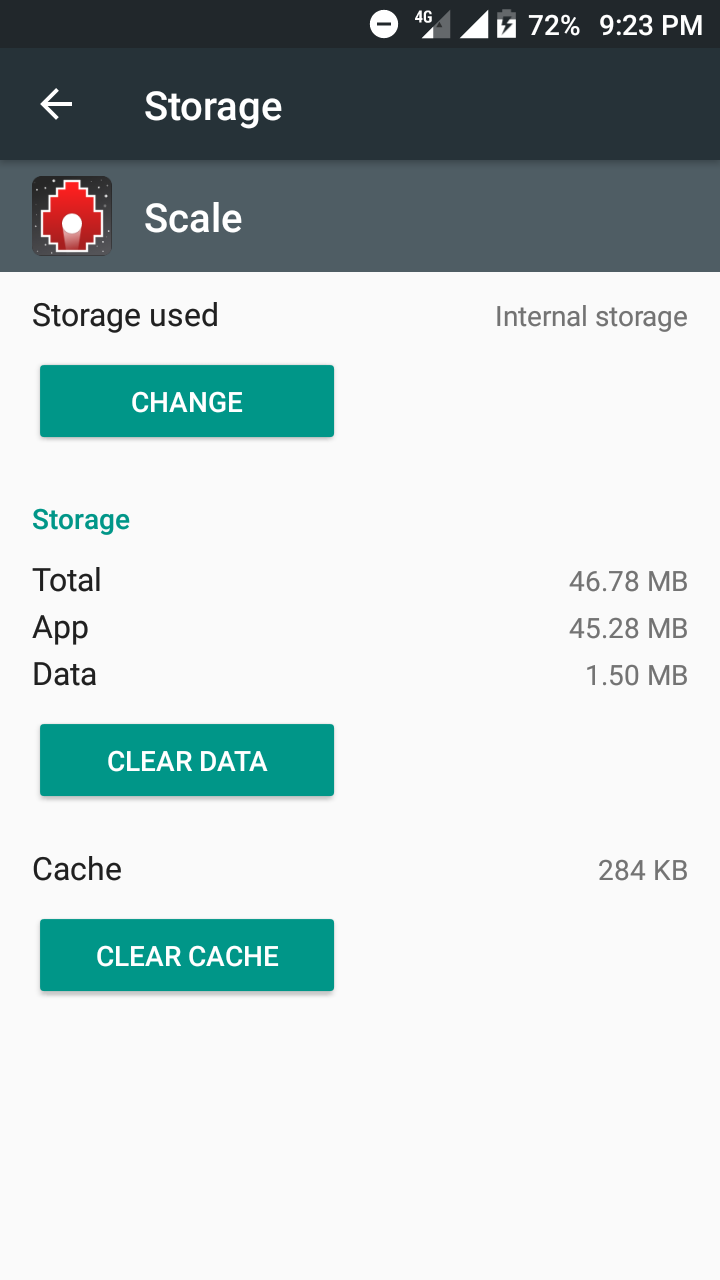
6. Now starting here is the important part. Launch the app. Return to your homescreen once it's launched. Now check is your app at the Recent Apps menu. The Recent Apps button should be at the left or right hard key of your device, depending to model. You should have the target app there. PLEASE DO NOT DO ANYTHING WITH IT (including killing aka swiping it away).

7.1 Reboot to Safe Mode. Hold your device's Power button as how you are going to shut down your device. Yes you don't have Reboot to Safe Mode option there as it is hidden. To get your phone rebooted to Safe Mode, tap and hold on the Power Off button (additional notes about this at below of post), and you'll get something like this below. Tap on OK.

7.2 Hold on for a few minutes to let your phone to restart.
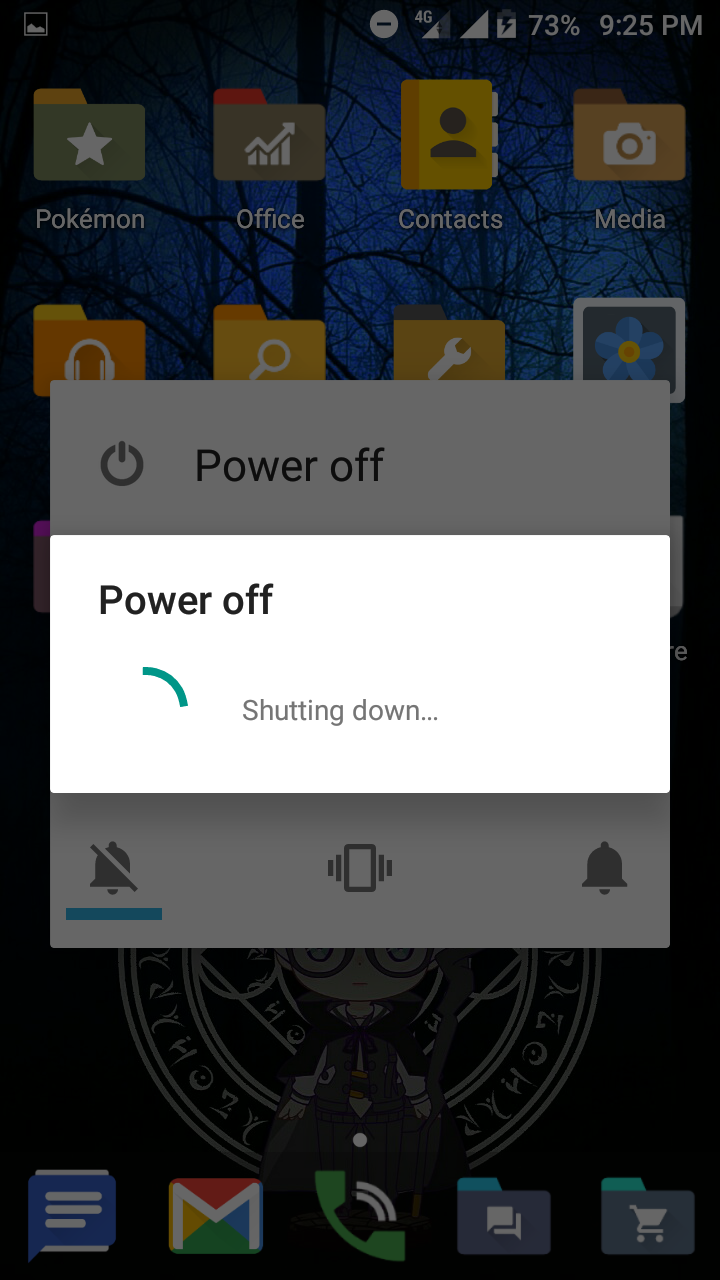
7.3 After rebooting, here's how my phone looked like in Safe Mode.
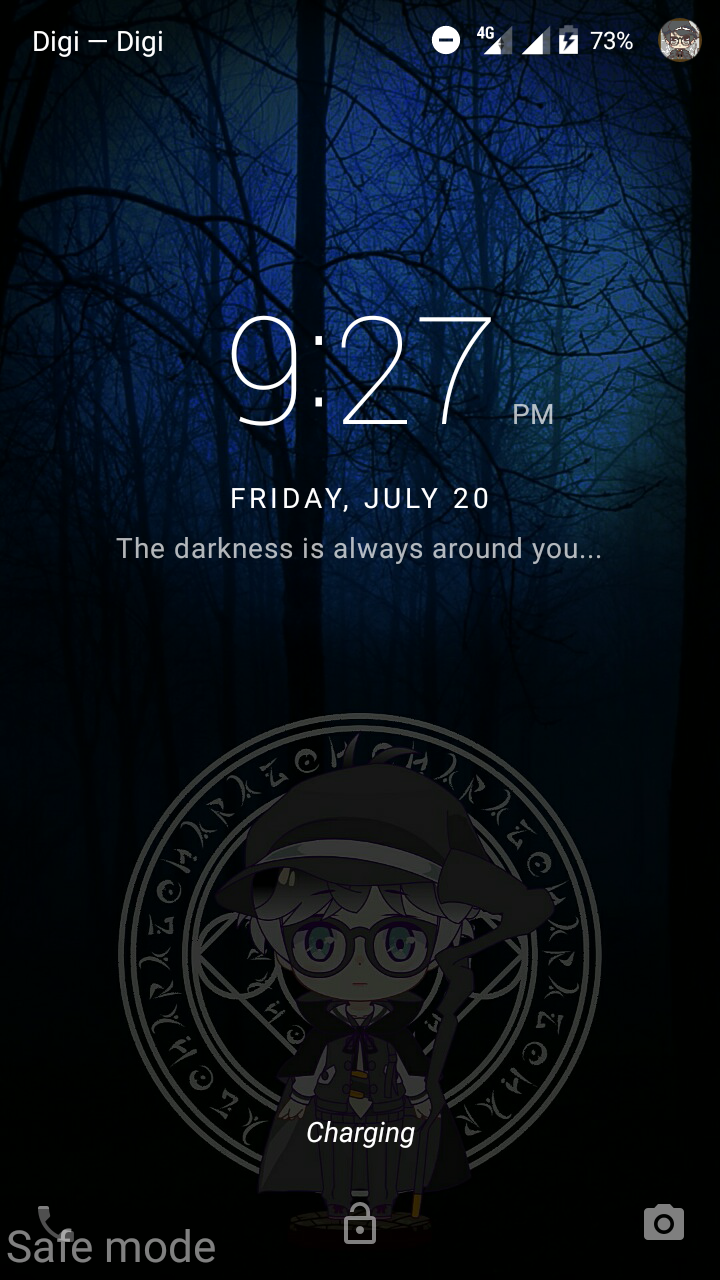
Lockscreen. Nothing much is changed except for the additional translucent Safe Mode marking.

Homescreen. Since Nova Launcher is a third party app, so obviously it's being disabled. This is the launcher that comes together with the phone manufacturer FYI.
8. Get back to the Recent Apps menu, and voila. The app is still there. Feel free to use it.
Note: You may need to repeat 6 to 8 again in case you accidentally killed them in Safe Mode. Be aware of this. I'll show how to kill apps in Safe Mode easily without swiping the app away through Recent Apps next time.

Here's some in-game screenshots in Safe Mode:-
Scale




However, there are still downsides for using Safe Mode:-
- Third party launchers eventually lost permission on widgets upon rebooting to Safe Mode.
So now you know why my homescreen doesn't have clock widgets right - Not all phone models enter Safe Mode as same as mine since there are differences between UIs. Worse, some models perhaps doesn't even have Safe Mode (it's really depending on the phone manufacturer). So run a web search on how to get info Safe Mode beforehand. As far as I know, Mi, Vivo and Samsung are some of the models so far I know which they may have a different way to get into Safe Mode
(or maybe they don't even have it) - Accidents may happen. In case the app doesn't show up even after you followed all the steps, don't panic. Reboot back your phone to normal and repeat 6 to 8.
- Be aware of your space available in the Internal Storage. If you get your Internal Storage too full, eventually you cannot update apps in the Play Store unless you free up some space in the Internal Storage.
- Apps apart from the system is REALLY disabled. So no WhatsApp, WeChat and (insert your favorite game here) until your phone is rebooted back to normal.
- Not all apps can be moved. Unless you're using Android 7 or above which it gives you the ability to transfer apps to anywhere you want (this option is at the Developer Options menu FYI), if the app cannot be transferred to the Internal Storage, it really means that the app REALLY cannot transferred to the infernal storage.
THAT TRANSLUCENT SAFE MODE THINGY AT THE BOTTOM
In overall, if your phone is going potatoes in terms of in-game performance (or perhaps for a peace and quiet net surfing experience without being disturbed constantly by good 'ol WhatsApp), Safe Mode is a good choice for you. :wink:
So this is the end of Part 1 in Potato Phones 101. Next in Potato Phones 101: Boost Your Phone Using Developer Options!
Fun Fact: I stumbled into all of these while I'm trying to remove the app lock application in my phone in Safe Mode (I actually forgot the pattern for the app lock so yeah RIP brain memory)
- Misty.EXE
I was used to have that on my old phone...a Samsung Galaxy J5. Samsung might be infamous for bundling their phones with operating systems that come with a lot of bloat, but their Android systems have some pretty good perks, such as having OEM unlocked, safe mode, etc. They don't really chop functions away from Android, hence you can kinda do all those tricks on it...yeah, my current Huawei phone doesn't have that, I can of course enable it if I root this phone...but no. Not at the moment. :3
Playing Tower of Saviors on a phone with 1GHz and 1GB RAM...wew. Sounds extremely intense. Probably that's why you got the "Emulator Master Race" role on that Discord...
Well, if the conditions aren't that crazy probably you could just use Greenify instead...I wouldn't even install Facebook or even Line on it. Probably their Lite versions, but never the original one. I don't even use Facebook on this phone, their engineering...has too much room for improvements.
P/s: All apps can be installed on internal storage :) Unless your internal storage is too little than that's another story then.
Samsung phones have tons of bloat. Seriously.
Stares at my Maths teacher's S4 with 8GB out of 16GB storage taken for system processes and apps.Huawei's older models can still access to Safe Mode (proven with my mum's old P7). Not sure they made newer models had Safe Mode available in them, even if it exist, you need another way to get in (my sister's Mi 4i for example).
Honestly I'm planning to root up my potato since the warranty is anyway voided
but I may lost access to Pokemon GO so that's why I'm still letting my potato to potato onSpeaking of rooting, I read a random GitHub post that you can alter read/write speed of the SD card which the settings is just in the root directory of the phone.
In case I can't hold the potatoness of my phone perhaps I'll just root it upThe Emulator Master Race role... Hmm... I admit that I had quite a while not playing TOS on my computer
thanks to Madhead's potato login system.My emulator is mostly on Crash Fever and some random apps for testing and experimental purposes for now. In case Madhead decided to have their login system something like Crash Fever (does not force log out unless 2 devices opens the same account in the same time), I'm considering using my computer for TOS streaming perhaps.Sorry for the late reply though. :nom:
Nom.
Probably there's another way for my Nova 2i to go into it then, but whatever it's not like I would use it some day in the near future lul.
You can root your phone and retain access to Pokemon GO...you need a systemless root known as Magisk root (Magic Mask, get it?). It's the kind of root that does not alter the system partitions and can hide itself pretty well from all detecting methods used by PoGO. I was used to have that on my older phone too, but when it goes wrong it's just a pain in the ass to fix...yea.
How do you even PoGO on a 1GB RAM phoneWell, I have Nox on my laptop as well as CF on it, but is just too busy to even livestream it (I definitely won't tell you how much time I spend on MapleStory, yes I won't tell you. Kappa). Initially I installed it to run auto mode on it while writing posts or something like that, but it turns out that 4GB RAM is just a little too poor for me to do that xD.
Online in Discord = Online in Maple Story.My daily observation.Get into Safe Mode for Huawei Nova 2i (yes, no root needed):-
Your phone is too beefy to be a potato. Oh wait this is how my sister's phone get into Safe ModeOh, Niantic mentioned once that the minimum requirements for Pokemon GO is 2GB
while my phone here slams all 5* raids with friends together. My phone raids the gym like crushing ants lulI just read about Magisk. Wow that's something nice but I need a device to test before I get this to my phone.
Walls of text detectedAnyway thanks for the suggestion. :nom:Probably I should just add MapleStory to my startup list because why notSafe mode on my phone eh...I don't think I really need it for the moment, but will keep that in mind just in case I really need it one day. I don't really care how non-potato my phone is - I kinda used it like a potato anyways lmao. Thanks for the info on safe mode :nom:
In fact, the PoGO app only takes about 500MB of RAM at most hehe. The 2GB is written there so they don't have to deal with stuff saying "why my phone can't run this game" when someone attempts to run it on a phone like yours. In safe mode, your phone should have more than enough free RAM to run PoGO so of course there will be no issues lul. But if you can indeed run PoGO smoothly your GPU should be pretty good too...wew.
Now I guess you baited me to PoGO. Resisting urge.Your post has been manually curated by elizacheng 💖
You’ve been upvoted by TeamMalaysia Community :-
To support the growth of TeamMalaysia Follow our upvotes by using steemauto.com and follow trail of @myach
Vote TeamMalaysia witness bitrocker2020 using this link vote for witness
✅ @mistyexe, enjoy the vote!
Have you claimed your FREE Byteballs yet? Check out this post on how you can get $10-80 just for having a Steem account: https://steemit.com/steem/@berniesanders/get-free-byteballs-today-just-for-having-a-steem-account-usd10-80-in-free-coins
Congratulations @mistyexe! You have completed the following achievement on Steemit and have been rewarded with new badge(s) :
Click on the badge to view your Board of Honor.
If you no longer want to receive notifications, reply to this comment with the word
STOPTo support your work, I also upvoted your post!
Do not miss the last post from @steemitboard:
SteemitBoard World Cup Contest - The results, the winners and the prizes
Wow... First time hear that phone have safe mode. I thought only pc and laptop have that...