
- On this occasion, I will tell a little how how do I install windows 10? Just
Windows 10 Final released, all are very curious and interested to try it. Very easy for you who want to try windows only, you just download windows 10 and live to re-install. I would suggest you install fresh from the beginning rather than upgrade so that the installation process can be more perfect than the upgrade. Here, I will try to share how to install windows 10 from 0 through Flashdisk or DVD media starting from setting process of BIOS.
Windows using ISO File ..? on this occasion we will discuss about it need to know there is actually another way through the upgrade or through the media creator tool but in this discussion we will give a way to install windows 10 through the file.
Today many new versions of computers are providing hardware upgrades and various things, besides laptops also taking part in the role of usage. Many computer and laptop devices that currently have good components, certainly aim to provide comfort and support various operating systems and applications.
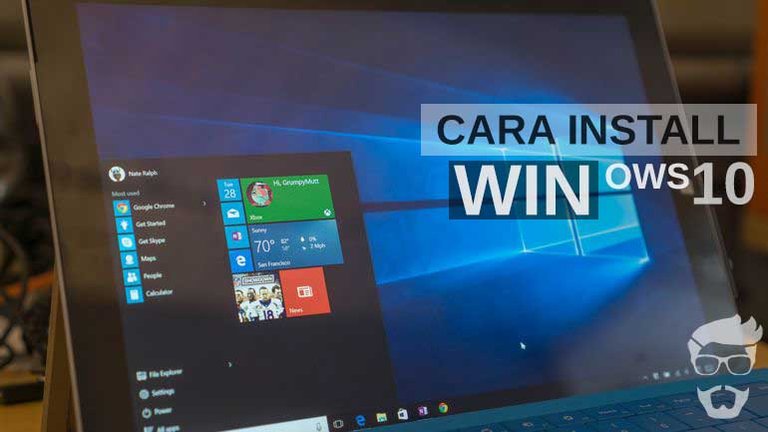
There are actually many types of windows. one of which is currently the latest is windows 10. Still the same as windows 7 and windows 8. For windows 10 itself brings a dynamic theme which where is a collaboration between windows 7 with windows 8. Wow must be very interesting what else from the windows 8 display is very dynamic and added with a minimalist windows 7 look.
Then windows 10 is the best solution from windows before, then it turns out there are still confused, is windows 10 free ?. Windows 10 is a free windows, but if you upgrade before July 29, 2016. So when you upgrade to windows 10 will get updates as well as support for free from microsoft forever.
How to Upgrade and Install Windows 10 with Flashdisk / DVD Easy
As I have said before, many advantages possessed by windows including the free feature. So hunt the upgrade / update to the latest version, lighter and more compatible with most applications.
Processor: 1 GHz (gigahertz) or faster processor or SoC
Hard Disk Space: 16 GB for 32-bit OS or 20 GB for 64-bit OS
Graphics Card: DirectX 9 or later with WDDM 1.0 driver
Display Screen Resolution: at least 1024 × 600
RAM: 1 GB (gigabyte) for 32-bit (x86) or 2 GB for 64-bit (x64)
Microphone: for Cortana use (optional)
Well above is a minimum hardware device that you must meet, if it is fitting or most good the more than that it can directly upgrade sob.