Have you ever noticed that fast-spinning objects like helicopter blades and airplane propellers sometimes look really weird on film and video?
Sure, sometimes you can only see a circular blur. But sometimes they appear to be spinning very slowly. Sometimes they look like they’re spinning backward.
In very rare cases, they can even look like they’re holding still. What’s up with that?
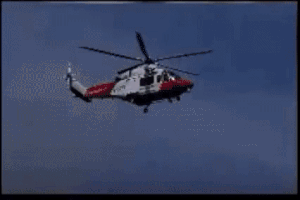
When you watch a film nothing on screen is actually “moving.” Instead, you’re seeing a succession of still images that come so rapidly that your eyes and brain interpret them as continuous motion. With this in mind, we need to look at two different facts about how those images are captured: shutter speed, and frame rate.
Shutter speed is a measure of how long the camera spends collecting light each time it takes a picture. The longer the film or digital pixel array spends gathering light, the more motion-blur we see in the image.
Let’s say you want to shoot video of yourself doing some rad throwing knife tricks. If you toss a knife at 10 meters per second and film it at a shutter speed of one-quarter
of a second, the knife will travel 2.5 meters while the camera is exposing each frame, coming out as a streaky blur in the final video.
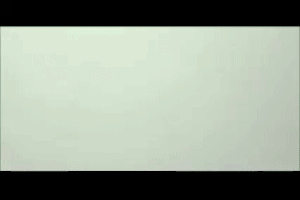
But if you shoot that same knife with a shutter speed of one one-thousandth of a second, it will only travel 1 centimeter while each picture is taken.Meaning the knife will look less blurry in each frame.
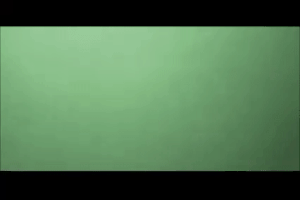
The same applies to helicopter blades. Long exposures will make the blades look more uniformly blurry. At quicker shutter speeds, strange-looking patterns or even discrete individual blades will begin to appear.

The second main factor to consider is frame rate. Frame rate is usually expressed in frames-per-second, or "fps." Imagine you're shooting a 24 frames-per-second video of a helicopter rotor that spins one full rotation every second. In the image, each revolution will thus be broken into 24 frames. You'll see the blades rotating normally - just moving 1/24th of their full rotation in each Frame.
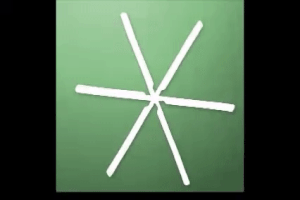
But if the blades spin exactly 24 times each second, and you’re still shooting at 24
frames-per-second, each full revolution will be represented by only one frame. The blades will arrive back in their starting place each time the camera captures a frame,
so they’ll look like they’re standing still.
But what if you have blades that spin exactly 23 times each second, and you’re still shooting at 24 FPS? Each frame will capture the blades having just made about 96 percent of a full rotation. The blades will always be a little bit behind where they were in the previous frame. Thus, in the final, the blades will look like they’re spinning backwards.
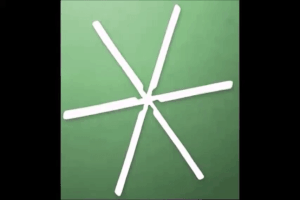
So this image
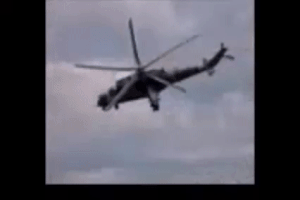
in particular is probably a result a very fast shutter speed combined with a frame rate synchronized almost perfectly to the rate of the blades’ rotation, or some whole multiple thereof.
But that’s not the only way our cameras can trick us. Sometimes, propellers and helicopter blades caught on video can look S-shaped or fragmented. This type of distortion is caused by the method of pixel capture that's used in digital cameras.

Most digital video cameras today don’t expose the whole frame all at once, but instead sample a single line of pixels at a time, and update the frame line by line. This is called a rolling shutter. With a rolling shutter, any object moving extremely fast will be sampled in a way that distorts its shape across the frame, leading to spinning blades that look bent or broken, or appear to be hovering separate from the aircraft. In fact, you can try this out on your phone’s camera by panning quickly back and forth while you’re taking a video. If your camera uses a rolling shutter, the picture will be distorted so that solid objects will appear to bend like rubber or jello as you rotate the lens.
Very cool, nice explanation.
Thank you!
This post has been linked to from another place on Steem.
Learn more about and upvote to support linkback bot v0.5. Flag this comment if you don't want the bot to continue posting linkbacks for your posts.
Built by @ontofractal
This was quite informative, thanks!