
Watching different people operate computers can be a very interesting thing. Some people are so good they are almost impossible to follow. If you have ever watched a skilled UNIX programmer diagnose a problem, you'll understand what I mean. Byzantine commands are issued, reams of text comes forward with great rapidity, and just generally, THINGS ARE HAPPENING!
Contrast this with say, my mother, where every use of the computer seems to require re-learning the fundamentals. After more than twenty years on computers, she still does not know how to copy and paste, and getting her to even pull up a URL is always (always) very frustrating. The difference between the URL bar and the Search box will forever be a mystery to her. About the only thing she can do with some consistency is close windows, and even then, there is room for error. Talking to her on the phone, there are always these 20 second gaps where I think "What on EARTH could she be doing?", as she clicks around and does WAY, WAY too many things for the instructions "Close the window."
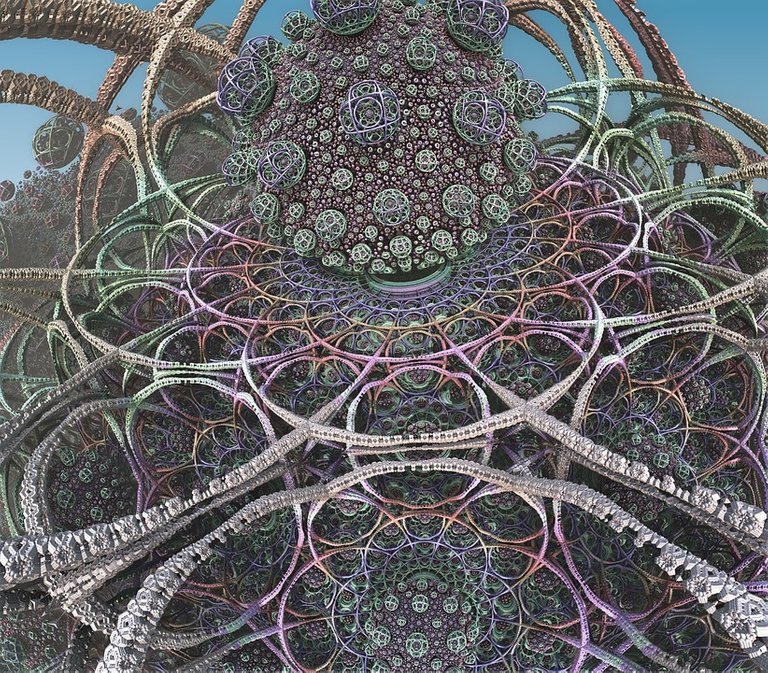
A simulation of what OS X looks like to my mother.
Most of us are somewhere in the middle. Here are a few ideas for how the average computer user can boost their skills and abilities with technology.
LEARN the software you are using.
How well do you really know those applications you are using? There are a gazillion video tutorials for pretty much all software out there: if you set your mind to it, in days, you can probably increase your skills with the software by a factor of 2X! You don't know excel unless you know pivot tables, for example. You're not really a graphics person if you don't know the differences between the major graphics formats, and when to use them. You don't know the command prompt unless you can do some shell scripting.
If you use a tool regularly, you owe it to yourself (and to your work) to become proficient with it.
Run a Server
The Internet runs on servers: they serve web pages, route traffic, deliver mail, and so much more. If you are going to be a savvy user, generally, you need to get familiar with the operations of the server side of things.

Dust off your old computer, install an operating system on it, and operate your own server. Back up your files. Run a web server, locally, so you can play with your own web site. Set up a minecraft server. Just do .. something .. that teaches you a bit about servers, and the services they run.
Servers are not that hard. Learn 'em!
Find Alternatives
Look up alternative software packages: there might be something better out there! Although we all come to know and love certain applications, it behooves us to remain knowledgeable as to what else is available. IPFW was THE THING, until PF came along. MS Office was king, but now, LibreOffice is a viable (and free) alternative for many people. Smplayer was good .. but MPV is better! There are always options .. even if you don't take them, know they exist, and for which cases they might be superior.
Always know your options!
Don't be scared of programming, and scripting!
Depending on what you're trying to do, there are languages out there that make certain types of tasks very simple. For example, if you are doing a lot of text manipulation that could be automated, check out PERL. If you routinely overlay the same graphic (like say, adding a title to an image), check out ImageMagic. If you routinely edit video, check out ffmpeg. This software will allow you to simply automate certain repetitive tasks .. so, rather than manually editing images to add a title to them, you can type one command and have your computer do it for you.
Learn a little coding!
One of the big differentiators between strong computers and weak ones is the extent to which the user can make the computer do work "for them." I would never want to do a simple task, IF I can get my computer to do it automatically.

For example, I don't browse news web sites: I aggregate all my favorites via RSS, and then browse the headlines. To see what I am talking about, visit walkran.com, and ask yourself how much more efficient it is when compared to the option of clicking around various news sites! There is no comparison, and, with no effort (other than setting it up initially), I can be more informed than most people out there in the world. Why? Because my computers do the retrieving, the sorting and the displaying FOR ME. I did the "smart work", once. Now, the computer gets to do the dumb work .. forever. The more ways you can do this, the more you free yourself to focus on more interesting things!
Find the Communities
For software that you really rely on, find the user communities! They are out there, and there are enthusiasts who are usually more than happy to help you (for free) with your software of choice. Need some help doing something advanced in Lyx? Want to do something wild and wacky with Apache? Can't quite figure out that photoshop macro? Go find the people who know, and learn from them!
Share the Love
Conversely, pass on your knowledge! It's kind of a give and take thing in on-line forums .. when you are new, chances are, someone will be there to spend the time to help you with your (relatively) stupid questions. When you are proficient, the onus switches, and is on you: help those that need it, as you can.

There you have it -- some simple ideas for how to improve your computer skills. If you'd like some more thoughts in a similar vein, check out these articles. If you can get through all of these and implement even some of what is suggested, you'll leave most computer users in the DUST!!
https://steemit.com/technology/@xwalkran/steemians-do-something-with-your-old-pc-laptop
https://steemit.com/technology/@xwalkran/7-computing-tips-from-a-computer-veteran-and-yoda
https://steemit.com/technology/@xwalkran/improve-your-computer-security-build-your-own-firewall
https://steemit.com/technology/@xwalkran/openbsd-6-3-released-a-superior-operating-system
Good luck, be well, and remember: if you're running Windows, you're using the operating system of Darth Vader! Run Linux or BSD!!
Image Credits
https://pixabay.com/en/code-code-editor-coding-computer-1839406/
https://pixabay.com/en/chaos-complexity-complex-fractal-724096/
https://pixabay.com/en/artificial-intelligence-robot-ai-ki-2167835/
https://pixabay.com/en/it-server-server-cabinet-network-838379/
[ @xwalkran ]
Seeking truth, meaning and enlightenment.
Philosophy, Technology, News, Conspiracy, Homesteading, Fiction, $$ and more.
Check out my news/conspiracy aggregation site @ http://walkran.com
Comming and Upvoted you :) !
:
“Not everyone who condemns masturbation can masturbate.” ====> Mokokoma Mokhonoana