Do NOT upvote this post, it is way past payout!!!
I have been asked several times how to do this transfer, to reap from the crop and bring it together (or at least some of it lol) so I thought I would make out a step by step tutorial that is as simple as one can make it.
It took me doing this a couple of times to get it entirely, so I hope you will follow along and transfer a little of what you have from, well, the "other" blockchain lol even if for no other reason, just to get the experience of doing it.
So here is that process:
Step 1. Open https://hive-engine.com/ OR https://tribaldex.com/ At the present they are recommending Tribaldex if you are having trouble with Hive-Engine, Tribaldex is the other front end for the exact same website Hive-Engine. Plus Tribaldex is prettier. lol
Step 2. It does not matter what page it is on, as long as you have "DEPOSIT" and "WITHDRAW" showing at the top.
Step 3. Click on the "DEPOSIT" BUTTON.
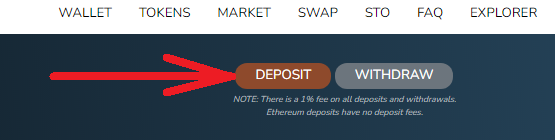
Step 4. On this dropdown menu, pick the token you are going to bring in, in my case, that is Steem.
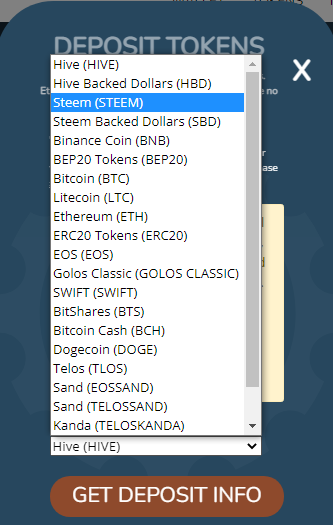
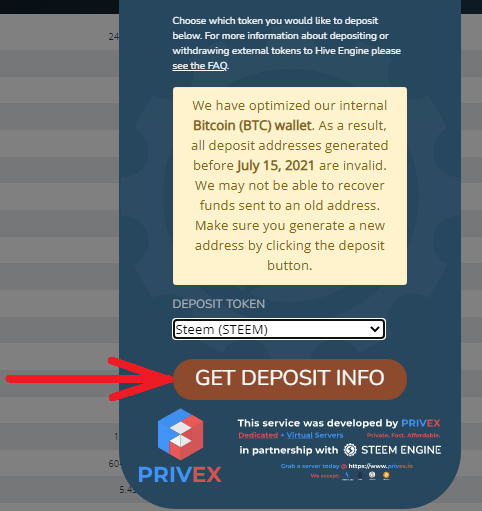
triple-check this address and memo in your Steem wallet when sending: EXTREMELY IMPORTANT! as they do NOT issue refunds for lost amounts.
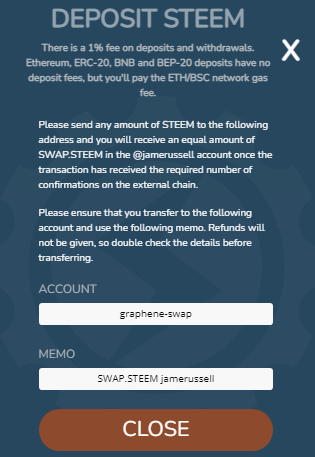
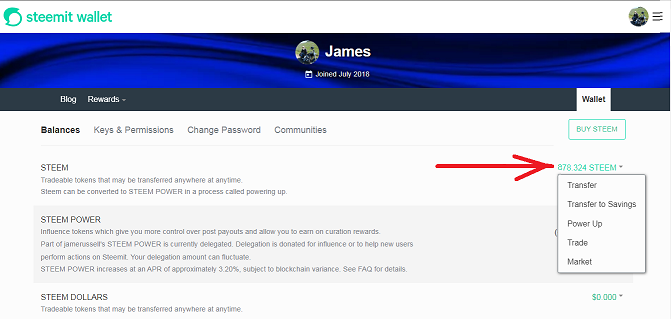
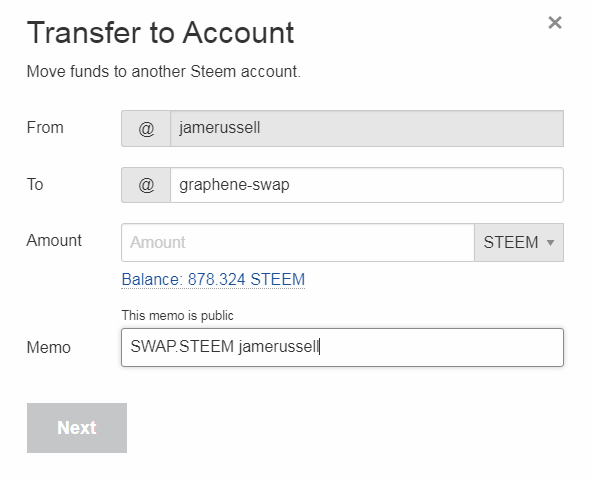
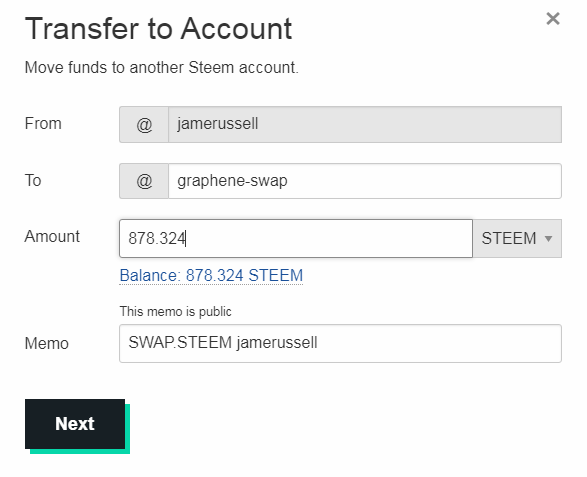
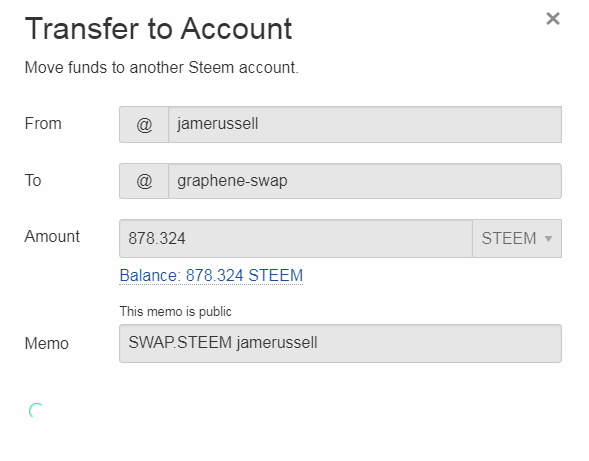
OR you can go write up another beautiful outstanding post and make some more crypto, whatever your pleasure, and patiently wait for the amount to be transferred.
The other day it took over 12 hours to make my test transfer, so it will be fine, just taking some time, that's all. Do not stress over it, if you triple checked your address, the memo with your username, and the amount, and if they are correct, this is pretty dependable.
I opened up Tribaldex.com, signed in with my Hive account, then clicked on "DEPOSIT," then opened my Steemit account and signed in, then signed in on the wallet. I then went to my wallet, balances.
Then I proceeded to click on the liquid Steem dropdown, and then clicked "Transfer," and set for 20.000. Then click okay, the entire process to this point is detailed above.
Please note that I have now changed from Hive-Engine.com to Tribaldex.com, and will be using Tribaldex from now on.
Note that the SWAP.STEEM shows in the wallet here:
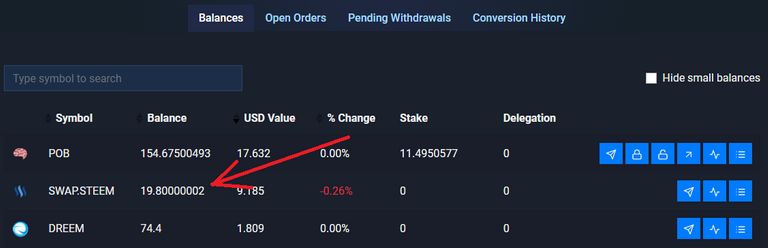
So now we start the second part of the process, converting it from Steem to whatever token we choose, my last transfer was to Blurt, now this one is going to go to Hive.
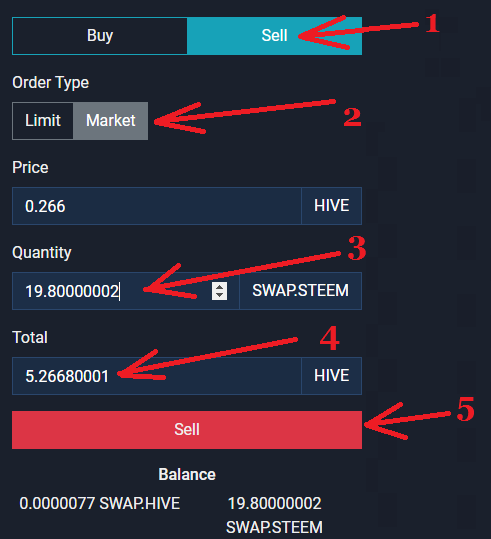
2 Click on "Market"; (if you're like me and just want to get done and eliminate the wait, if more was involved or you have more time and want to save, you might want to use limit, a good friend told me that she had lost $230 by using the market price simply because you are getting what is available at the time,
3 This is the amount of SWAP.STEEM you are selling;
4 This is the amount of SWAP.HIVE you will receive;
5 Click "Sell";
Arrow 6: Green box tells you that you have been successful,
Arrow 7: Shows you the amounts:
SWAP.STEEM = 0;
SWAP.HIVE = 5.27715241 added to what I already had.
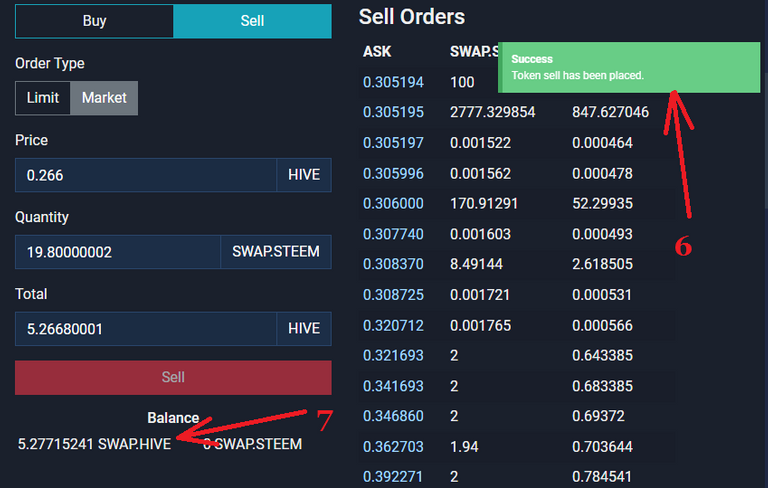
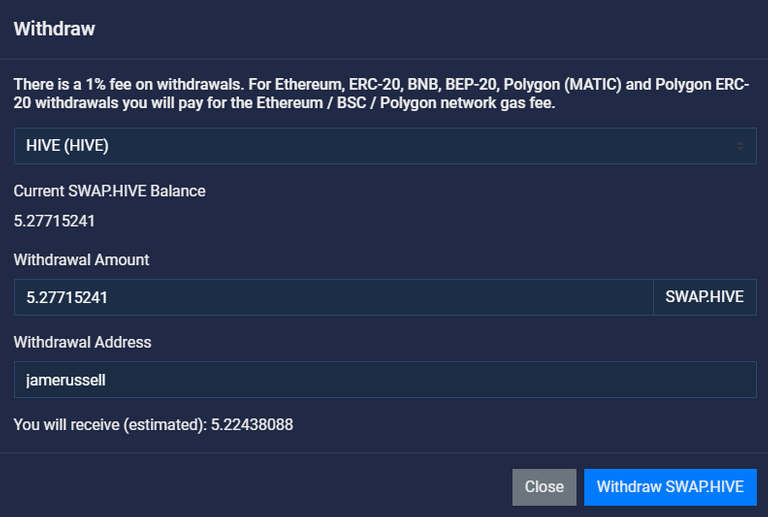
Simply click on "Withdraw SWAP.HIVE" and it will go to your Hive account
I went back to my wallet and went to page 2 and looked to see what the SWAP.HIVE balance was:
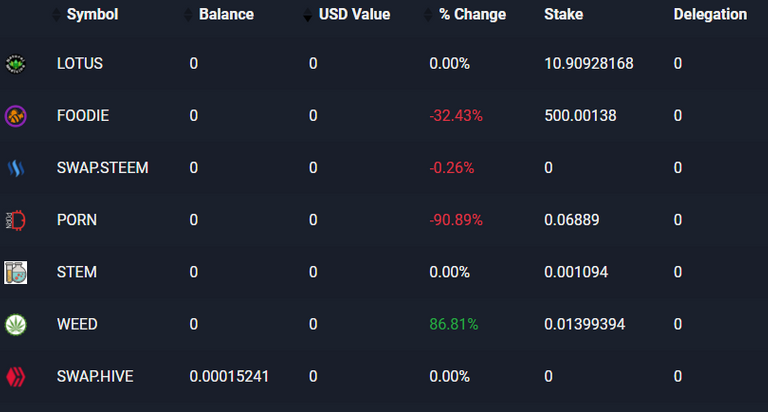
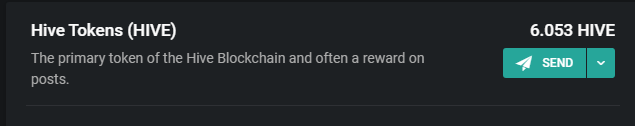

Look down just a little bit, and you will see the SWAP.HIVE, then go over to the right to 
and click on the paper airplane, you are now going to send it to it's final destination:
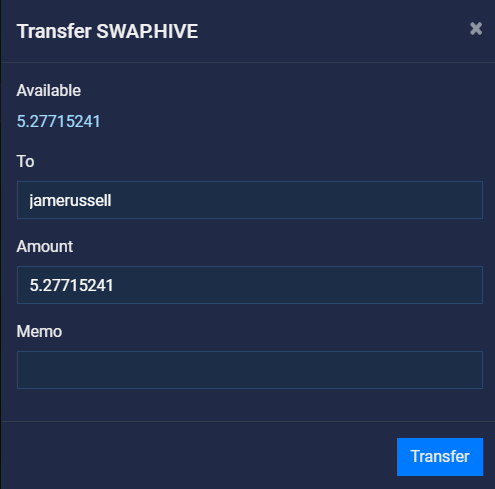
So now good luck with your transfers!




Personal invitation to The Terminal Discord server
Come on by, kick off your shoes and stay a while!

Ladies of Hive Supporter;
personal invitation to the Ladies of Hive Discord server:

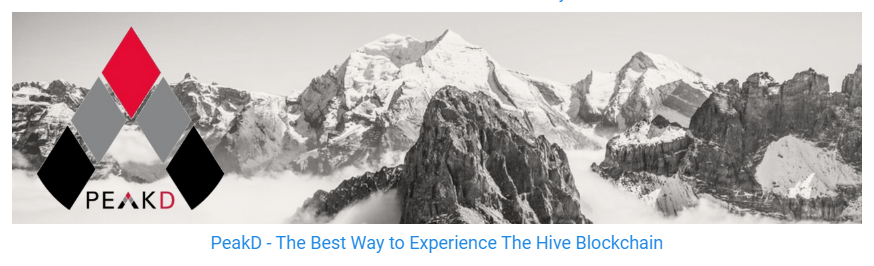

I do remember you telling me that, but in my case I just got antsy and wanted to git 'r done, I did make that statement on that one part, think I should emphasize it a little more?
View or trade
BEER.Hey @jamerussell, here is a little bit of
BEERfrom @pixresteemer for you. Enjoy it!Do you want to win SOME BEER together with your friends and draw the
BEERKING.Thanks @pixresteemer!
Congratulations @jamerussell! You have completed the following achievement on the Hive blockchain and have been rewarded with new badge(s):
Your next target is to reach 5000 comments.
You can view your badges on your board and compare yourself to others in the Ranking
If you no longer want to receive notifications, reply to this comment with the word
STOPTo support your work, I also upvoted your post!
Check out the last post from @hivebuzz:
Thank you @hivebuzz, appreciate that!
You're welcome @jamerussell, that's with a lot of pleasure 😊👍 Thank you for your daily implication on this platform!
AWESONME
Thanks for this! it's definitely needed.
Thank you Blue, I thought it was better to make a simple post than explain it 50 times lol.
it may be a simple post, but one I shall share a lot, with plenty
Thank you for posting the instructions. It would be great if there is an easier way. 😊
It is easier actually if you do it a couple of times, it's like anything else, the only reason I made this post was to mark it at every single point for super accurate steps, so no one would say, "well, what do I do next?"
I've been there and done it on thousands of different things, and sometimes the instructions need to be super clear, but I assure you, it gets way easier with practice.
Thank you for your reply. You are an angel. 😊
Yes, I suppose everything gets easier after you have done it once or twice. I am the kind you need to hold the hands and explained it patiently like you are explaining it to a two year old child.😊Anyway, I have bookmarked your post for future reference.