
So many people are struggling with tradingview because you can only use 3 indicators with a free account.
Today I am teaching you how to use 4 EMA's with only taking 1 indicator's room so you can still add 2 more indicators
First of all, go to tradingview and click on Pine Editor 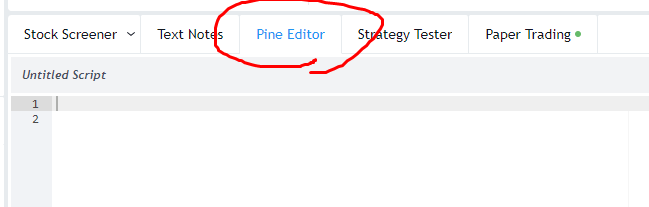
Now paste that in the script box:
//@version=1
study("Fibonacci Trendlines", overlay=true)
plot(ema(close, 8), color=#20C2C5, linewidth=3, title='8 Day EMA')
plot(ema(close, 13), color=#c154de, linewidth=3, title='13 Day EMA')
plot(ema(close, 21), color=orange, linewidth=3, title="21 Day EMA")
plot(ema(close, 55), color=yellow, linewidth=3, title="55 Day EMA")
It should look something like this:
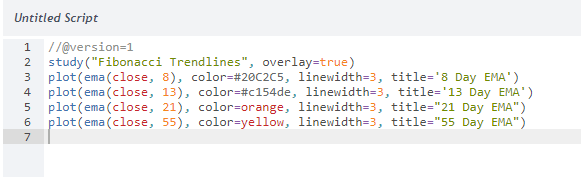
After that just click add to chart and save - enjoy the 4 EMA's!
There you go! You just saved up 40 bucks / month
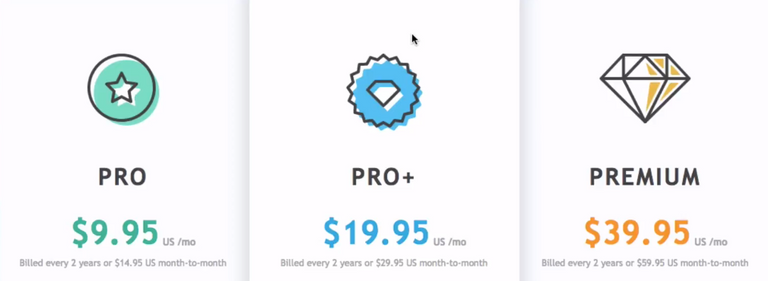
Remember! You can mess with the linewidth and color so you'll love it even more
Congratulations @luts! You have completed the following achievement on the Steem blockchain and have been rewarded with new badge(s) :
Click here to view your Board
If you no longer want to receive notifications, reply to this comment with the word
STOPDo not miss the last post from @steemitboard:
Congratulations @luts! You received a personal award!
Happy Birthday! - You are on the Steem blockchain for 1 year!
Click here to view your Board