We spend a lot of time on keywords - picking the “right” ones, positioning them correctly on the page, getting links that use them to send traffic back to the page, but there is one part of a website or page that shares top billing with keyterms in the Google algorithms that is often overlooked. This one thing can make the difference between first page ranking and third page ranking for a site that is perfectly optimized in every other way.

Courtesy of Pixabay
What is this determining factor?
Page Load Speed
Why is Page Load Speed so important to Google? Remember Google’s Prime Directive - Deliver the Best Sites With The Best Information That Matches The Visitor’s Search Query. In other words, Google is concerned with the experience of the visitor. With so many of those visitors now using mobile devices to conduct Google searches and connect to the sites Google recommends, speed is the essence of that experience.
Google has a nifty little tool that checks your load times and makes suggestions for improvement.
Directions for Load Speed Test
Load Speed Test
Unfortunately, as content creators, we often can not improve that page load speed. Let’s take a look at how Steemit itself fares in the Google speed test. Google tests both mobile and desktop. Below are the results for Steemit.com on mobile.
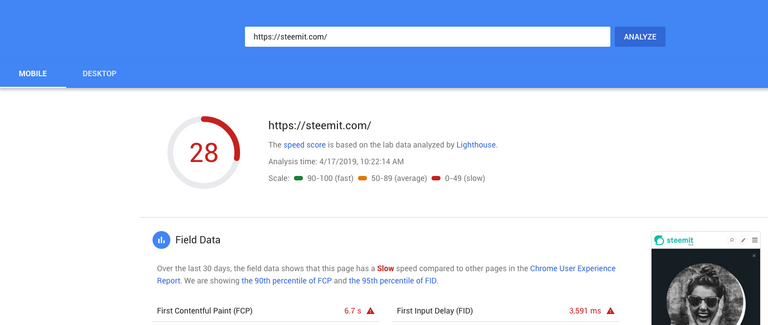
OUCH - that’s pretty horrible! Maybe desktop will be better.
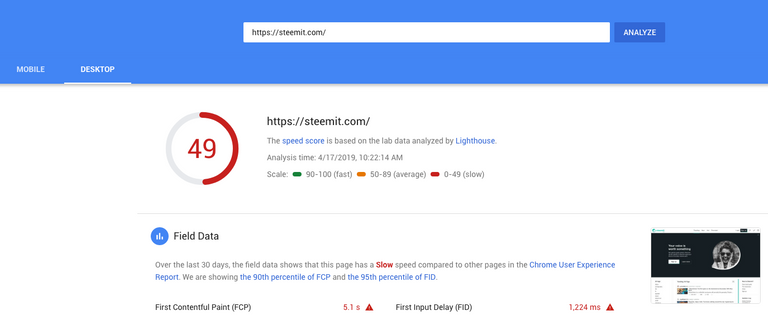
It’s about twice as fast on desktop,but still not very good compared to other similar sites. But, as content creators, not system admins, there’s nothing we can do - right? Umm no - there is ONE thing we can do that will help Steemit (and our own pages on Steemit) load quicker. Let’s take a look at Google’s suggestions.
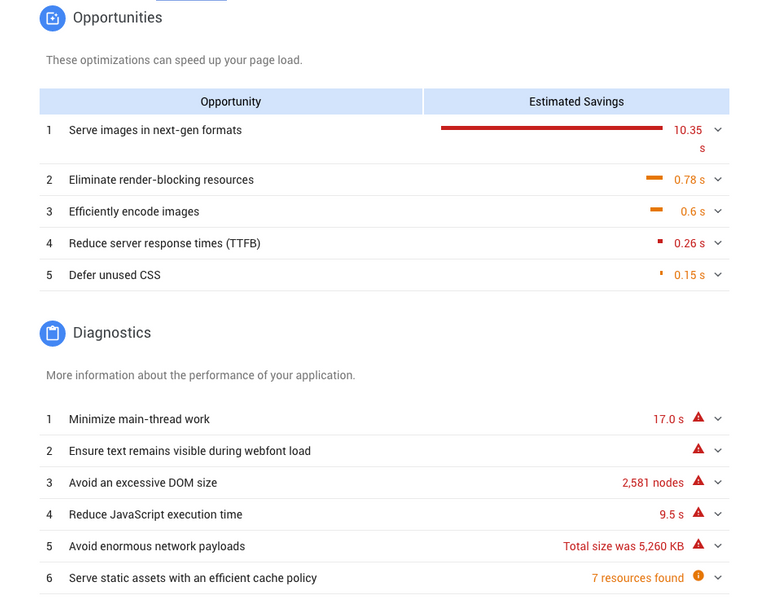
The biggest problem by far? Images. On Steemit, the only way you can help Steem speed up page load just happens to be the biggest factor slowing down Steem - the size of the images. When you download an image from many of the free image websites you will usually be presented with several choices of size and resolution. Check out the difference in file weight on the different image sizes available from Pixabay.
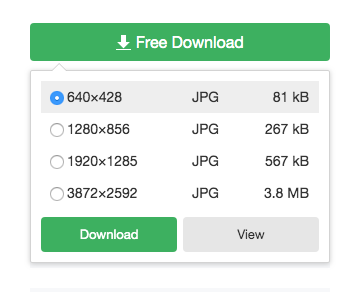
The difference between the biggest and smallest is enormous! Pixabay defaults to the 1920 x 1440 px dimensions. BUT the smallest size - 640 x 480 will usually do very well for a blog post on Steemit or anywhere else online.
We’ll get into a discussion on image file weight, resolution and image dimensions in a future series on images, but for now, don’t upload huge files to Steemit! Or any website! It slows the load time, clutters up the server and forces extra time while the programming behind the page loads that huge file and then cuts it down to fit whatever device is being used to view it.
If you have a huge file, something you’ve taken with your phone for example, you can often use a compression program like the free ImageAlpha to cut the file weight on .png image files dramatically, or TinyJpg - an online program that will compress both jpg and png images.
Your Own Website
If you have your own website, you can run the Google Load Speed tests and follow the recommendations to improve the load times. Watch your image file weight carefully on these sites as well.
If you are running WordPress there is one area that won’t show up in Google recommendations - WP Plugins. Some of these plugins can slow down a site dramatically.
ONLY INSTALL AND ACTIVATE THE PLUGINS YOU NEED and USE
I have worked on hundreds of WP sites and almost every one of them had many more plugins that weren’t needed or weren’t being used. These plugins aren’t always written with an eye to saving load times and any plugin has to load in the background and will take a small chunk of time to do so. Run your WP site lean and mean and Google will thank you for it.
These are the two most common problems with load speed, that are in your control to correct. If you’ve taken care of both of these, and your site is still failing the Google Speed Test, it might be worth your time and money to hire a freelancer to take care of any other MAJOR areas of concern. Most site builder software used by hosting companies or online retail sites such as Etsy or Shopify or Big Commerce are very well optimized for speed and you probably won’t have any issues beyond image size and plugins to slow you down.
Let’s hit one more issue before we wrap up this series on SEO.
Duplicate Content
There is sooo much confusion about duplicate content and the dreaded Google Slap. Duplicate content is NOT content that is the same on two or more different websites. You CAN have a blog post on Steemit and the SAME blog post on your own site, and on Medium.com and on WP.com and on Blogger.com and it is NOT going to get you in trouble with Google! In fact it is possible to have that content listed from each site in the SERPs.
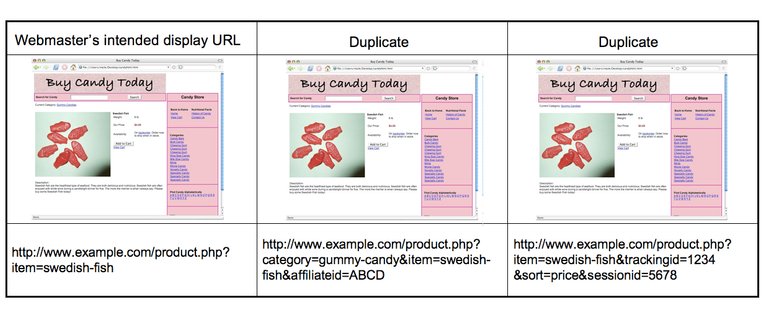
In the image above, notice that three different urls are used. Two are from the same root site. THAT is duplicate content. Content that is duplicated on your own website - something we often see with retail sites, where there could be a page for different sizes or colors of a product, with the exact same description, title and other text on each page - that is duplicate content.
Google still won’t “punish” you for that. It will try to determine which page is the original and will only index that one page, no matter how many similar pages exist on the site.
Sometimes Google will only list the “original” content from one website and ignore any other website that uses that content, but there are some algorithmic rules that govern that type of Googlebot crawl and limitation that you probably won’t ever run into.
The most common situation where you might be considered duplicating another website’s content is similar to the example above, where many affiliates are using the same company generated content. Some of those affiliate pages won’t make it into the SERPs at all but will merely be ignored by the bots. So go ahead and publish that article on any other website property you control and don’t worry about Google hurting your ranking or slapping you down.
That wraps up the Myth, Mystery and Magic of SEO, although I will publish a “cheat sheet” recap of the most important issues and a list of resources next week. Thanks for reading along, and I hope this series has helped you understand and improve your own SEO.
In our next series we’ll take a deep dive into video creation, concentrating on the fast, easy, low cost methods that can help you build a strong video channel.
Previous SEO Articles in This Series
The Myth and Magic of SEO
The Marketing Mindset
Keywords - Part 1
Keywords - Part 2
Keywords - Part 3
Keywords - Part 4
Backlinks
OnPage Links
Social Media Demographics
Why Am I Writing This Stuff and How Will It Help Steem and Steemit?
I’ve been helping clients reach good rankings and teaching SEO for more years than I care to think about. Some of you may have taken part in Discord workshops and tutorial sessions I’ve had with various groups here on Steem. Because the blockchain is based on transparency and openness, it’s time to bring that training out from the private Discord groups for everyone on Steemit.
If we want Steem and Steemit to grow, we need to be able to compete for eyeballs on the traditional net in an effective manner. Thus, we need to know and understand SEO because it is the primary mover behind getting those eyeballs on our content. By breaking down SEO into manageable chunks of information, I’m hoping everyone reading these articles will be able to improve their own rankings and turn more conventional net people into Steemians.