This is a mini tutorial on how you can post a custom_json using node.js and the dsteem JavaScript library. This tutorial assumes you have an understanding of node.js and terminal usage. It's not difficult to do, just Google it. 😁
Install dsteem
First we need to install dsteem, so in your terminal type the following:
npm install dsteem
Let's code
Now create a new file called customjson.js
First we need to require the dsteem library and connect to a Steem node, I have picked @anyx node, but you can pick any of the others that are available.
const dsteem = require('dsteem')
const client = new dsteem.Client('https://anyx.io')
Next, we need to declare our account name and active key.
const account = 'pjau'
const active_key = 'put_your_active_key_here'
Next, let's create a function for sending our data to Steem. This function will take in an id string (this is a maximum of 32 characters) and also our JS object data. First we need to get our key from our active key and then we can broadcast the json to Steem.
const custom_json = (my_id, my_data) => {
const key = dsteem.PrivateKey.fromString(active_key)
client.broadcast.json({
required_auths: [],
required_posting_auths: [account],
id: my_id,
json: JSON.stringify(my_data),
}, key).then(
result => { console.log(result) },
error => { console.error(error) }
)
}
Now let's call our function with the data we wish to make into a custom_json:
custom_json('my_test', {my_name: 'pjau', my_message: 'This is a message'})
Here is the complete script
const dsteem = require('dsteem')
const client = new dsteem.Client('https://anyx.io')
const account = 'pjau'
const active_key = 'put_your_active_key_here'
const custom_json = (my_id, my_data) => {
const key = dsteem.PrivateKey.fromString(active_key)
client.broadcast.json({
required_auths: [],
required_posting_auths: [account],
id: my_id,
json: JSON.stringify(my_data),
}, key).then(
result => { console.log(result) },
error => { console.error(error) }
)
}
custom_json('my_test', {my_name: 'pjau', my_message: 'This is a message'})
Run the script
You can now run it by typing the following in your terminal:
node customjson.js
You should get a json response in the terminal which looks similar to the following:
After a minute it will show up on steemd as follows:
And that's it, you have posted a custom_json, how neeto is that. 😉
Vote for me as Witness
https://steemit.com/~witnesses: type in pjau and click vote
Vote @pjau via Steemconnect
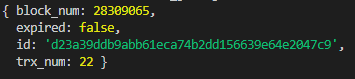
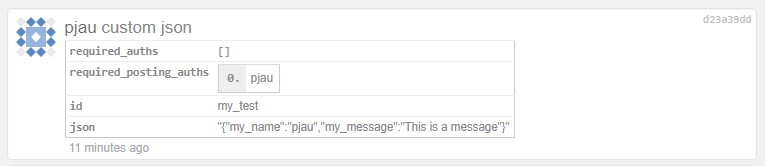
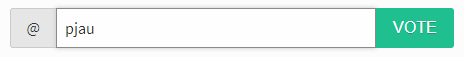
Hi @pjau!
Your post was upvoted by @steem-ua, new Steem dApp, using UserAuthority for algorithmic post curation!
Your UA account score is currently 5.754 which ranks you at #417 across all Steem accounts.
Your rank has not changed in the last three days.
In our last Algorithmic Curation Round, consisting of 215 contributions, your post is ranked at #161.
Evaluation of your UA score:
Feel free to join our @steem-ua Discord server