
Toolkit posts are designed to help new Steemians get acquainted with the ins and outs of Steemit. If you have requests on components or systems related to Steemit that you would like to see explained, please let us know in the comments below. [The graphics and text have been updated from our original Markdown post.]
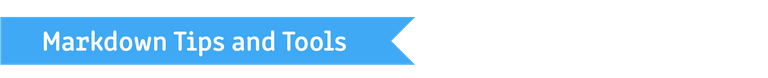
What is Markdown?
Markdown is the code language used in creating and editing Steemit blog posts. It allows you to customize text, emphasize elements and overall help you create amazing content without the headache of using HTML directly.
Within the Steemit interface, all blog post and comment boxes support the Markdown language. This gives you the flexibility to insert a wide range of formatting options from text headers to bullet points and charts. In this tutorial, we’re going to run through the basics to help you get acquainted with Markdown formatting.
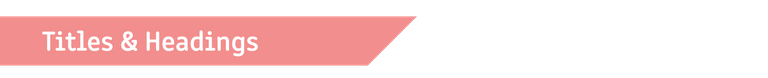
# Heading 1
## Heading 2
### Heading 3
Heading 1
Heading 2
Heading 3
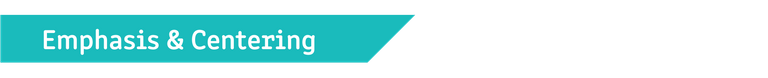
*italic* and **bold** and ***bold-italic***
italic and bold and bold-italic
<center>Example Text</center>
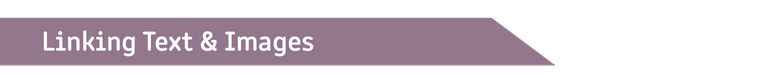
Your [linked text or image](http://steemit.com/).
Your linked text or image.
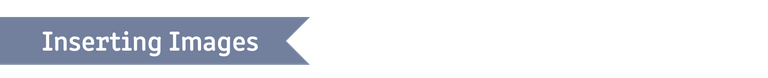
Adding images to your post is as easy as dragging and dropping them from your computer desktop right into the Steemit text box. Images can only be uploaded one at a time and it will take a moment depending on the size of the file. Once images are successfully uploaded onto Steemit, a code will appear which you can move around your blog post to your liking.
- Tip 1: Uploaded images may appear in a different location in the text than you originally dropped. (It all depends on where your cursor was located!)
- Tip 2: If you are formatting images to be uploaded to Steemit and wish for them to span the whole post, we recommend making them at least 1000 pixels in width.
Here's an example of the image code that appears after the drag and drop process:
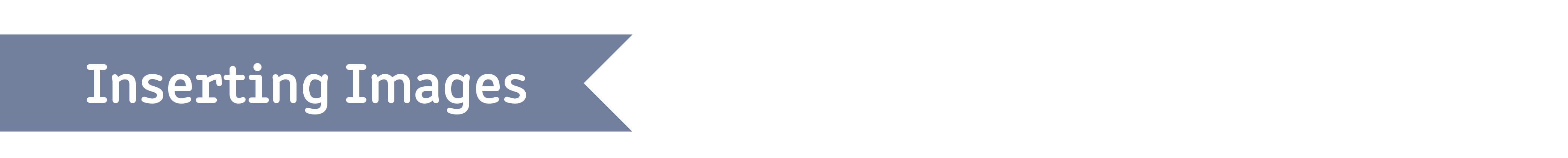
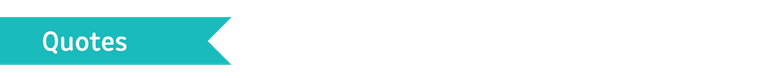
>This is a quote, someone said this!
This is a quote, someone said this!
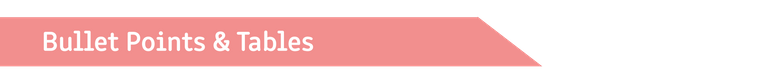
* Red
* Blue
* Yellow
- Red
- Blue
- Yellow
Category A | Category B
--- | ---
Thing 1 | Thing 2
| Category A | Category B |
|---|---|
| Thing 1 | Thing 2 |

E=MC<sup>2</sup>
E=MC2
Healthy plants need CO<sub>2</sub>
Healthy plants need CO2
Exploring More Options
These Markdown tips should help you get started! A comprehensive list of options can also be found here Feel free to reach out to us in the comment section with any Markdown or formatting questions. If you're feeling adventurous, give a few of these Markdown tips a go with your comments below!
Thanks for reading! We hope you found this Steemit Markdown guide useful. Take a look at our full outline of resources below. If you have any questions please don’t hesitate to reach out in the comment section.
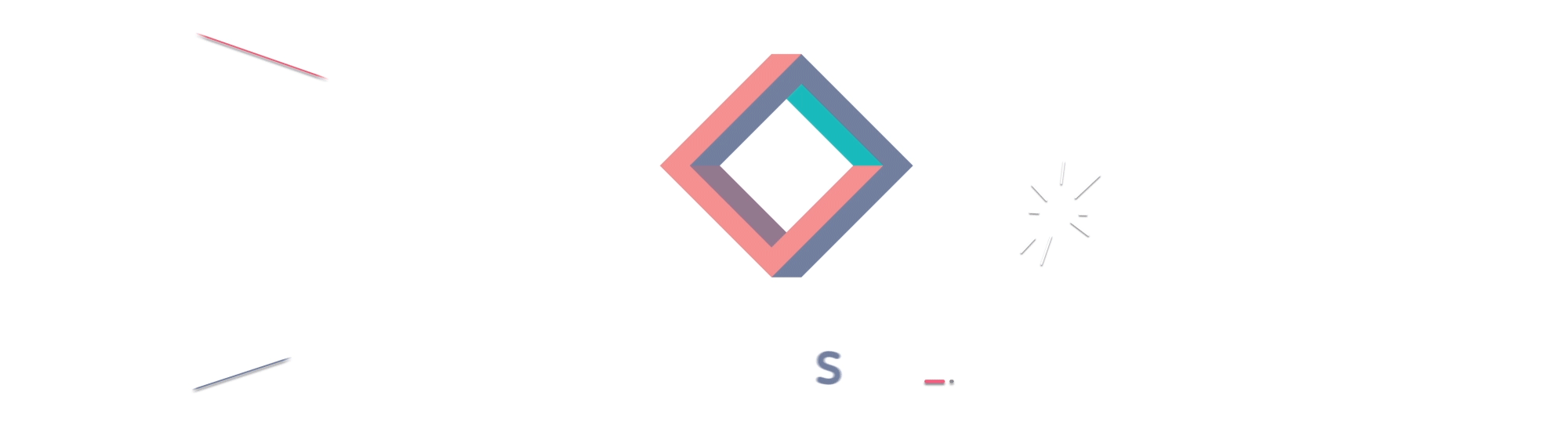
A Steemit specific - you can use the
<div class="pull-right></div>and<div class="pull-left></div>to push photos to one side of the screen or another.Nice, so what if you want to reduce a photo size in a post?
I didn't know this one off the top of my head. If you use steemitimages to host the image, you can add a
https://steemitimages.com/{height}x{width}to the start of the url.To make this sequence of images:
Fantastic!!!! Thank you.
the best contribution with which I could come across. Many thanks!!
tsss markdown sorcery!
Whoa! That's a great trick!
This is great - I've always wondered how to do this and now I know! Thank you
Nice!! Excellent example of justifying images within text. Thanks for sharing this @maxg :D
Nice, so what if you want to reduce a photo size in a post?
Thank you for posting this instruction! I have been looking for it!
This is really useful, thanks for sharing
Good HTML note bud!
I'm so glad I found this account!
May I translate your articles for my little community (to Hebrew)?
Of course with a credit for you.
Absolutely! Message us in Steemit.Chat with the links once their up :)
Really very helpful tools. It will save a lot of time because I was using HTML for my posts till now.
That's a really useful post! I'm bookmarking it so I can send it to newbies when they need help with this kind of stuff.
Excellent, that's great to hear @rocking-dave. Thanks for your support :D
Oh, my pleasure! Especially when the support is just taking advantage of some awesome resources. ;)
How can a post get bookmarked?
You can bookmark the link to a certain post as any other link in your browser. That's what I meant. You can't really bookmark a post as part of the steemit interface itself.
Oh, cut and paste!!! Alright, thank you! As long as there is no other way! I have been looking for some hidden function! :)
Browser bookmarking is a bit more convenient than cut and paste really and if you are using Chrome and don't mind being logged in, you can even move your bookmarks and sessions between devices. I personally mind that very much and I'm neither using Chrome, nor logging in to save bookmarks or anything like that.
Thanks for sharing! Very useful for beginners, and those who do not know html. I naturally gravitate towards styling through html as I use it a lot in some of my other work.
You have some really useful tips and have helped me build my content a lot, thank you @sndbox!
Glad this could be helpful @lukebrn. Thanks for your continuous support!
No problem! I would love to get involved in some of your projects, Will be supporting you as much as I can!
beautifully crafted article. You guys got style :)
Thanks @geniusloci ;)
Thank you so much! I've been using standard html to do mine... but these seem a bit easier.
Do you think there is any harm in using standard html?
No harm at all! Just another option to choose from :D
wow.. thank u so much for this
Thank you for this info, I just started steemit 1 week ago with a help from a friendNice to see this can work.
try to see whether table can work
seems most markdown syntax can work here.
public static void main() { }This is amazing. Thank you!
Very helpfu contents thank you for sharing ... 🙌🙋
Thanks for sharing ♥ I support you♥♥
Thanks for sharing this post,,I appreciate your tutorial...thanks.
Many thanks @sharminkona
it's a helpful article for steemians. Thanks for the post! Keep it up!
Thank for sharing.
articles that are worth reading by steemit users all over the world
thank you for the explanation, your tutorial help me as a newcomer in steemit.
That's great to hear, thanks @ajilah :)
great post.thanks for sharing.
please carry on your activity....
keep on....
Thank you Leo!
May i ask something, your steemit account its uniqueness and has an original character. How to be join to fellowship to @sndbox
If you're curious to learn more out our incubator, take a look at our nomination process, here. Also our 2018 program schedule here. Cohort 2 opens up in May :)
Great post !!
as a graphic designer and developer I want to add a button in my posts which has the same function as the button follow. steemians will follow with no need to be redirected to my page, i try different ways, but i think by now we can't.
other question is , when we will be able to use CSS on steemit ?
Hi! @sndbox Thank you very much! Such an easy way to explain markdown! Will try using it to make my blog better looking. I have tried to blog on Russian version of Steemit Golos and now with recent Revolution happened there decided to come to Steemit!Keep posting some useful stuff will follow your blog!
what happened with golos? revolution?
Just Imagine...
I joined steemit in August last year and i'm hearing most of this for the first time..
Thanks a whole lot @sndbox
Is it okay if i share this info with my fellow minnows?
Of course! Feel free to share far and wide :)
This is awesome, now I can start using > to quote, instead of "...."
Even if i learnt them by searching a lot at my first days on steemit and even if i know most of these info's, i should say that, these are very helpful, useful and powerful if you know before creating a content. Pretty helpful content for newbies. Well done @sndbox
Very good post @sndbox, after I read the contents of your article, this is very useful for many people. Especially for myself for those who just joined in steemit with you share this article very helpful. Thank you for sharing this information and best wishes for you... :)
Very thank for this tutorial.
Woah. Thanks so much when i was sent a link on Markdown i was thinking it was another boring long message needed on steemit never knew its what i had alittle knowledge about while learning excel on my desktop. Its really amazing though and I have learnt much from this post and sure,if i need more, reading yur post on markdown would be beneficial. Thanks
I clicked here thinking I was fairly familiar with markdown, however I never knew how do to superscript, subscript or, my new favourite, categories. I didn't even realize categories existed. Thanks for the info! :)
I want to be your membership, how to sir.
Thank you for this
@sndbox
Thanks for making markdown styling more understandable. Before now I could only do some markdowns but now I've learned more.
@berylwills
Follow 4 follow and upvotes as well ...!!!! Thanks
This is exactly what Im looking for (a few weeks back lol). I really had a hard time with markdown text when I firat started here. The minnows are very lucky to have this post.
Im going to share this to my local community at @steemph.cebu so the newbies will know how. Wouldn't want them to feel the struggle I had been in haha.
By the way, the inforgrapphics are amazing. Its really eye catching. Great job on your work. I fully support the efforts you put i to this community. Have a great day
Wonderful post. I like it, and resteem for my reference and other newbies referrences. Thanks.
How to change color of the font?
nice conratulations my friend
Thank you so much for this tutorial. I have been using steemit for a few months and still feel like there is so much to learn. Receiving tips like this in an easy to read format, all in one place, is a great resource. Now I need to look through the rest of the tutorials.
This post is God sent...now I can style all my posts as I like
Thanks so much for educating me
Thanks you @sndbox. New members will certainly find this useful.
@eurogee, the Steemivangelist and the founder of @euronation Newbie's Support Team
good post... thanks for information @sndbox
This is very useful information for newbies like me.. Looking forward to more tips from you
very helpful post especially for newbies like me.
thankyou@sndbox.
So useful! @sndbox Thank you for taking your time to share this with us!
https://steemit.com/story/@edysukmawan/kisah-kerinduan-bilal-bin-rabah-kepada-rasulullah-beb630bca5d89
This is a nice piece of advice. Thanks. Hope one day i can create BLOGS that has amazing content like this. Your BLOG was really helpful. Thanks.
@sndbox I would love to try this I never had markdown post before thanks
beautifull