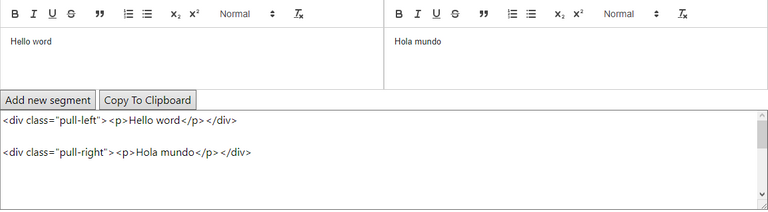
Source/Fuente: https://amaillo.github.io/Easy-Double-Column-Posts/
Hello! It's been a long time since the last post, the truth is that I've been learning programming and among the projects that occurred to me was this one, with this tool maintaining a well-structured double-column post is super easy.
Hola! ha pasado bastante tiempo desde el último post, lo cierto es que he estado aprendiendo programación, entre los proyectos que se me ocurrió hacer estaba éste, con esta herramienta el mantener un post de doble columna bien estructurado es súper sencillo.
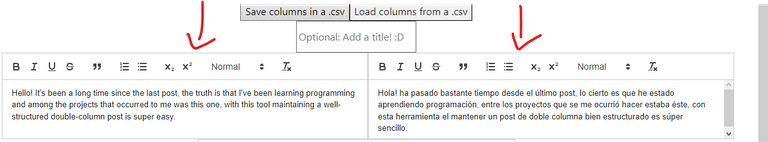
To make it clear how it works I will make a small tutorial about how to use it.
1) When you enter the website you will find two boxes to write, each one with its own toolbar, the first thing you have to do is write. Optionally you can add a title to the writing, the title will be used in case you decide to save your text in a .csv. It should be noted that the .csv that is created has a specific configuration so you cannot import (load) any csv. Also, if you need to place an image or something that separates one section from another, you can use the "Add new segment" button. This button will enable a centered column and two more columns to continue writing.
Para dejar claro su funcionamiento haré un pequeño tutorial de como usarlo.
1) Al entrar al sitio web te vas a encontrar con dos cuadros para escribir, cada una con su propia barra de herramientas, lo primero que debes hacer será escribir, ¿simple no? Opcionalmente puedes agregarle un título al escrito, el título será usado en el caso de que decidas guardar tu escrito en un .csv. Cabe aclarar que el .csv que se crea tiene una configuración específica así que no puedes importar cualquier csv. Además, si necesitas colocar una imagen o algo que separe una sección de otra, puedes usar el bottón "Add new segment" (añadir nuevo segmento) este botón habillitará una columna centrada y dos columnas más para continuar el escrito.
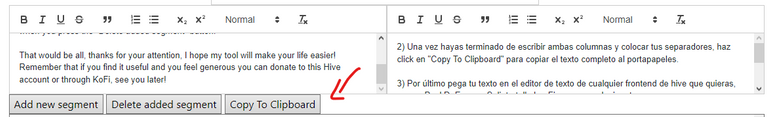
2) Once you have finished writing both columns and placing your separators, click "Copy To Clipboard" to copy the entire text to the clipboard.
2) Una vez hayas terminado de escribir ambas columnas y colocar tus separadores, haz click en "Copy To Clipboard" para copiar el texto completo al portapapeles.
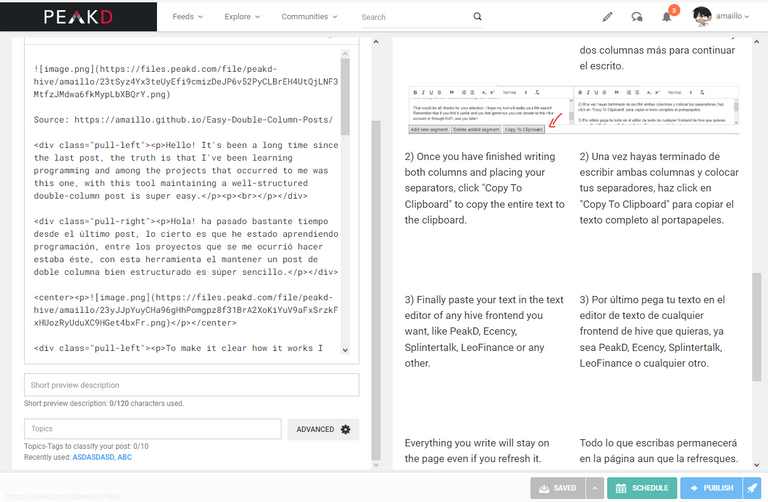
3) Finally paste your text in the text editor of any hive frontend you want, like PeakD, Ecency, Splintertalk, LeoFinance or any other.
Everything you write will stay on the page even if you refresh it. unless you clear the cache, in which case it will be lost. Anything written in the last 3 added columns will also be lost when you press the "Delete added segment" button.
That would be all, thanks for your attention, I hope my tool will make your life easier! Remember that if you find it useful and you feel generous you can donate to this Hive account or through KoFi, see you later!
3) Por último pega tu texto en el editor de texto de cualquier frontend de hive que quieras, ya sea PeakD, Ecency, Splintertalk, LeoFinance o cualquier otro.
Todo lo que escribas permanecerá en la página aun que la refresques. a menos de que borres el caché, en ese caso se perderá. También se perderá todo lo escrito en las últimas 3 columnas añadidas al presionar el botón "Delete added segment" (Borrar segmento añadido).
Eso sería todo, gracias por su atención, espero que mi herramienta les haga la vida más fácil! Recuerden que si les es útil y se sienten generosos pueden donar a esta cuenta de Hive o mediante KoFi, nos vemos luego!
Can't you just input the markup language code to get the two column division?
Posted using Neoxian City
Yeah, but when you do a big post it makes hard do that manually (at least to me).
Congratulations @amaillo! You have completed the following achievement on the Hive blockchain And have been rewarded with New badge(s)
Your next target is to reach 54000 upvotes.
You can view your badges on your board and compare yourself to others in the Ranking
If you no longer want to receive notifications, reply to this comment with the word
STOPCheck out our last posts:
Support the HiveBuzz project. Vote for our proposal!