As many of you might have noticed, bittrex updated it's user interface and experience to something quite new from what we all are familiar with.
What's new on how you make a withdrawal?
First thing that was discovered is the fields used for withdrawal are renamed. There was "Memo" or "Acct" fields respectively but now we have bthe “Tag” and “Address” fields.
Also, you no longer need to use your memo key when making a withdrawal.
Steps or walkthrough to withdraw steem from Bittrex to your Steemit account.
Login to https://bittrex.com.
Click or select "Wallets" on the site navigation menu.
Your address bar should now show:_ https://bittrex.com/balance
Click on "Hide Zero Balances" to show only the currencies you hold to make it faster for you to navigate.
Click on the red withdraw button.
Now you can enter your memo key in the box marked "Tag". You don't have to enter your memo key. You can write any text you like, as I have done below.
Also enter your steemit name WITHOUT the "@" sign where it says "Address". Double-check you spelt your name correctly. If you put somebody else's name in error the steem will go to them. Check and re-check the steemit name is yours.
Enter the amount you want to transfer to your steemit account. Remember, there is a fee of 0.01 for each transfer, so if you want to transfer exactly 13.00 steems, you have to enter 10.01 in the Quantity box.
Click on "Withdraw Steem", and the following screen should appear.
Mind you, if you are using a 2FA as a security option, another box would be promoted for you to input your 6digits 2FA code.
Finally check your steemit account to see your wallet credited.
This post was made from https://ulogs.org

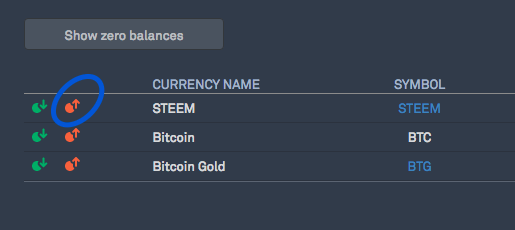


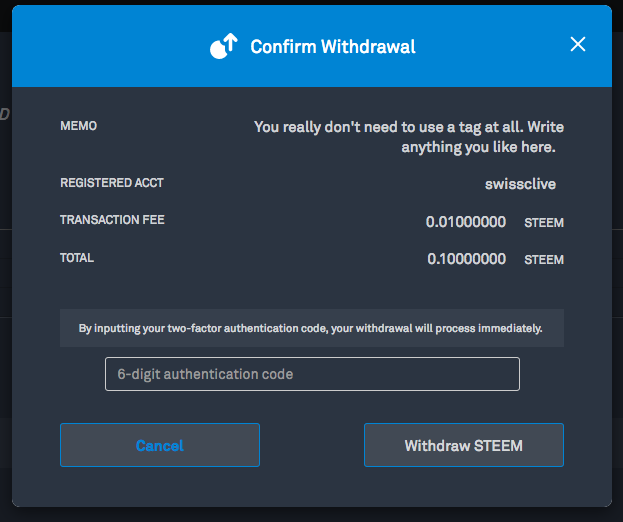
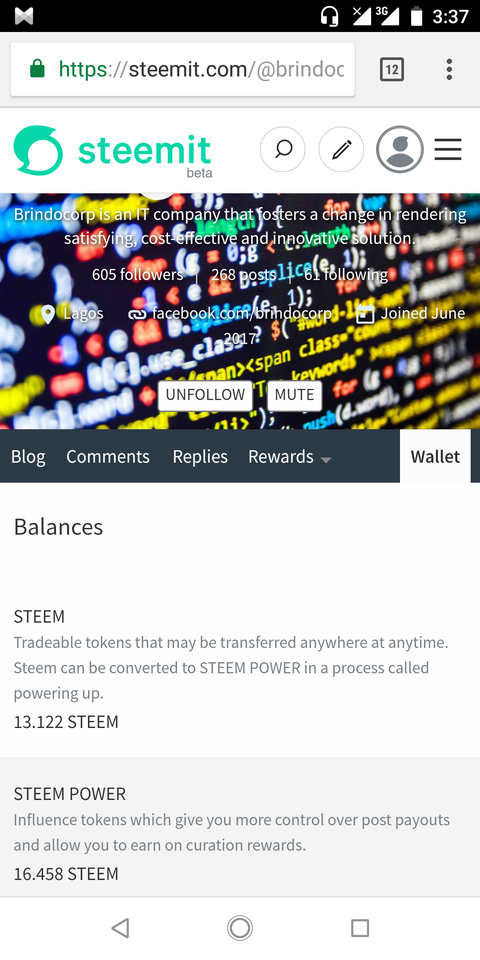
Remember I offer an exclusive service on web development. Send a mail to [email protected] and order for a mobile or web app.
This comment was made from https://ulogs.org
Congratulations @brindocorp! You have completed the following achievement on Steemit and have been rewarded with new badge(s) :
Click on the badge to view your Board of Honor.
If you no longer want to receive notifications, reply to this comment with the word
STOP