
Seeing this beautiful day is a grace from God, How are u all (co-steemains) hope you guys are good and hope you are enjoying ulogs?
It has been a while I posted on ulogs so I decided to post today and today post will be Images I made through Photoscape.
Photoscape is a photo editing application where you edit your photos, gif files, greeting cards and even exercise books, you combine images you can edit videos and lots more
Yes I made images and the Images are created for ulogs, I have already used it as a broadcast to one of my friends that hasn't heard of Ulogs at all in Person of @okunlolayk and I also used it on my whatsapp status and almost 3 of my steemit friends ask about ulogs and I explain how it works to them
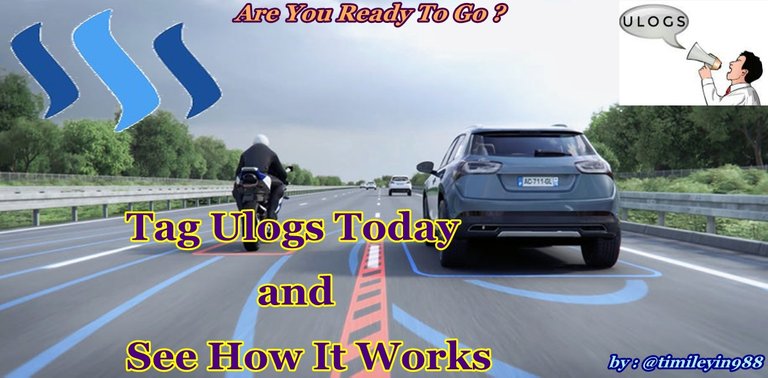
I believe they will soon use ulog as their tag and we will have many users through them as well
STEPS I FOLLOWED
The steps are so simple it is more similar to the ones we use one our mobile phone
- If you don't have the application on your system, just find a way of downloading it and then install the application
(note) You can also download it on your phone but it can never resemble that of system. Yes the system own is almost 86% better than phone on because you cant add two images at a time. - I downloaded a pdf file on how to use the application
- I get all Images needed ready on my system
- I then start the editing
- Then I use the pen on it to write all I wrote on the image
- After which I saved the image that I have edited
I hope the outcome of this post will ginger me to create some interesting things on ulogs.
