Project Repository:
https://github.com/segler-Alex/RadioDroid
Using an internet radio can be of great help compared to analog radio systems. I have used an internet radio, and I have also used an analog one. Honestly, if you ask me, I will tell you every time that internet radio is the best. I remember when radio systems were integrated into a box with an antenna. It was pretty cool until you try to catch a clear signal. The stress of turning the antenna into several directions was quite too much. But today I'm grateful that we have developers who are working very hard to make the world a better place for radio users.
If you're still stock with the analog radio systems, and you wish to switch to Internet radio, I have good news for you. In today's article, I will be introducing an amazing internet radio that is perfect in all ramifications. Before I begin, I will like to define RadioDroid mobile applications.
What is RadioDroid?
RadioDroid is an amazing application developed by a brilliant developer who is based in Austria, Vienna. The developer goes by the name Segler-alex. Segler-alex has successfully achieved his dreams by developing an online streaming application that will aid users in streaming their favorite channels online. The good thing about the RadioDroid mobile app is that; it has a lot of features compared to conventional radio. There's an option to choose the language of your choice, they are various channels to choose from likewise countries, you can easily group your channels into the favorite tab, there's an alarm feature, recording features, and you can easily gain quick access to your channels through its history feature. Etc. The list of channels within the RadioDroid mobile application is gotten from Radio-browser.
How I got started with the RadioDroid mobile application:
After a successful download and installation of the RadioDroid mobile application, I was pleased with its user interface. You wouldn't blame me because, after using over three different radio streaming applications, I was convinced that the user interface of a radio app couldn't get any better. The first thing I noticed when I launched the RadioDroid mobile application was the local channels that were added automatically. Out of curiosity, I tried the first local channel on the list, and I was amazed by its clear transmission. I moved on to the second, and the third one and I got the same results. Honestly, I was pleased with the results I got because, at first, I thought i was going to add the radio channels manually. Well, I'm not to be blamed because most radio streaming apps that I had used required I add radio channels manually.
Languages tab:
I'm so glad that the developers of the RadioDroid mobile application saw the need to integrate different languages on the RadioDroid mobile application. Personally, I believe if you want your globalize your product, you need to take other languages into consideration. Having available channels grouped into their respective languages will help users to gain quick access to channels where that language is spoken. I tried the Filipino channel, and I was fascinated. I don't think I have ever heard a Filipinos song but thanks to Segler-alex for giving me the opportunity. I'm a big fan of Indian people, so I plan on checking out Indian channels.
Favorite tab:
If you have an Android device or an iOS device I'm sure you have come across apps with a favorite tab. The favorite tab on the RadioDroid mobile application works more like the ones on other platforms. With the favorite feature, you can add your desired channels to the favorite tab. Adding a channel to my favorite tab wasn't a hard task, because all that was required was for me to click on the channel’s icon. When I was tired of a particular channel, I clicked on the channel’s icon to remove it from my favorite. Note that adding a channel to your favorite tab by clicking on the channel’s icon is the default settings. If you're not comfortable with the default settings, you can turn it off on the settings page.
History tab:
The history tab is a wonderful feature within the RadioDroid mobile application. If you want to access the channels you've been playing, the history tab is your best bet. Most times, when I don't feel like searching for a particular channel that I had played, I use the history tab to gain access to it.
Countries tab:
The Countries tab on the RadioDroid mobile application is a feature that houses all the channels, and the countries they are broadcasting. At first, I never knew I could get that kind of information when I downloaded the RadioDroid mobile application, so, I was glad that I did. I decided to scroll through the list of countries, and I saw that some countries had a vast amount of channels, while some didn't. Like the USA, they were three thousand different channels. Oman had one, while Norway had seventy-eight. With the number of channels that I saw within the Countries tab, I was curious if the numbers were real. I went ahead to try a few, and I got my curiosity satisfied. I felt bad for my country because it had only seventeen channels. I guess many people are unaware that there is a radio streaming app like RadioDroid.
Recording feature:
From the title, I bet you have an idea of what the recording feature does. Like me, I don't think I will be using the recording feature because I have not found an interesting program worth recording. For the sake of those that will like to record, I'd explain how it works. To start a recording session, you'll need to click on the mini player that is located at the bottom of the application, and a red button will pop up. Tab on the red button to start a recording session will.
Alarm feature:
The alarm feature on the RadioDroid mobile application is a great feature. When I first saw it, I was a bit confused. RadioDroid is an online streaming app so, what business could it have with an alarm feature I asked. To know more about the alarm feature, I decided to try it out. What I did was to initiate an alarm on a particular channel, then I waited for the time to elapse. To my greatest surprise, the channel started playing immediately the time elapsed. I was impressed by the outcome, and I thought of so many ways that I will enjoy this feature. I love to schedule my activities so that I don't miss out on any of them. Therefore, with the alarm feature on the RadioDroid mobile application, I'll have a lot of channels on my schedule.
Conclusion:
With my few talking points, I believe I have convinced you that the RadioDroid mobile application is a brilliant project. If you decide to download and install the RadioDroid mobile application today, I promise you'll have access to features that conventional radio apps don't have.
If I'm to rate the RadioDroid mobile application on a scale of one to ten, I will rate it 9.76.
Resources:
The downloaded image is sourced.


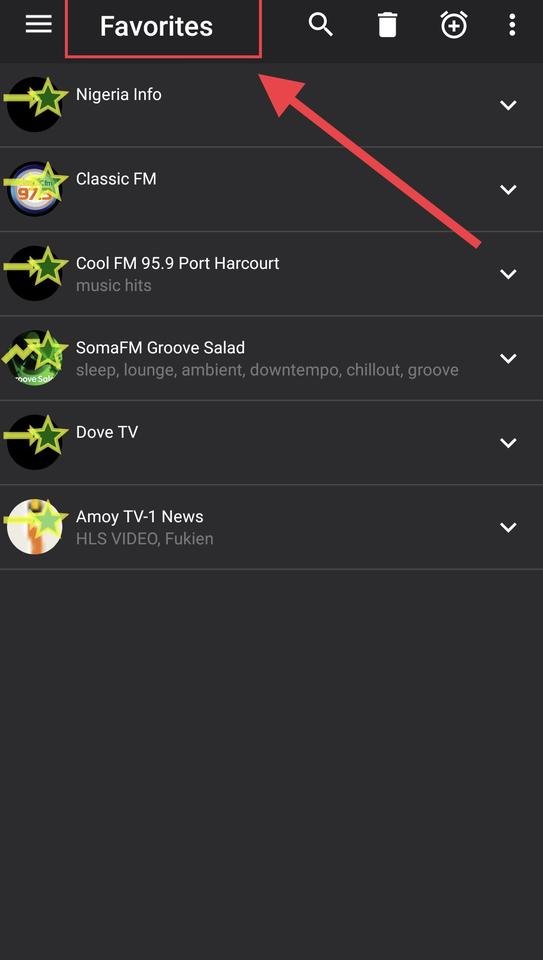

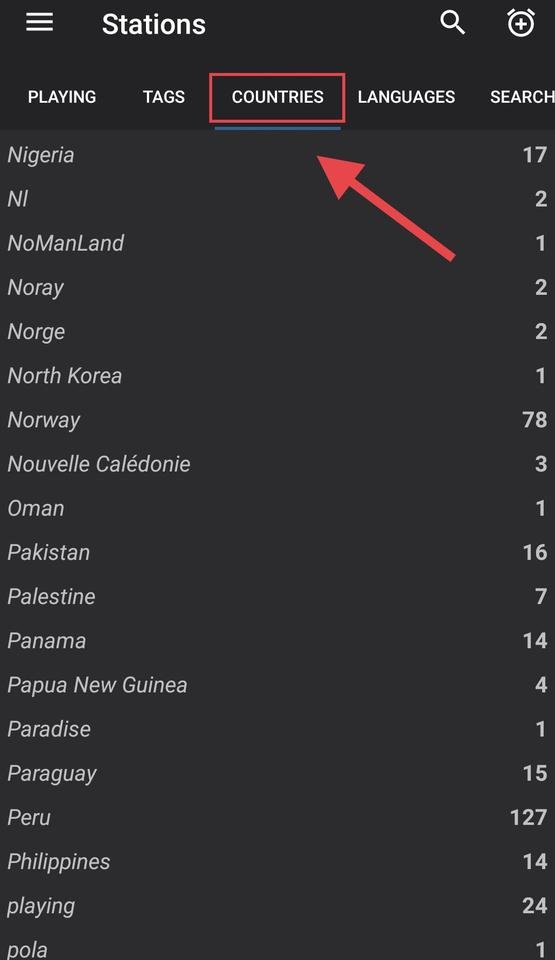

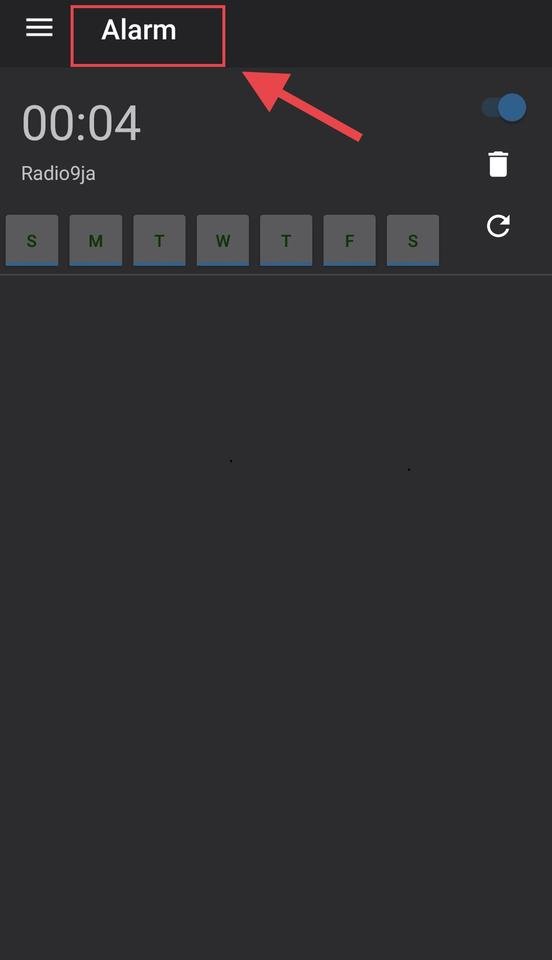
Hello, @abasifreke!
Thank you for your contribution to Utopian. I am a huge fan of this project, so I appreciate the fact that you took the time to promote it with an informative blog post. I think that you did a really good job of highlighting its key features and functionalities; the post contains all the necessary details. Keep up the good work.
This was a solid overall effort in terms of content, and I like all the information about the project itself, as well as your personal views and experiences. That is always the case with your blog posts, and I appreciate your consistency. By the way, I would really love to know how you calculated the 9.76 score you decided to give this project, but you're not obliged to explain anything of course. I'm just curious!
Now, I know this is something I've said before, but the post did have issues of style and proofreading, but not to the level where it hurt the reading experience. Nevertheless, this is a detailed review, and I appreciate the effort.
I look forward to your next contribution.
Your contribution has been evaluated according to Utopian policies and guidelines, as well as a predefined set of questions pertaining to the category.
To view those questions and the relevant answers related to your post, click here.
Need help? Chat with us on Discord.
[utopian-moderator]
Thank you for your review, @lordneroo! Keep up the good work!
Hi @abasifreke!
Your post was upvoted by @steem-ua, new Steem dApp, using UserAuthority for algorithmic post curation!
Your post is eligible for our upvote, thanks to our collaboration with @utopian-io!
Feel free to join our @steem-ua Discord server
Hey, @abasifreke!
Thanks for contributing on Utopian.
We’re already looking forward to your next contribution!
Get higher incentives and support Utopian.io!
Simply set @utopian.pay as a 5% (or higher) payout beneficiary on your contribution post (via SteemPlus or Steeditor).
Want to chat? Join us on Discord https://discord.gg/h52nFrV.
Vote for Utopian Witness!