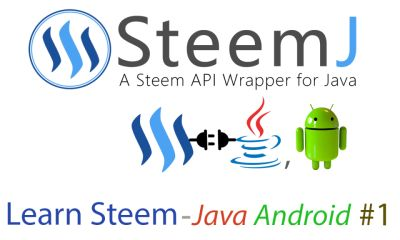
Hey Guys!!....
In this tutorial series, we will be "programming Steem blockchain with Java".
The steem-blockchain is a platform for creating apps with a requirement to access a database. That database is provided by the Steem in form of a decentralised database with a block time of 3 seconds on average.
FYI, the database can be coded in different programming languages. The popular ones are Java, Python, Javascript.
Java is required by developers wanting to build Android apps. This tutorial series is all about programming Steem Blockchain with JAVA along with android front-end (FE).
Let's get started !!!....
Introduction
For coding the Steem blockchain for read from and write to operations, we need a library. The library called - SteemJ is to be used in the whole tutorial series.
Actually, while coding the SteemJ, we have to find out where exactly the exception is occuring and at which line of code, the error is present. In order to meet the need, there is an initiative taken by the Apache foundation providing us with "SL4J" and "Log4J". These are for logging the data for fetching the steem-blockchain.
But, later we will switch to a different logger called Logger. This is way better than using the slf4j & log4j.
Although, there are multiple build management systems. But here we are concerned with Gradle which is used in building Android apps.
SteemJ dependency
The dependency is mentioned in the "Steem-Java wiki" page. Here, all the installations for different "build management tools" are available here i.e. latest version - 0.4.3 :
- Maven
[...]
<dependency>
<groupId>eu.bittrade.libs</groupId>
<artifactId>steemj-core</artifactId>
<version>0.4.3</version>
</dependency>
[...]
- Ivy
[...]
<dependency org="eu.bittrade.libs" name="steemj-core" rev="0.4.3" />
[...]
- Gradle (discussed in this tutorial)
// 'compile' is deprecated now in "Android Studio 3.0.1". Instead use 'api'
[...]
api 'eu.bittrade.libs:steemj-core:0.4.3'
[...]
- Scala
[...]
libraryDependencies += "eu.bittrade.libs" % "steemj-core" % "0.4.3"
[...]
- Groovy
[...]
@Grab(group='eu.bittrade.libs', module='steemj-core', version='0.4.3')
[...]
- Leiningen
[...]
[eu.bittrade.libs/steemj-core "0.4.3"]
[...]
- Download:-
Please, download from here as per required according to the version.
Slf4j dependency
As mentioned in the "Steem-Java wiki":
Prior to SteemJ version 0.4.0, SteemJ was shipped with a logging framework implementation. As this is a bad practice for several reasons, SteemJ 0.4.0 removed this implementation and allows you to configure the logging on your own.
To achieve this, SteemJ only contains the slf4j-api and expects you, to add the slf4j implementation of your choice to your project.
So, we have to add the other slf4j implementations into our project. Follow the guide here
One good example of an alternative slf4j implementation is log4j-slf4j-impl, which implements the slf4j-api and adds the powerfull configuration options of log4j2.
In the build management tools, follow below for implementing the log4j-slf4j-impl i.e. latest version- 2.10.0 :
- Maven
(html comment removed: https://mvnrepository.com/artifact/org.apache.logging.log4j/log4j-slf4j-impl )
<dependency>
<groupId>org.apache.logging.log4j</groupId>
<artifactId>log4j-slf4j-impl</artifactId>
<version>2.1</version>
</dependency>
- Ivy
(html comment removed: https://mvnrepository.com/artifact/org.apache.logging.log4j/log4j-slf4j-impl )
<dependency org="org.apache.logging.log4j" name="log4j-slf4j-impl" rev="2.1"/>
- Gradle (discussed in this tutorial)
// 'compile' is deprecated now in "Android Studio 3.0.1". Instead use 'api'
api 'org.apache.logging.log4j:log4j-slf4j-impl:2.1'
- Scala
// https://mvnrepository.com/artifact/org.apache.logging.log4j/log4j-slf4j-impl
libraryDependencies += "org.apache.logging.log4j" % "log4j-slf4j-impl" % "2.1"
- Groovy
// https://mvnrepository.com/artifact/org.apache.logging.log4j/log4j-slf4j-impl
@Grapes(
@Grab(group='org.apache.logging.log4j', module='log4j-slf4j-impl', version='2.1')
)
- Leiningen
;; https://mvnrepository.com/artifact/org.apache.logging.log4j/log4j-slf4j-impl
[org.apache.logging.log4j/log4j-slf4j-impl "2.1"]
- Download:-
Please, download this file- "log4j-slf4j-impl-2.10.0.jar" according to the required version from this page
NOTE: The possible error codes while compiling codes can be found here along with the solution.
Log4j dependency
Log4j means "logging for java". It is very important for building distributed applications (normally blockchain-based apps). This is because there is no debugger available for this libraries like in case of "steem-core". So, we need to feed this additional codes in order to note "what is happening?" in every lines of program during execution.
A brief history - log4j was closed in 2015. Read the post. But resumed now.
Read about log4j 2
Log4j 2 is divided into 2 parts
log4j-api -> the API that provides the interface that applications should code to.
log4j-core -> an implementation required during runtime, not at compile time.
To know more, click here
In the build management tools, follow below for implementing the log4j-api and log4j-core i.e. latest versions- 2.10.0 :
- Maven
// log4j-api
(html comment removed: https://mvnrepository.com/artifact/org.apache.logging.log4j/log4j-api )
<dependency>
<groupId>org.apache.logging.log4j</groupId>
<artifactId>log4j-api</artifactId>
<version>2.10.0</version>
</dependency>
// log4j-core
(html comment removed: https://mvnrepository.com/artifact/org.apache.logging.log4j/log4j-core )
<dependency>
<groupId>org.apache.logging.log4j</groupId>
<artifactId>log4j-core</artifactId>
<version>2.10.0</version>
</dependency>
- Ivy
// log4j-api
(html comment removed: https://mvnrepository.com/artifact/org.apache.logging.log4j/log4j-api )
<dependency org="org.apache.logging.log4j" name="log4j-api" rev="2.10.0"/>
// log4j-core
(html comment removed: https://mvnrepository.com/artifact/org.apache.logging.log4j/log4j-core )
<dependency org="org.apache.logging.log4j" name="log4j-core" rev="2.10.0"/>
- Gradle (discussed in this tutorial)
// log4j-api
// https://mvnrepository.com/artifact/org.apache.logging.log4j/log4j-api
// 'compile' is deprecated now in "Android Studio 3.0.1". Instead use 'api'
api 'org.apache.logging.log4j:log4j-api:2.10.0'
// log4j-core
api 'org.apache.logging.log4j:log4j-core:2.10.0'
- Scala
// log4j-api
// https://mvnrepository.com/artifact/org.apache.logging.log4j/log4j-api
libraryDependencies += "org.apache.logging.log4j" % "log4j-api" % "2.10.0"
// log4j-core
// https://mvnrepository.com/artifact/org.apache.logging.log4j/log4j-core
libraryDependencies += "org.apache.logging.log4j" % "log4j-core" % "2.10.0"
- Groovy
// log4j-api
// https://mvnrepository.com/artifact/org.apache.logging.log4j/log4j-api
@Grapes(
@Grab(group='org.apache.logging.log4j', module='log4j-api', version='2.10.0')
)
// log4j-core
// https://mvnrepository.com/artifact/org.apache.logging.log4j/log4j-core
@Grapes(
@Grab(group='org.apache.logging.log4j', module='log4j-core', version='2.10.0')
)
- Leiningen
// log4j-api
;; https://mvnrepository.com/artifact/org.apache.logging.log4j/log4j-api
[org.apache.logging.log4j/log4j-api "2.10.0"]
// log4j-core
;; https://mvnrepository.com/artifact/org.apache.logging.log4j/log4j-core
[org.apache.logging.log4j/log4j-core "2.10.0"]
- Download:-
Please, download this file- "log4j-api-2.10.0.jar" according to the required version from this page and file - "log4j-core-2.10.0.jar" according to the required version from this page
Practical example:
Coding a logging example for better understanding.
For the methods - debug, info, error, warn, fatal to appear, we have to add a configuration file - log4j2.xml
<?xml version="1.0" encoding="UTF-8"?>
<Configuration status="info">
<Appenders>
<Console name="Console" target="SYSTEM_OUT">
<PatternLayout pattern="%d{HH:mm:ss.SSS} [%t] %-5level %logger{36} - %msg%n" />
</Console>
</Appenders>
<Loggers>
<Root level="debug">
<AppenderRef ref="Console" />
</Root>
</Loggers>
</Configuration>
JAVA implementation
public class LoggerMethods {
// get a logger instance
public static Logger logger = Logger.getLogger(LoggerMethods.class);
public static void main(String[] args) {
LoggerExample example = new LoggerExample();
example.testLoggerDebug(); // Debug method
example.testLoggerInfo(); // Info method
example.testLoggerError(); // Error method
example.testLoggerWarn(); // Warn method
example.testLoggerFatal(); // Fatal method
}
public void testLoggerDebug() {
logger.debug("Hello.. im in Debug method");
}
public void testLoggerInfo() {
logger.info("Hello.. im in Info method");
}
public void testLoggerError() {
logger.error("Hello.. im in Error method");
}
public void testLoggerWarn() {
logger.warn("Hello.. im in Warn method");
}
public void testLoggerFatal() {
logger.fatal("Hello.. im in Fatal method");
}
}
Logger Android
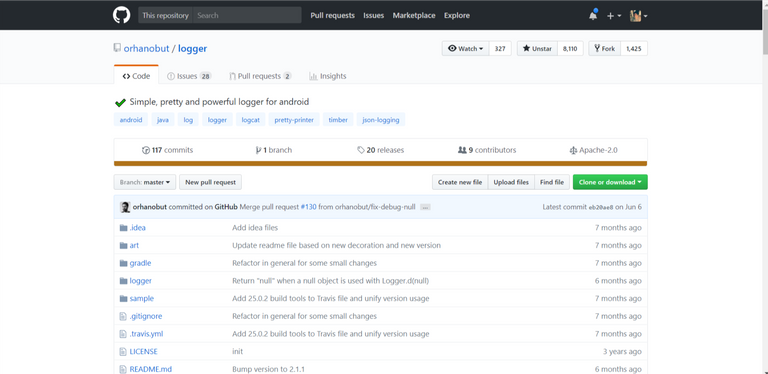
- Gradle (discussed in this tutorial)
// Logger android
compile 'com.orhanobut:logger:2.1.1'
Below are the basic codes which are to be added wherever needed. By default, the TAG is PRETTY_LOGGER.
Logger.addLogAdapter(new AndroidLogAdapter()); // intialising the Logger
Logger.d("debug")
Logger.i("info")
Logger.e("error")
Logger.w("warn")
Logger.v("verbose")
Coding a Steem-based App
Here, we will be developing an Android App whose backend will be hosted on Steem-blockchain. Although this is a simple App which will fetch the data (i.e. reading, not writing). In subsequent tutorials, we will be learning reading from and writing to the Steem-database in lot more details.
So, the simple front-end in xml:-
<?xml version="1.0" encoding="utf-8"?>
<android.support.constraint.ConstraintLayout xmlns:android="http://schemas.android.com/apk/res/android"
xmlns:app="http://schemas.android.com/apk/res-auto"
xmlns:tools="http://schemas.android.com/tools"
android:layout_width="match_parent"
android:layout_height="match_parent"
tools:context="in.topux.steemit2.HomeActivity">
<TextView
android:id="@+id/username_value"
android:layout_width="65dp"
android:layout_height="21dp"
android:layout_marginLeft="8dp"
android:layout_marginStart="8dp"
android:text="TextView"
app:layout_constraintLeft_toLeftOf="parent"
app:layout_constraintTop_toTopOf="parent" />
<TextView
android:id="@+id/price_value"
android:layout_width="wrap_content"
android:layout_height="wrap_content"
android:layout_marginStart="8dp"
android:layout_marginLeft="8dp"
android:layout_marginTop="108dp"
android:text="TextView2"
app:layout_constraintStart_toStartOf="parent"
app:layout_constraintTop_toBottomOf="@+id/username_value" />
</android.support.constraint.ConstraintLayout>
The code in java :-
public class HomeActivity extends AppCompatActivity {
private TextView usernameValue;
private TextView priceValue;
@Override
protected void onCreate(@Nullable Bundle savedInstanceState) {
super.onCreate(savedInstanceState);
setContentView(R.layout.home_activity);
Logger.addLogAdapter(new AndroidLogAdapter());
usernameValue = (TextView) findViewById(R.id.username_value);
priceValue = (TextView) findViewById(R.id.price_value);
// Steem blockchain connection using AsyncTask
new SteemAsyncTask().execute();
}
private static class MyCustomCallback extends BlockAppliedCallback {
@Override
public void onNewBlock(SignedBlockHeader signedBlockHeader) {
Logger.i("Signed block addition",signedBlockHeader.toString());
}
}
private class SteemAsyncTask extends AsyncTask<Void,Void,String[]>{
@Override
protected String[] doInBackground(Void... voids) {
String[] strings = new String[100]; // 100 is a random number (chosen) of strings inside the array.
try{
// adding a new API wrapper
SteemJ steemJ = new SteemJ();
Logger.i("Steem blockchain connected");
steemJ.setBlockAppliedCallback(new MyCustomCallback());
strings[0] = steemJ.getHardforkVersion();
Logger.i("HF version fetched");
MarketTicker marketTicker = steemJ.getTicker();
strings[1] = marketTicker.toString();
Logger.i("get market ticker");
} catch (SteemCommunicationException e){
Logger.e("SteemCommunicationException " + e.getMessage());
} catch (SteemResponseException e){
Logger.e("SteemResponseException " + e.getMessage());
} catch (NetworkOnMainThreadException e){
Logger.e("NetworkOnMainThreadException " + e.getMessage());
}
return strings;
}
@Override
protected void onPostExecute(String[] strings) {
super.onPostExecute(strings);
usernameValue.setText(strings[0]);
priceValue.setText(strings[1]);
}
}
}
The final output is attached here.
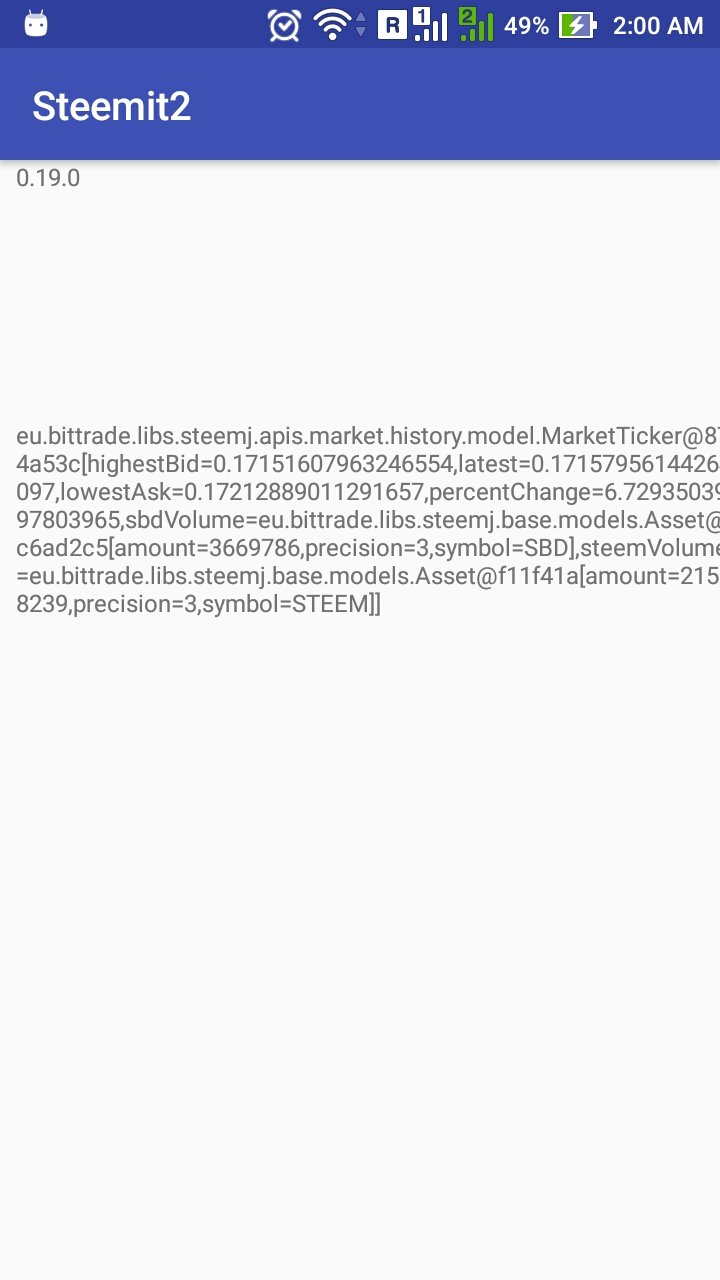
Summary
This is a simple example which shows fetching the data- hardfork version and market ticker. Like this, we can fetch many more such data.
While using slf4j & log4j, I observed that there are different type of complex errors found while debugging the android app. So, it is recommended to use Logger for logging the info, error, warn data.
That's all for now.
Stay tuned for more such tutorials.
Follow the project in Github
Posted on Utopian.io - Rewarding Open Source Contributors
Hey @abhi3700 I am @utopian-io. I have just upvoted you!
Achievements
Suggestions
Get Noticed!
Community-Driven Witness!
I am the first and only Steem Community-Driven Witness. Participate on Discord. Lets GROW TOGETHER!
Up-vote this comment to grow my power and help Open Source contributions like this one. Want to chat? Join me on Discord https://discord.gg/Pc8HG9x
thanks for this application
it will help me to steem more
@forhadgt
U r welcome friend..
Stay tuned for more such tutorials.
Thank you for the contribution. It has been approved.
You can contact us on Discord.
[utopian-moderator]