
https://github.com/iiordanov/remote-desktop-clients
Components
BVNC free is an open source application for android devices that works to connect users' computers with android devices securely. This app gives the user some choice of features in it, but after using this app, I do not find any interesting feature in BVNC Free app.
Because I use this application very often, and I really enjoy it. So I will give a good suggestion for this application.
The following are the feature components that I want to recommend:
- Shake
Proposal description
Propose interesting features in the "BVNC" Free app.
Add the "Shake" feature in the BVNC Free app in the application toolbar's shortcut section.
The developer must modify the "Shake" feature section to give users two feature options when the user accesses the shake feature, which is the "Shake" option and the "Shake Sensitive" feature.
The developer must modify the two sections to provide some interesting options, which gives the user multiple options when the user accesses the "Shake" feature. Like disabled options, increase font size, decrease font size, close, hide, backspace, ESC, Enter, CTRL, ALT, Tab, Space, Ctrl + C, Ctrl + X, Ctrl + Z, Ctrl + L.
And developers should give users the option to set Shake Sensitive, such as minimum options, very insensitive, normal sensitivity, very sensitive, and maximum.
Mockups / Examples
An example image after the developer adds a "Shake" feature in the BVNC Free app in the toolbar shortcut section of the application.

An example of a picture when a user accesses the "Shake" feature and gets two options in that section.
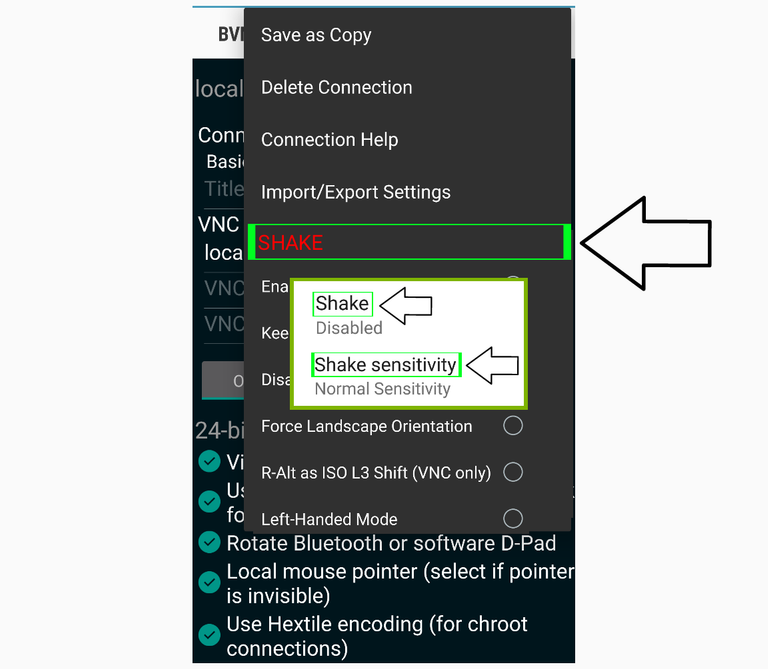
An example of a picture when a user accesses the "Shake" feature to set up a command in shake.
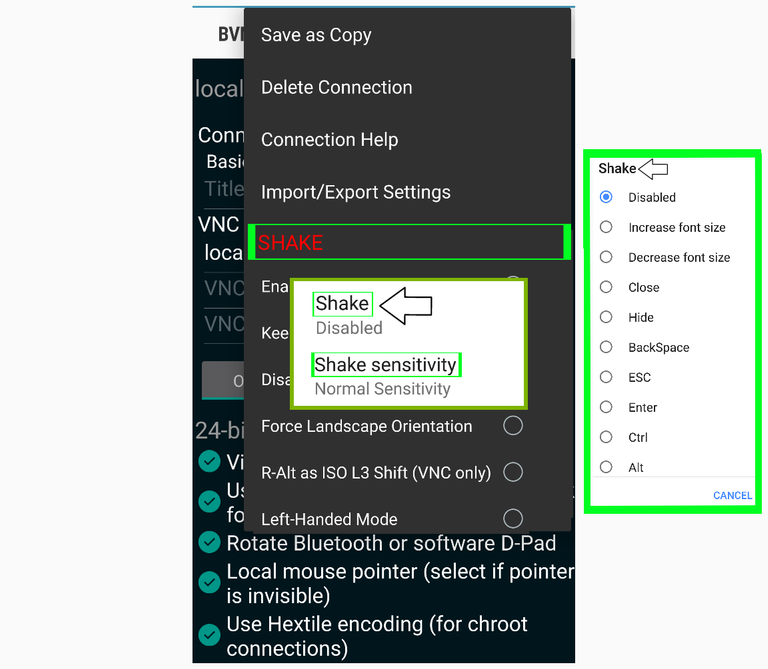
Example of a picture when the user accesses the "Shake Sensitive" feature to set sensitively during shake.
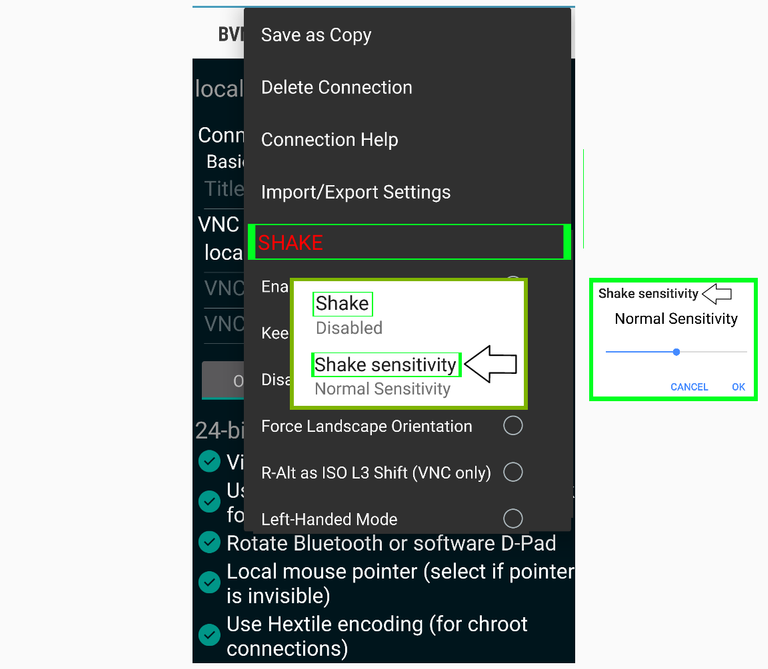
Benefits
The presence of the "Shake" feature in the BVNC Free app will make this app even more interesting to use, as BVNC Free app users allow to give commands when users connect to their computers with just "Shake" android devices. Users can set the command as desired when "Shake", such as choose to Disabled, increase font size, decrease font size, close, hide, backspace, ESC, Enter, CTRL, ALT, Tab, Space, and many others can be done by the user. And that's amazing. Users can also adjust the level of sensitivity when "Shake" in accordance with the desired, such as choosing minimum shake levels, very insensitive, normal sensitivity, very sensitive, and maximum. And that's a big advantage for BVNC Free app users, so users will boast against other users, because the BVNC Free app they use, has great and interesting features in it.
#GitHub accounts
https://github.com/ammarraisafti
Submit in GitHub
https://github.com/iiordanov/remote-desktop-clients/issues/178
Hi @ammarraisafti, thank you for your contribution.
The overall presentation is good and the Mockups are easy to understand.
The Shake feature is a good idea and could add some value to the app but the actions that you suggested should trigger are a bit useless, in my opinion. For example, these actions are basic and could be reached easily even without the shake feature: increase font size, decrease font size, close, hide, backspace, ESC, Enter, CTRL, ALT, Tab, Space, Ctrl + C, Ctrl + X, Ctrl + Z, Ctrl + L.. The close action could be useful though.
Maybe the Shake feature could trigger more advanced actions, like ALT+TAB, open Input mode, change Input mode, and so on.
Next time, it would be nice if you add the link from where we can download the app, since the repository does not have the link in the description nor in the README.
Your contribution has been evaluated according to Utopian policies and guidelines, as well as a predefined set of questions pertaining to the category.
To view those questions and the relevant answers related to your post, click here.
Need help? Chat with us on Discord.
[utopian-moderator]
Thank you for your review, @favcau! Keep up the good work!
Hi @ammarraisafti!
Your post was upvoted by @steem-ua, new Steem dApp, using UserAuthority for algorithmic post curation!
Your post is eligible for our upvote, thanks to our collaboration with @utopian-io!
Feel free to join our @steem-ua Discord server
Hey, @ammarraisafti!
Thanks for contributing on Utopian.
We’re already looking forward to your next contribution!
Get higher incentives and support Utopian.io!
Simply set @utopian.pay as a 5% (or higher) payout beneficiary on your contribution post (via SteemPlus or Steeditor).
Want to chat? Join us on Discord https://discord.gg/h52nFrV.
Vote for Utopian Witness!