Hello you can find some important details about WP Awesome FAQ Plugin;
- What features Included?
- How can you install?
- How to use the plugin?
The plugin allows to create unlimited FAQ Items with Title, Description.
If you need a FAQ plugin, WP Awesome FAQ Plugin is very usefull, you can find install link below.
Firstly, lets look what featues included;
Features Included:
- Title, Description.
- No Post Description Limits.
- Category Shortcode based FAQ
- Window resize auto height
Lets install it...
How to install
- Go to the plugin page ( https://wordpress.org/plugins/wp-awesome-faq/ ), click download button and download it to your local.
- From WP dashboard go to Plugins-Add New-Uploads, select ‘wp-awesome-faq.zip’ file and upload it.
- Activate the plugin
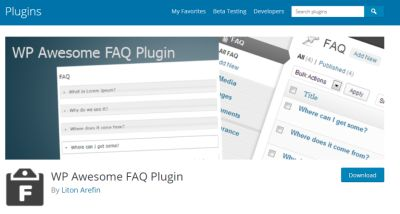

and now it is ready to use but how?
How to use
- After installation you can see "FAQ" item @ admin dashboard left menu.
- In this place add new faq easliy like publishing any post.
- Now your faq is ready but you have to publish it at any page.
- So Create a new page and name it what you want.
- Place this shortcode [faq] in the editor place and publish the page.




Posted on Utopian.io - Rewarding Open Source Contributors
Your contribution cannot be approved because it does not follow the Utopian Rules.
You can contact us on Discord.
[utopian-moderator]