Tutorial How To use IF, IF AND and IF OR Formula on LibreOffice calc Spreedsheet
What Will I Learn?
greetings the aim of this tutorial is to make you familiar with the Libreoffice
- How to use AVERAGE formula to find average value.
- How to use IF AND formula to find probability of value.
- How to use IF OR value formula to find a result from certain problem.
Requirements
System Requirements
No special requirements.OS Support
Microsoft Windows (IA-32 and x86-64),
Linux (IA-32 and x86-64) and macOS (x86-64).System Requirements
Program Install Support: Install and Uninstall
Difficulty
- Intermediate
Tutorial Contents
first, open the libreoffice app and select the spreadsheet calc menu

then, create a table or column and make an example of the numbers we want to find using the formula. or even you already have data of the value you want to search, so open the file you want to search using the formula. i have a data what i should find the value below.
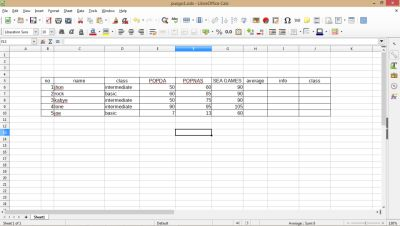
then, if you want to find the average value in a data then we use the formula average. average formula serves to find the average value of a number of cells in sequence (in a range). the way to use that formula is type =AVERAGE(block all the value) for example** =AVERAGE(E6:G10)** and then press ENTER button
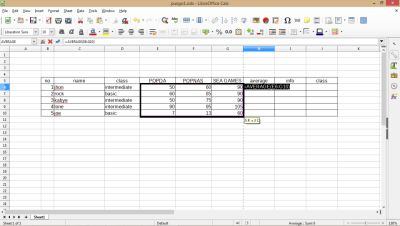
the result is below, and if you want to know all the average value just drag it until last column.
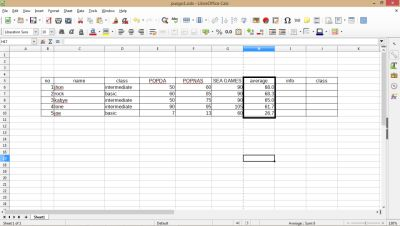
And now we will look for value using IF logic. IF logic is used when logic conditions or conditions will return true or false values. and the formula is = IF (terms, "TRUE", "FALSE") the example is I want to find out the value of sea games jhon if it meets the desired target. the formula is type =IF(block the value, and then create a logic) press ENTER.
****=IF(F6>75,"pass","not pass")**** press ENTER
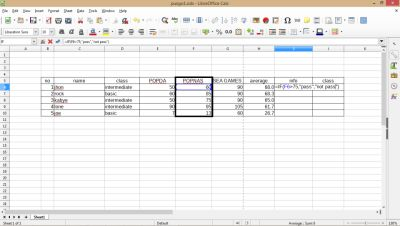
and the result is:

and if you want to know all logic IF value just drag it until last column.and now we will use the second logical formula IF AND, used when both terms are the criteria that must be met to get the correct value. how to write the formula = IF (AND (condition1, condition2), "true value", "wrong"), and the example below will show you how to find out if a particular value can raise them to a top class or a down class. and there we find the logic whether with the value jhon will be to top class or vice versa?
the formula what we use is type** =IF(AND(E6>60,F6>70),"top class","down class")** and then press ENTER
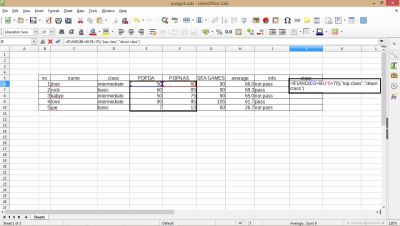
and the result is:
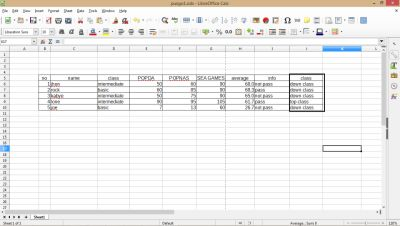
and if you want to know all logic IF AND value just drag it until last column.and it's all a way to facilitate us in finding a value, of course that I teach it is not easy to learn a lot for your fluency, hopefully this tutorial useful for all of us.
Curriculum
this is my first tutorial project
Posted on Utopian.io - Rewarding Open Source Contributors
Your contribution cannot be approved because it does not follow the Utopian Rules.
Explanation:
Further, the difficulty isn't "intermediate" at all, but absolute beginner information.
And finally, regarding
=AVERAGE(E6:G10)would result into the the average value of the 15 cells you selected, which is not what you're doing in the screenshot.Good luck next time!
@scipio
You can contact us on Discord.
[utopian-moderator]
Congratulations @fauzanozan13! You received a personal award!
Happy Birthday! - You are on the Steem blockchain for 1 year!
Click here to view your Board
Congratulations @fauzanozan13! You received a personal award!
You can view your badges on your Steem Board and compare to others on the Steem Ranking
Vote for @Steemitboard as a witness to get one more award and increased upvotes!