Whether it's for entertainment, learning, or boredom cancellation, there's one app that'll probably be on your mind. This app is developed by one of the leading tech companies in the world; Google. And that app is "Youtube". Now, I don't dispute the fact that there are other platforms where the things I mentioned earlier on, can be found. But, you'll also not argue that Youtube is the best place to find whatever you seek, as regards; music, videos, and tutorials.
Over time, Google's Youtube app has evolved, and there have been lots of improvements here and there. It's now even a source of income for some people. They call themselves "Vloggers". However, with all that's happening, some of us only want to browse through content on the app. We don't care whatever is going on. We just want to check out new songs, new music videos, watch tech reviews, etc. And all that is in abundant supply on Youtube. But, there has been a lingering issue with Youtube since it's inception. That is; the inability to download the desired content on it(Youtube), into our devices. So, every time I needed to watch a video, I had to get on the app. Well, getting on the app every time to see a video wasn't so much of a big deal. The big deal was having to use my internet data every single time. That was before they introduced the download system on the app though. It is now possible to download videos on Youtube and watch it at any time without an internet connection. That's cool, but it still doesn't feel the same way as downloading content into my phone's storage.
Now, I know this issue isn't mine alone. Several other people are unhappy about the situation. And this led people(developers) to create several mediums through which content on Youtube could be downloaded. I can recall using some web-app like that. But, I don't use that(web-app) anymore. Now, there are several mobile apps that I could use to download content on Youtube. I've checked a lot of them out, and they are great. However, I was impressed by 3 out of the pack. They are;
- YouP3
- NewPipe
- Music Downloader.
All of them are opensource software. And I'll be writing about all of them in separate articles. All the articles will be connected in a way. So you can think of this article as the beginning of a series.
The first app I'll be talking about in this series is;
YouP3; Android app for downloading audio/videos directly from Youtube.
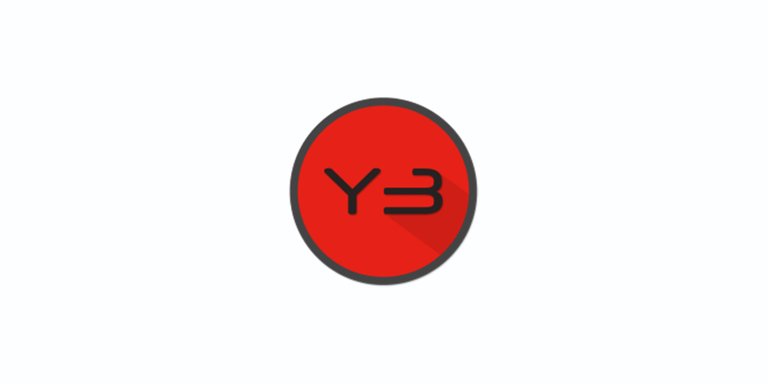
YouP3 is the app I'll be talking about in this article. The app's name is the first thing I'll be talking about. YouP3 sounds like a very "off" name for any app. Talk more about an app with this job description(A Youtube downloader).
The name of an app isn't a big deal, but I think using a name that suits the app is necessary. Inasmuch as the name of an app is a tiny detail, it has the power to influence people to use it. There are some app's I've installed and used, just because of the app's name.
After a little time of pondering though, I understood how the app's name was formed. Or so I think. The name of the app was obviously formed by the combination of two words. That is; "Youtube" and "Mp3". So, You was extracted from the word Youtube, and was combined with P3 from MP3. Well, there's no need to talk so much about the app's name. I don't fancy the app's name and that's that.
Well, I've said that an app's name doesn't really determine the quality of the app. But we'll find out in this review if truly the service of the app supersedes its name.
Review of YouP3.
To aid my review, I'll be picking my talking points off a list features the developer made available; here. They are;
Features :
- Download Modes
- BookMark
- Download management
- Navbar
- More
-- Auto-Search
-- Fullscreen mode
-- Desktop mode
That's the list of the app's feature according to the developer. All those features would make good talking points, but sadly, I will not be talking about all of them. Or, I could try. But I'll have to compromise on quality when I review those features(the ones I'd ideally not talk about).
There's no tangible hint of the app's UI on the list of features, but you know I can't review an app without talking about the app's UI. So to kick off my review officially, I'll start by reviewing the app's UI.
YouP3's User Interface.
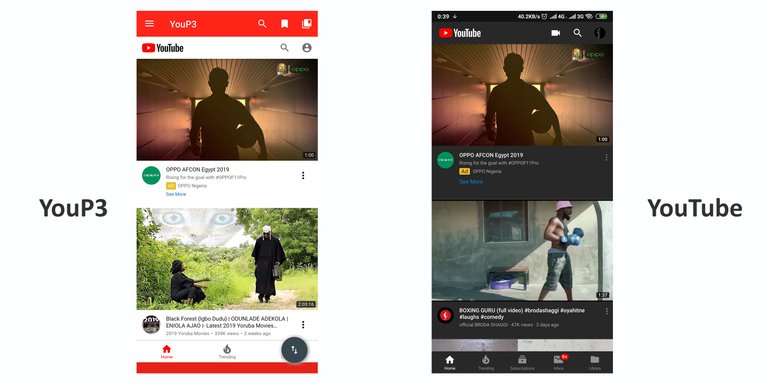
YouP3 shares a very similar UI with Youtube. In fact, if you don't stare at YouP3 critically, you might think you are on Youtube. The semblance is very striking. The difference you would notice(if you observe critically) is the display style. Youtube has an immersive kind of fullscreen display. Aside from that, menu icons on Youtube are neatly arranged at the bottom part of the app. And then there are few buttons at the top right part of the app. On YouP3, there are several buttons, but they neatly arranged too. And there's a left-sliding menu.
Youtube's UI is amazing. I've never had issues with it since day one. Therefore, since Youp3's UI is similar to that of Youtube, I'll say the UI(of YouP3) is amazing too. The only problem I had with it was the unavailability of theme options. A dark(black) theme would have made the app look better. And that's absolutely true. I use "dark-mode" on Youtube and it looks really sleek. I wish the developer of YouP3 will act accordingly and implement "dark-mode".
Aside from the unavailability of a dark theme, there's an issue of icon placement. The download icon is placed over another icon. The library icon precisely. I had little difficulty in accessing my library. And that affected my user experience a little bit. I'll find time to notify the developer of this issue. Perhaps, a floating download button would solve the issue, and even make the UI fancier.
YouP3 has other UI related options though. They are;
- Fullscreen mode
- Desktop mode
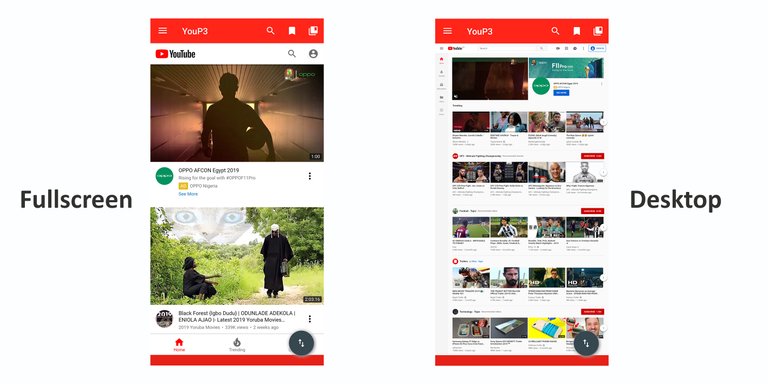
I love the app on fullscreen mode. The app covers the whole screen, and my notification panel is hidden. With this mode enabled, I was able to experience a little bit of that "immersive feel" that YouTube has. The Desktop mode, on the other hand, isn't so cool(for me). As the name implies, the app tries to mimic YouTube's view on an actual Desktop(PC), on your phone. If I was using an Android Tablet which has a larger screen size, I'd definitely opt for this option(Desktop mode). But I'm not using a tablet, so the Desktop mode option is a no-no for me.
Download Modes.
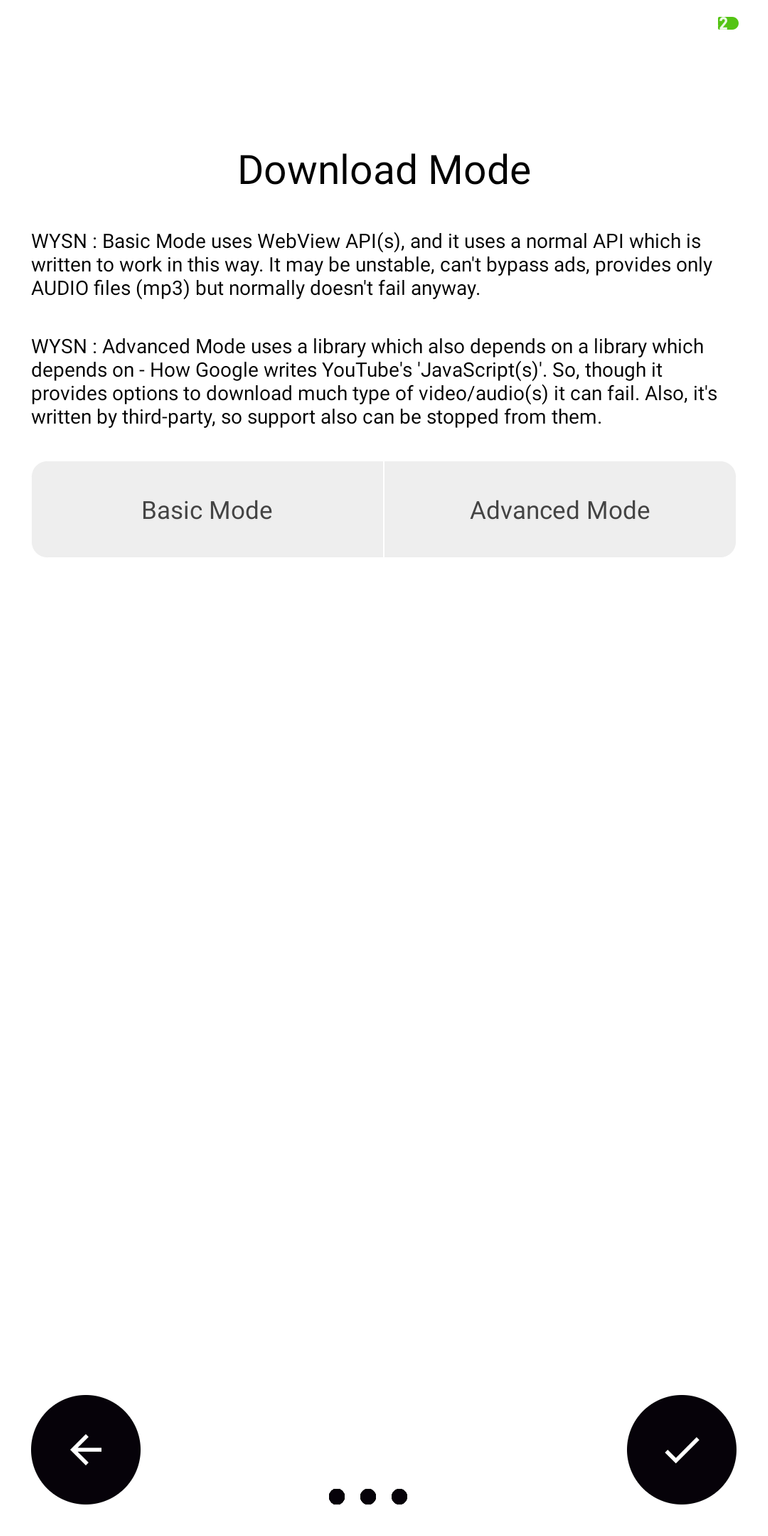
YouP3 comes with two download modes. That is; Basic mode and Advanced mode. Before I get into what the differences of these modes are, I will ask what's the reason you are using this app(A Youtube downloader)? Is it so you can extract and download an audio file? Or you wanted to download a video? Or is it both audio and video files? Pardon my excessive use of rhetorical questions. But the answer to those questions will determine will download mode you should(or would) choose. If you wish to download on audio files, then you should use Basic Mode. If you want to download both audio and video files, then the Advance Mode should be your choice.
When you launch the app for the first time, during the initial set-up, you'll be asked to choose a download mode. It took a long time for me to make a decision. That was because I couldn't tell if my decision could be reversed. Well, I got into the app's settings and discovered that I could switch between download modes at any time. So you don't need to get scared about making a "download mode" decision. I really like the flexibility of this feature. In some other apps, I'll have to uninstall, and then re-install the app. So that I'll able to choose my desired preference.
Bookmark.
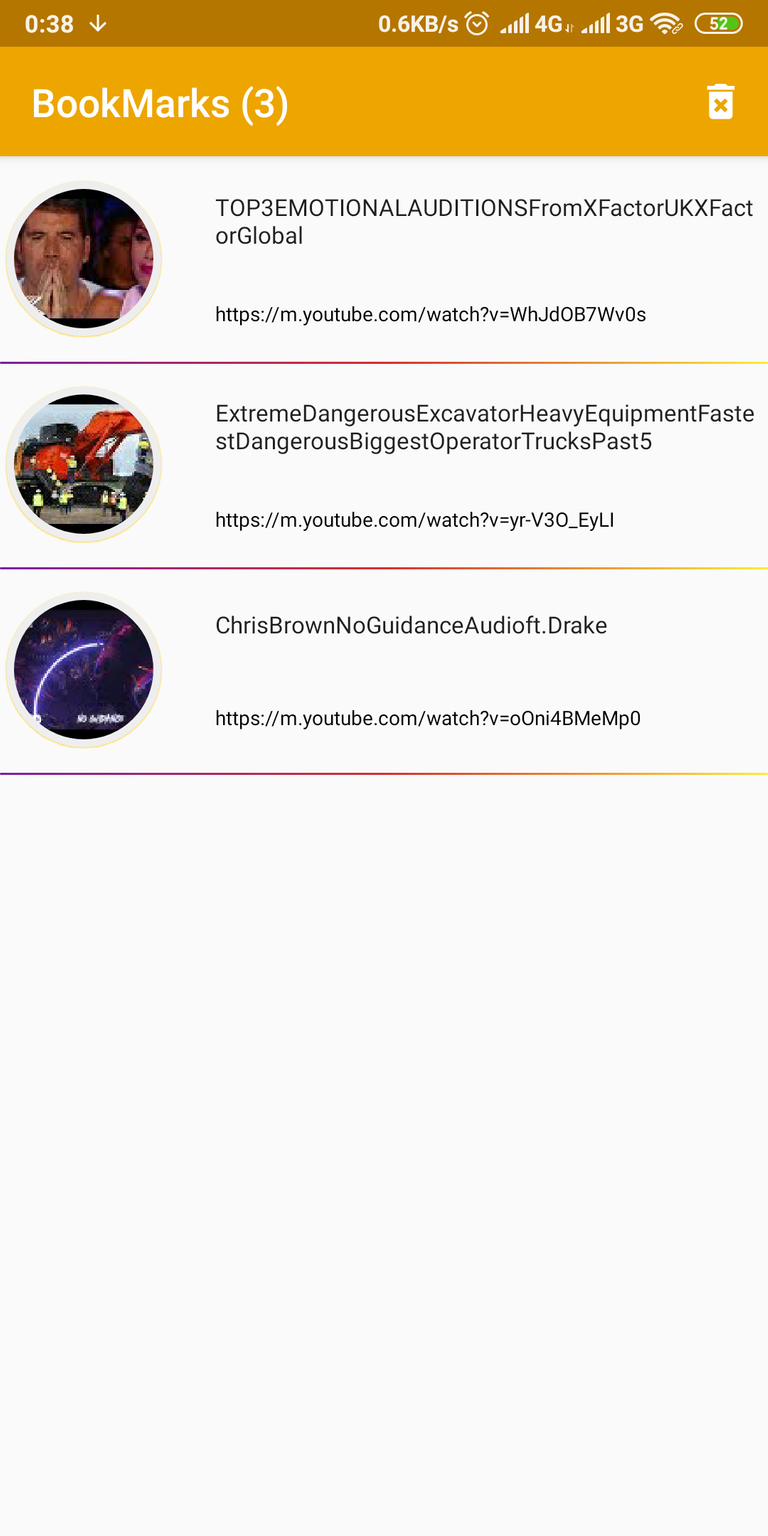
Perhaps one of the most under-rated but very important features in any app; is the Bookmark feature. Bookmarks are mostly found in internet browsers. However, there are other apps out there with a bookmark feature. Fortunately, YouP3 is one of the other apps aside from a browser that has this feature(bookmark). You might ask how is the bookmark feature valuable in this app? Well, I'll tell you how it is valuable to me: personally. Basically, the reason I'm using YouP3 is so I can download content on YouTube. But that doesn't mean I can't do other stuff like; browse through the feed. While surfing through the feed, there's a high probability that I'll stumble on content that would grab my attention. Now, there are two actions I can take. It's either I download the content, or I just enjoy it for the time being and move ahead. But I find my self wanting to see the video again, later on. Surfing through the feed to get the video again, can be a pain really. That's especially if I can't recall the title of the content. To save myself all that stress, I just bookmark the content. That way, I can find it anytime I want.
Aside from bookmarking a content so I can find them faster, there's another situation where the bookmark feature is useful. The bookmark feature is also useful in cases where I want to actually download a video, but my internet connection is poor. Or, at times when I don't have sufficient data. I can decide to bookmark the content and download it later on.
Download management.
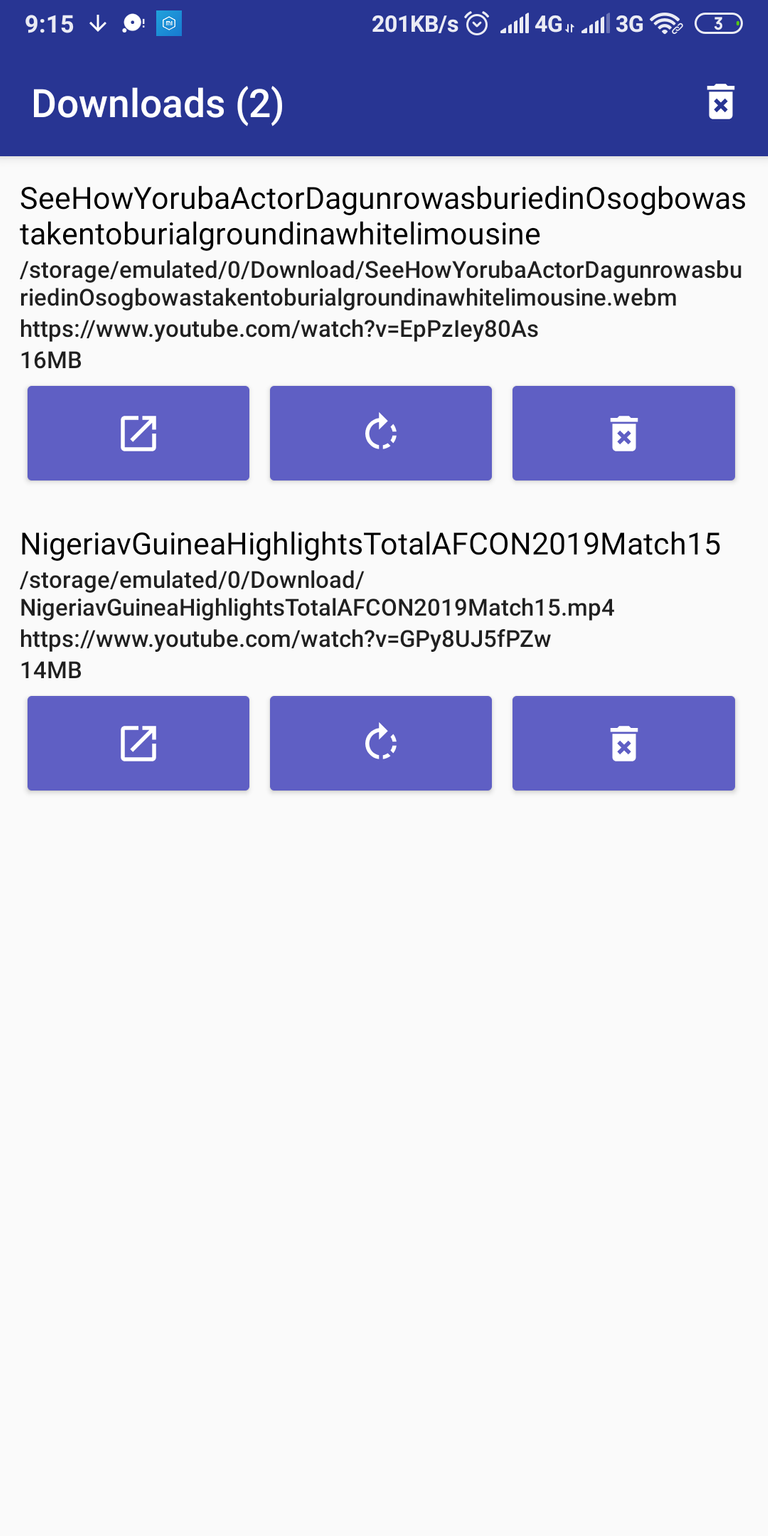
The presence of a download manager on the app is right in every fibre of the app's description. The app is basically a downloader. But this time, it is peculiar to only content on YouTube. However, it is easy for the project owner to decide against including a download manager in the app. I mean, it would still be possible to download content, but you wouldn't be able to manage the downloads on the app. I'm very pleased with the inclusion of an in-app downloader. And It is quite handy. I can pause, stop, and resume download progress.
Furthermore, from what I read, the app also has an in-built media player. I'm impressed with the inclusion of a download manager, but I was more impressed with the inclusion of an in-app media player. So technically, I didn't have to leave the confines of the app to watch or listen to the content I just downloaded. I downloaded some files. First; to test the downloader, and how fast it worked. And it worked pretty well. I was able to pause, resume, or stop a download. I also tried out the in-app media player, and it was good too. However, I was more impressed when I discovered that the player supported picture-in-picture mode.
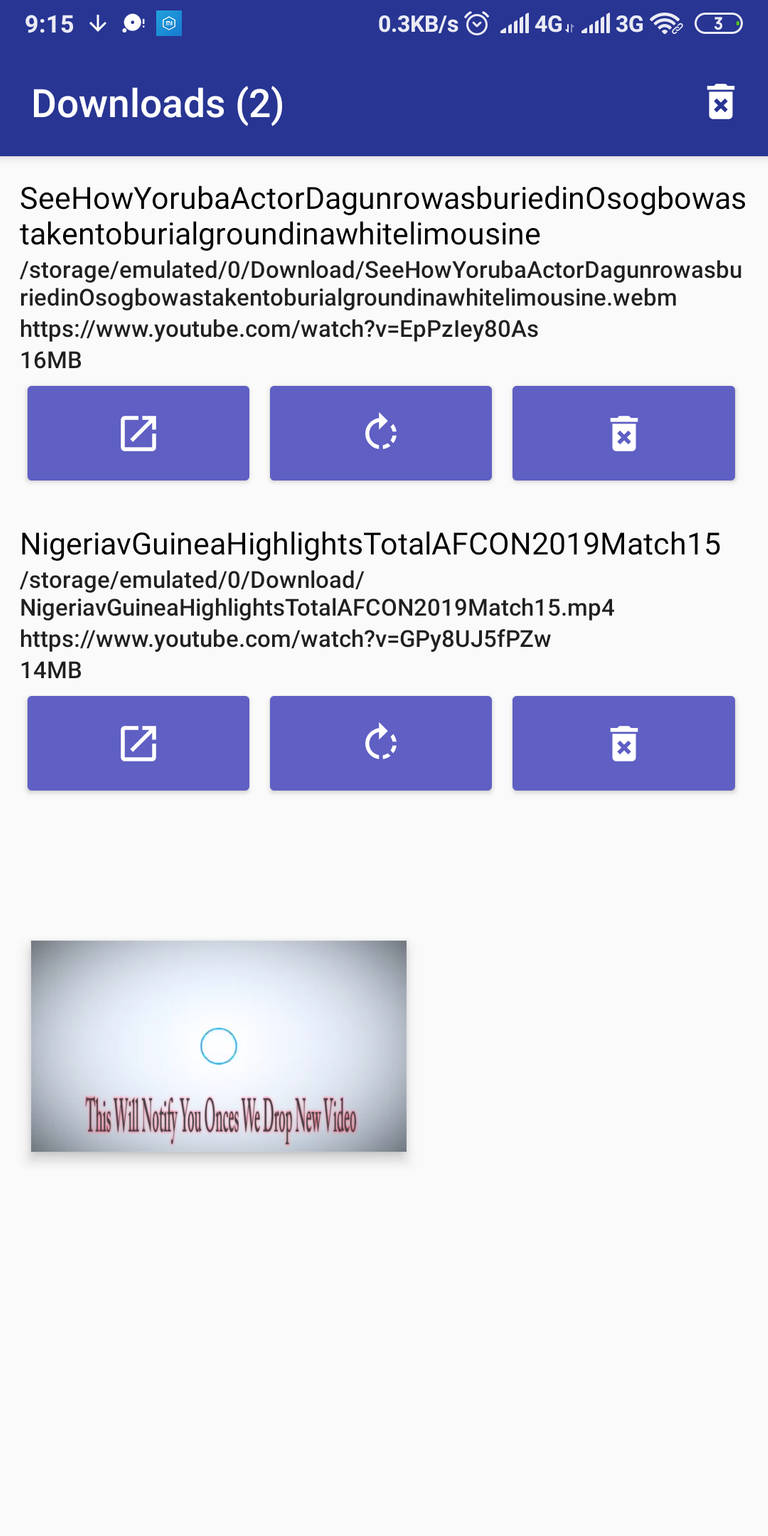
This meant that I could minimize the player into a small floating window, and do other things while the video is playing.
There you have it; My review of YouP3. The app is amazing, and pretty much stable. However, I think there are some bugs on the app caused by some discrepancies with Android 9.0's architecture. The project owner himself confirmed that the app isn't stable on Android 9.0. He said that; when I reported an issue about the app crashing. Although he didn't directly state that the app has issues with Android 9.0. The developer fixed the bug and consequently released an update. This update was released 6 days ago. According to the changelog, the release only contains a fix to the bug I reported.
Aside from the issue of being unable to download content, I didn't experience any other error. The app is stable as it can be. So, if you are using a device running Android 9.0, you have nothing else to worry about(for now).
Summary.
In this article, I've been able to review YouP3 based on my experience and knowledge. Although I intentionally opted not to talk about some features, I can assure you that the app is amazing.
YouP3 can be likened to YouTube, and even more(with its ability to download content). The similarity of both apps(YouP3 & YouTube) is evident in their UI, down to virtually every other component. I talked about the similarities in UI when I reviewed the app's(YouP3) UI. You can log in on YouP3 with your Youtube account, and all you'll be able to access every information that's associated with it. The implication of this is that YouP3 can be used as your normal YouTube app. But everything comes with a price. And you might have to compromise. But that is totally based on your activity on YouTube. YouP3 has virtually everything YouTube has, except the ability to upload videos to your channel. So if you don't engage in sharing video content, you can use YouP3 as your alternative Youtube app. And you'll have a similar user experience. But if you upload content occasionally, and would still like to download content, you can have both apps (YouP3 and YouTube) installed on your device.
Stayed tuned to my profile for the sequel to this article. In the next article, I'll be reviewing NewPipe. Which is also a YouTube downloader.
Thanks for reading.
Links
Project repository: https://github.com/ExploiTR/YouP3
App download link: Latest release
Resources:
The content of this post was created based on my knowledge of the project, and mostly from my experience. The images used are screenshots of the platform on my device. Other images gotten elsewhere have their source links provided just below them.
Series backlinks:
This is the first post in this series.
Thank you for your contribution. This is absolutely an extensive, and descriptive review of the Youp3 app. I think the app is cool. Though I was unfamiliar with it. Newpipe has been making my experiences on YouTube super cool. However, I would love to read your views about Newpipe. Perhaps, I may get more information from your review. :)
I have mentioned this, and I will repeat it here. Try to be spacing your paragraphs. Your introduction section seems like 4 or 5 paragraphs all clogged. This may not seem like a necessity, but it is significant for better readability, and it makes you an organized writer.
Also, you are passing out information. You need to be specific in what you want to review. There is a part where you were contemplating on the features you wish to review. Writing differs from oral communication. You don’t want to get your readers confused with uncertainty. Try to be very precise in your reviews.
Last, the writing did have issues, but not severe. However, I would advise you to pay attention to your punctuation, as simple are they are, they have great impacts on readability.
Overall, you did great, and I appreciate the effort. I hope to receive more fascinating contributions from you.
Your contribution has been evaluated according to Utopian policies and guidelines, as well as a predefined set of questions pertaining to the category.
To view those questions and the relevant answers related to your post, click here.
Need help? Chat with us on Discord.
[utopian-moderator]
Thank you for your review, @tykee! Keep up the good work!
Hi @harry-heightz!
Your post was upvoted by @steem-ua, new Steem dApp, using UserAuthority for algorithmic post curation!
Your post is eligible for our upvote, thanks to our collaboration with @utopian-io!
Feel free to join our @steem-ua Discord server
Hey, @harry-heightz!
Thanks for contributing on Utopian.
We’re already looking forward to your next contribution!
Get higher incentives and support Utopian.io!
Simply set @utopian.pay as a 5% (or higher) payout beneficiary on your contribution post (via SteemPlus or Steeditor).
Want to chat? Join us on Discord https://discord.gg/h52nFrV.
Vote for Utopian Witness!
Hi, @harry-heightz!
You just got a 5.42% upvote from SteemPlus!
To get higher upvotes, earn more SteemPlus Points (SPP). On your Steemit wallet, check your SPP balance and click on "How to earn SPP?" to find out all the ways to earn.
If you're not using SteemPlus yet, please check our last posts in here to see the many ways in which SteemPlus can improve your Steem experience on Steemit and Busy.