Components

Listen.moe is anime ads and free music apps for android devices. and open source. It looks very nice and simple, so it is very interesting to use. Unfortunately, the developer does not provide the feature "Search a station, Alarm settings, dan Lyrics" in this app.
Proposal
Add a "Search a station" feature in the Tune radio menu. And the developer must modify the section to give the user information "Top station", and access to listen to j-pop music from the station. And gives users access to add stations to their favorites list.
Add the "Alarm settings / notification" feature in the Tune radio section, while playing music.And modify that section to give the user the option of enabling the alarm, repeat, clock, and used radio station.
Add the feature "Lyrics" in the Tune radio section, which is in the main view section of playing music. Modify the section to display Lyrics any j-pop music that is played, when the user accesses the feature.
Mockups / Examples
An example of a feature image "Search a station" in the Tune radio section. After the developer modifies the section, to provide the top station, when the user wants to find a radio station. And add stations to their favorites list.
Example of feature placement image.

Example of a top station image.
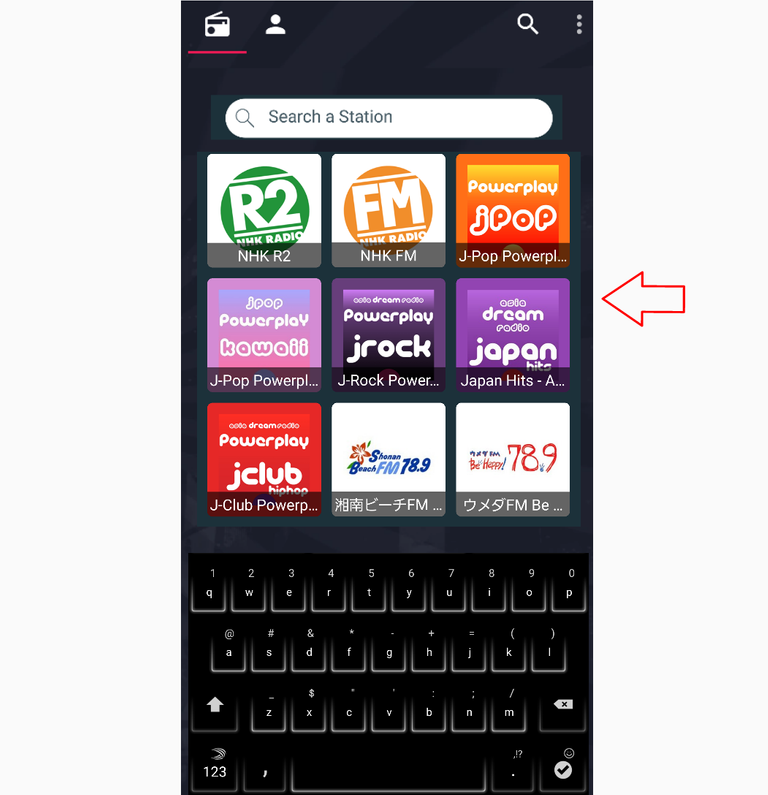
An example image adds a station to a favorites list.

An example image of the "Alarm settings / notification icon" feature in the Tune radio / play music menu. And modify it, to give Alarm activate access, repeat it on day, hour, and choose radio station to wake up with favorite station.
Sample image feature placement / notification icon.
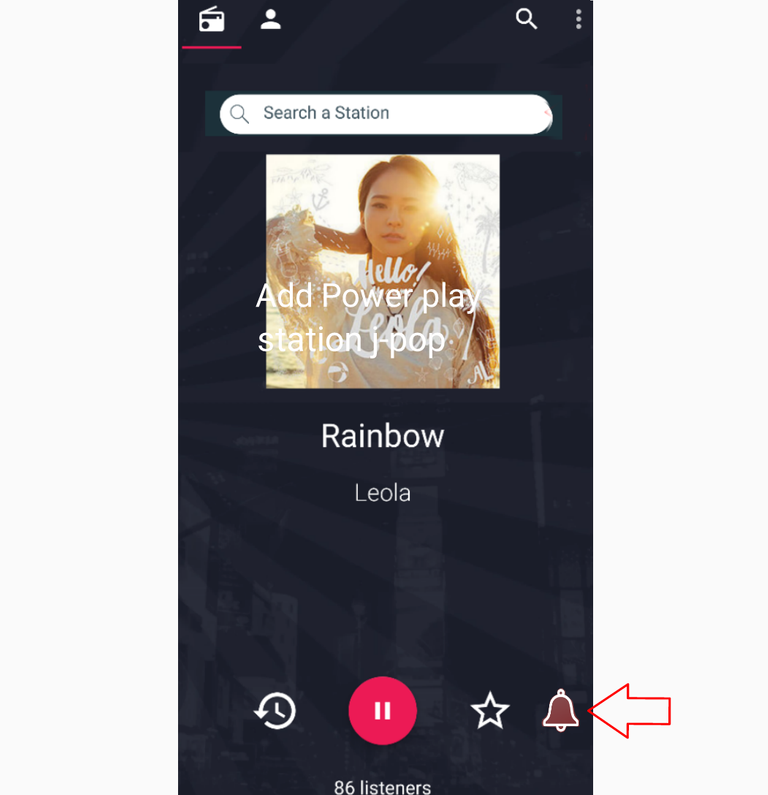
An example image after adding some important features in it.
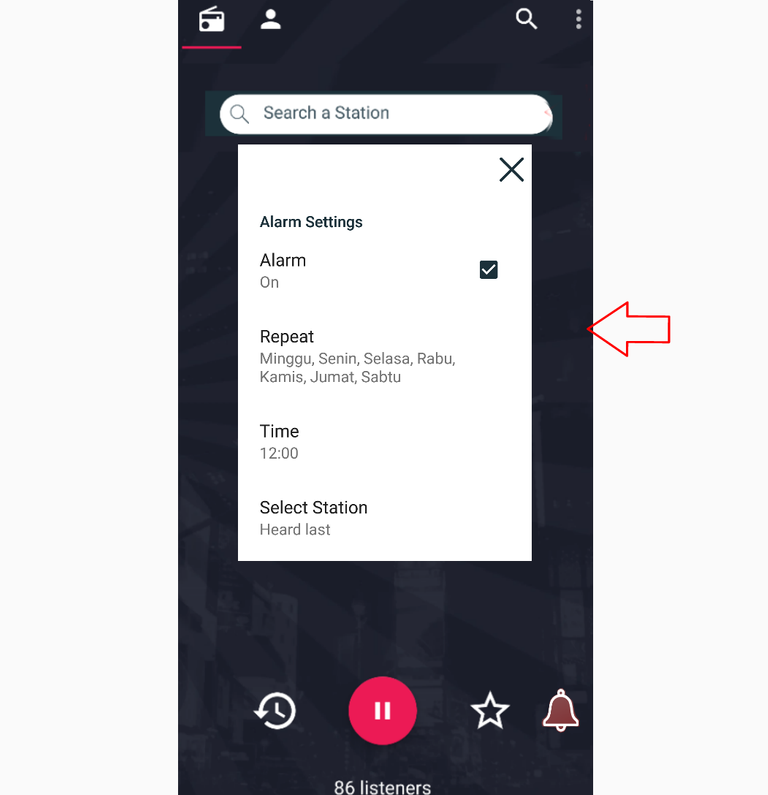
An example image of the Repeat feature.
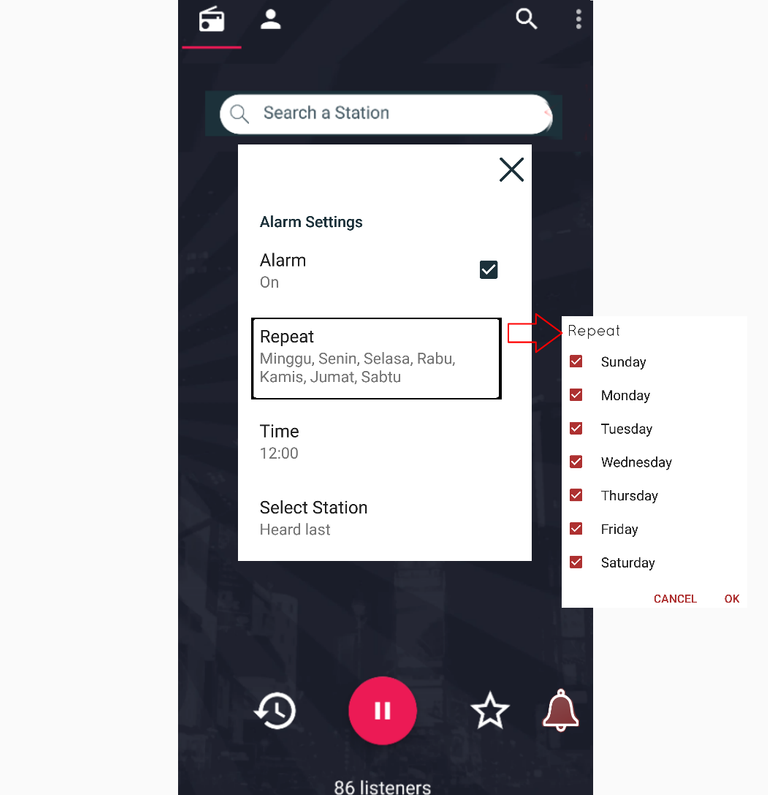
An example image of the Time feature.

An example image of the Select station feature.

An example of a picture of the "Lyrics" feature in the Tune radio section, and modify it to display Lyrics of every music played.
Example of feature placement image.

Example Lyrics images are displayed.

Benefits
The benefit of the "Search a station" feature is that the user can use the feature to search for the desired radio station, to listen to music through the radio station. And the user can choose to listen to music from the top station. And add stations to their favorites list. So users will not feel bored. And the more interesting it is to use this app.
The benefit of the "Alarm settings / notification" feature added to the tune radio section is that the user can use the feature to activate the alarm, repeat it on days, hours, and select stations. So it can wake up automatically with their favorite stations.
The benefits of the "Lyrics" feature are. Users can use the feature to show Lyrics any j-pop music played by them, so they can sing and memorize the music, quickly and easily. So users feel very happy with the presence of these features.
Posted on Utopian.io - Rewarding Open Source Contributors
Congratulations! This post has been awarded a 100% upvote by @sweepstake! This post was selected from among all recent posts as the winner of lottery #372, which had no valid entrants. You can win again by entering in @sweepstake's regular lottery! To nominate a post for the regular lottery, just send 0.1 SBD or STEEM to @sweepstake, and include the url of the post you would like to nominate as a memo. Good luck!
Congratulations @humayra96! You have completed some achievement on Steemit and have been rewarded with new badge(s) :
Click on any badge to view your own Board of Honor on SteemitBoard.
To support your work, I also upvoted your post!
For more information about SteemitBoard, click here
If you no longer want to receive notifications, reply to this comment with the word
STOPDo not miss the last announcement from @steemitboard!
@humayra96, can you change your title and write out the specific cool 3 suggestions on the 'title'? After you have done, we will review your post again.
Thanks @rosatravels, I have made my contribution title change. Please review it again.
Thank you for the contribution. It has been approved.
You can contact us on Discord.
[utopian-moderator]
Hey @humayra96 I am @utopian-io. I have just upvoted you!
Achievements
Suggestions
Get Noticed!
Community-Driven Witness!
I am the first and only Steem Community-Driven Witness. Participate on Discord. Lets GROW TOGETHER!
Up-vote this comment to grow my power and help Open Source contributions like this one. Want to chat? Join me on Discord https://discord.gg/Pc8HG9x