In this pull request, I added the first community intended feature to the DiscoSteem-bot. In this post, I will explain this new feature and how to use it for your community curation project !

New Feature
A new function intended to Discord Curation Communities was added. Curators/authors can now use the fonction :
$curate post
It was designed to ease the work of various communities curators.
How to use it ?
If it is the first time you use the DiscoSteem-Bot, you must first configure the config.json. You will find the value :
"curationChan" : "YOUR CHAN ID HERE"
Create a #Curation-Channel on your server. All the processed data will be stored in this channel, and is easily accessible and readable for all the community curators.
To use this fonction, simply type :
$curate post_Your post's description_Full Steemit link to your post
The bot will process the data into a practical format and will send you a message in your curation channel.
How did I implement it ?
I found the organisation used by @planetenamek was perfectly done and easily customisable.
I've added this function call in the app.js :
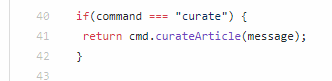
It calls the function curateArticle, wich is located in the cmd-bot.js.
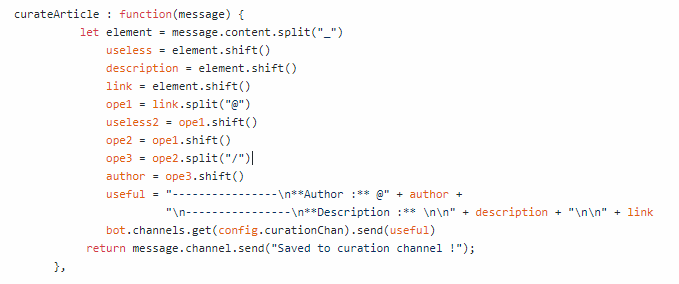
This function organize the data to read it efficiently and easily. It will store the description, link and other informations. The function automatically retrieves the author's username in the full Steemit link.
Then the data is sent to the curation channel you previously added in this format :
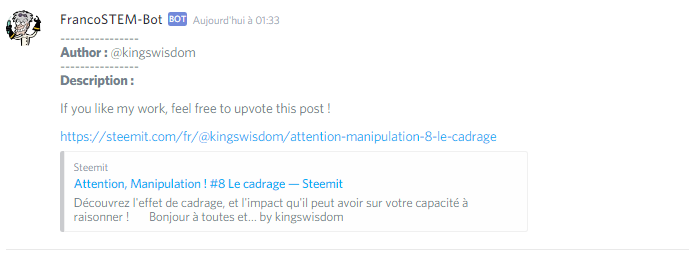
Next Steps
- Automatically retrieves informations about posts, and add it to the bot's message
- Improve UI
- Add a function to choose wich post will be added to the curation post
- Create a ready-to-post file with all the gathered data.
Contribution
If you would like to contribute to this project, or have any question about how to set up this bot, feel free to contact me (or @planetenamek) on Discord @ Kingswisdom#7650, or on github
This project would have not been possible without the help of @planetenamek.
Posted on Utopian.io - Rewarding Open Source Contributors
Hey @kingswisdom I am @utopian-io. I have just upvoted you!
Achievements
Community-Driven Witness!
I am the first and only Steem Community-Driven Witness. Participate on Discord. Lets GROW TOGETHER!
Up-vote this comment to grow my power and help Open Source contributions like this one. Want to chat? Join me on Discord https://discord.gg/Pc8HG9x
Héhé merci pour la contribution, ça fait plaisir ! Au final si on s'y met à plusieurs on peut en faire quelque chose de très sympa de ce petit bot ! On verra dans quelques mois où tout ça nous mènera ;-) !
Merci @planetenamek ! C'est grâce à toi que j'ai réussi à créer cette fonction !
Et oui, et pis en même temps ça profite à tout le monde !
Really good Bot
great job!
Thank you :D
@planetenamek @kingswisdom; good job, and thank you because you are helping us and giving too much for this community, i will use this function :)
Thanks @benainouna ! I appreciate your support !
Looks good. how do i use it or add it to my discord server?
You'll need : Node.js
You must first create a bot on Discordapp.com and save the token of this app. Then invite your bot to your server with this link :
https://discordapp.com/oauth2/authorize?&client_id=YOUR_APP_ID_HERE&scope=bot&permissions=0Then, open the config.json file, and paste your Token in the appropriate field.
You will see
"curationChan" : "YOUR CHANNEL ID HERE"Right clic on your prefered or freshly created curation channel, and choose "Copy ID" (Dev Mode only), and paste it in the config.json.
Then, simply enter
npm installin your command prompt and thennode app.jsIf everything is okay, you'll see your bot connected on your server and could use any function of the bot. You can type
$helpto see what commands you can use.Don't hesitate to contact me if you didn't understand something !
Thank you, i will contact you if successful!
Thank you for the contribution. It has been approved.
You can contact us on Discord.
[utopian-moderator]
Thanks for your approval !