Expected behavior
Send Steem/SBD with an encrypted memo, directly from the user profile of the user you want to send the memo to.
Actual behavior
After successful sending of the memo, the recipient does not receive a memo.
How to reproduce
Go to user profile, open the wallet of the user you want to send a memo to and click on "send to user". Enter the memo and send it. As shown in the GIF.
- Browser: Firefox Nightly 61.0a1 (2018-04-19) (64-bit)
- Operating system: Win 10 (64bit) Ver: 1709 Build: 16299.371
- SteemPlus: 2.10.2 and lower
Recording Of The Bug
Generate Bug:

Result for the recipient:
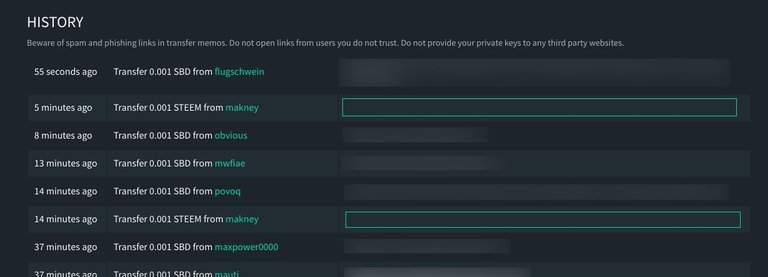
Posted on Utopian.io - Rewarding Open Source Contributors
This particular contribution cannot be accepted, the reason it cannot be accepted because it wasn't tested on the latest version of the application. The latest version of SteemPlus is 2.10.3.1.
Here are some details about the actual problem.
The actual problem is that any characters following # aren't passed into the memo, this seems to be a problem unique to steemplus as I couldn't replicate this on busy therefore I believe the repository is correct. The following example should explain this further:
In Steemit the "#" symbol is reserved for private memos if you create a direct transfer on Steemit.com it will show as encoded to all users accept the receiver. Steem connect which SteemPlus uses doesn't currently support this and this would not work. The bug therefore which I believe needs to be resolved is the characters not being sent after #
I have looked through the steemplus code and don't believe any special conditon has been placed on # but I may have missed this.
It would be best if @stoodkev could comment on this issue and my comments to provide more clarity.
Need help? Write a ticket on https://support.utopian.io.
Chat with us on Discord.
[utopian-moderator]
Congratulations @makney! You have completed some achievement on Steemit and have been rewarded with new badge(s) :
Click on any badge to view your own Board of Honor on SteemitBoard.
To support your work, I also upvoted your post!
For more information about SteemitBoard, click here
If you no longer want to receive notifications, reply to this comment with the word
STOP