Repository
https://github.com/blws/text-encrypt
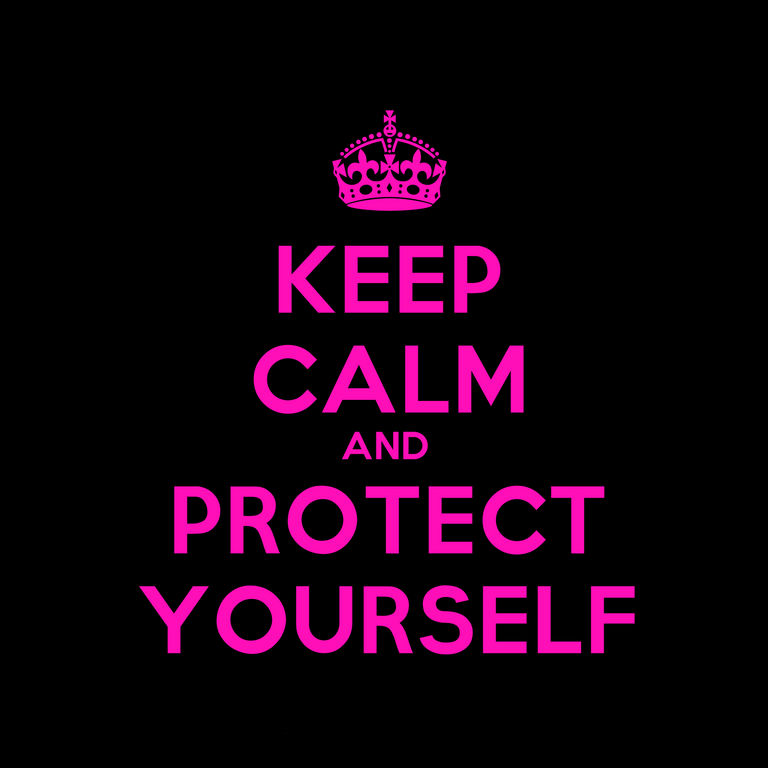
About text-encrypt
Offline minimal encryption tool and key generator.
Website: https://blws.github.io/text-encrypt
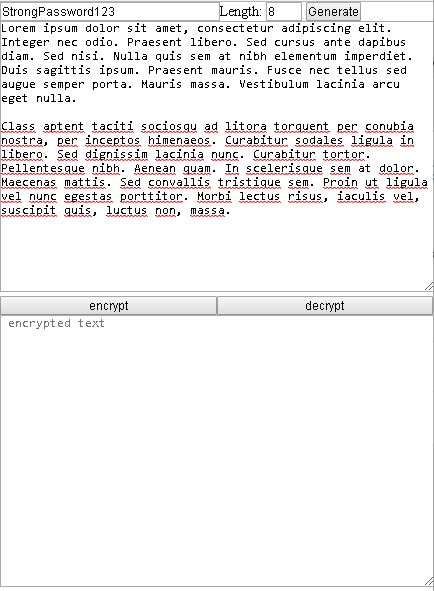
Technology Stack
Javascript, html, css
Roadmap
This is standalone offline text encryptor and key generator.
There is no roadmap, because it simply works.
New Features
1 - Basic Layout
<!DOCTYPE html>
<html lang="en">
<head>
<title>Crypt</title>
<meta charset="utf-8">
<meta name="viewport" content="width=device-width, initial-scale=1">
<style>
* {margin: 0 auto;padding: 0;}
.w1 {width: 100%;}
.w2 {width: 50%;float: left;}
.h1 {height: 300px;}
</style>
</head>
<body>
<input id="pass" placeholder="strong password" class="w2" type="text"></input>
<label> Length: </label>
<input id="limit" type="text" value="8" style="width:36px;"></input>
<button onclick="generate()">Generate</button>
<br>
<textarea id="dtext" placeholder=" decrypted text" class="w1 h1"></textarea>
<br>
<button class="w2" onclick="enc()">encrypt</button>
<button class="w2" onclick="dec()">decrypt</button>
<br>
<textarea id="etext" placeholder=" encrypted text" class="w1 h1"></textarea>
</body>
</html>
https://github.com/blws/text-encrypt/blob/master/index.html#L1
https://github.com/blws/text-encrypt/blob/master/index.html#L2408
2 - Generate Password or choose your own
//generate key / password
function generate() {
var text = "";
var possible = "ABCDEFGHIJKLMNOPQRSTUVWXYZabcdefghijklmnopqrstuvwxyz0123456789";
var limit = parseInt(document.getElementById("limit").value);
for (var i = 0; i < limit; i++)
text += possible.charAt(Math.floor(Math.random() * possible.length));
document.getElementById("pass").value = text;
}
https://github.com/blws/text-encrypt/blob/master/index.html#L2442
3 - Encrypt text
//encrypt text
//hashing password / key with SHA256
//encrypting - AES
function enc() {
var pass = document.getElementById("pass").value;
var passHash = CryptoJS.SHA256(pass).toString();
var dtext = document.getElementById("dtext").value; //.replace(/(?:\r\n|\r|\n)/g, '');
document.getElementById("etext").value =
CryptoJS.AES.encrypt(dtext, passHash).toString();
}
https://github.com/blws/text-encrypt/blob/master/index.html#L2419
4 - Decrypt text
//decrypt text
//hashing password / key with SHA256
//decrypting - AES
function dec() {
var pass = document.getElementById("pass").value;
var passHash = CryptoJS.SHA256(pass).toString();
var etext = document.getElementById("etext").value;
document.getElementById("dtext").value =
CryptoJS.AES.decrypt(etext, passHash)
.toString(CryptoJS.enc.Utf8);
}
https://github.com/blws/text-encrypt/blob/master/index.html#L2430
Thank you for your contribution. What you are doing is just storing contents of
https://cdnjs.cloudflare.com/ajax/libs/crypto-js/3.1.9-1/crypto-js.min.jsin the HTML File and then calling those functions from the javaScript. As of now I am not seeing any uniqueness for this because anyone can call those functions and get the Encrypted text.This can be enhanced greatly if you create a Windows Application and then encrypt password and save locally.
Your contribution has been evaluated according to Utopian policies and guidelines, as well as a predefined set of questions pertaining to the category.
Need help? Write a ticket on https://support.utopian.io/.
Chat with us on Discord.
[utopian-moderator]
I'm glad to see you chose an offline encryption tool for this article. Very informative.