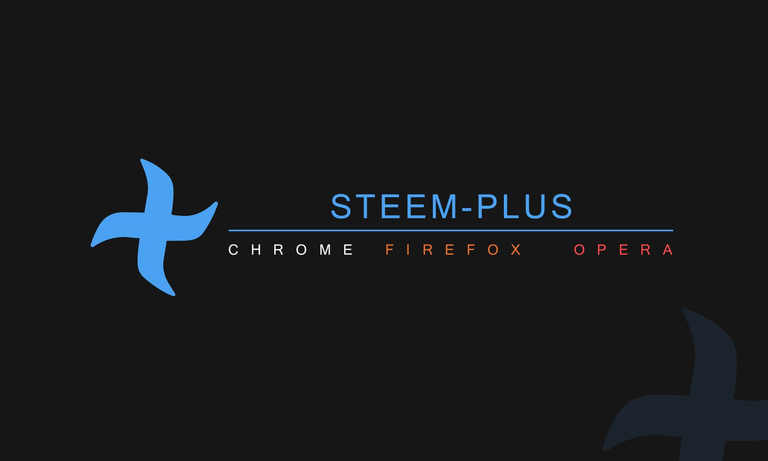
You publish, comment or upvote a lot of article and need a way to clearly see your rewards ?
Use SteemPlus!
Steemplus for Busy
Getting rewards is one of your favorite things about using the Steem blockchain, isn't it? It would be also really nice to be able to see exactly the details of the rewards we get.
We already implemented this feature for Steemit and it's now available for Busy!
In this new version of Steemplus, you will be able to use 2 new features on Busy : A list of external links related to Steem and our Reward Tab!
External Links
Using our external links list is pretty easy. You only need to go to someone's blog and in the menu you'll see a new tab called external links.
This new tab includes a list of links related to Steem like SteemD, SteemDB or @utopian-io!
A simple click will send you to the page related to the user blog. For example, if you are on @stoodkev's blog, a click on the utopian's link will send you to @stoodkev's utopian blog.
Here is a list of the available links
Let us know if you would like to see more links in that menu!
Reward Tab
This new tab will help you to see all the rewards you got.
The reward tab is available in Steemplus menu.
There are 3 kinds of rewards available : Author, Curation and Benefactor.
Author rewards
Author rewards is the only category with two subcategories of rewards available : Paid and Pending.
Paid Author rewards
This page will show you all the author rewards you got within the last 7 days.
Pending Author rewards
This page will show you all the author rewards you will get. Keep in mind that the estimation of the rewards can change until the 7 days are over.
Curation rewards
The second category is dedicated to the curation rewards. The curation rewards are the rewards you get after upvoting someone's post. Here you can only see the paid rewards.
Remember that you only see the rewards for the last 7 days.
Benefactor rewards
To finish, the benefactor rewards.
As you might now, a benefactor function is available in Steem blockchain. Benefactor allow you to give a percentage of your author reward to someone.
This page will let you see the benefactor rewards you got within the last 7 days.
In this example, we don't have any reward, so a message is displayed to let you know that there is no benefactor rewards.
As most of you might know, Steemplus has a feature to be able to use the beneficiaries on Busy and Steemit. If you want to learn more about it, take a look at those articles : Beneficiaries on Steemit and Beneficiaries on Busy.
Bug Fix
- We faced some trouble with the tip button on Busy and Steemit. It has been repared in this new version.
Hope you will enjoy our new features on Busy.
How to update?
On Chrome and Opera, it should update automatically when you restart your browser. Otherwise, right click on the extension icon > Manage my extensions > Update .
On Firefox you will have to reinstall the whole extension from Chrome Foxified.
Coming soon
- User statistics
- Other features for Busy
- Some Android stuff, we ll come to it ;)
Repository, Pull requests and Commits
- Repository : SteemPlus
- Pull Request : SteemPlus 2.17.8
Wanna contribute?
Join us on Discord
List of features
The complete list of feature and their description can be found in the documentation.
Available on Steemit and Busy
- Voting slider for minnows (you do not need to vote at 100% anymore!)
- True value of your account on your wallet (calculated with current SBD and STEEM market prices)
- Delegation button in your wallet (with list of delegatees and undelegate button)
- One click switch between Steemit , Busy, Utopian and Steemd
Available on Steemit (and mspsteem)
- Feed+ : Filter your feed by tags, resteems (hide, show, blacklist, whitelist), reputation and sort it by upvotes/date/payout
- STEEM/USD and SBD/USD values in the user dropdown
- Option to add beneficiaries to your post (you can say that 10% of your post payout will go to one of your friends for example) - 5% fee goes to SteemPlus if you use this feature.
- Cool badges on user profiles show their rank: Plankton, Minnow, Dolphin, Orca and Whales
- Direct transfer to users
- Favorites
- Steem Sincerity
- All Steemit More Info features
- Steemit Board Awards
- Witness information
- Enhanced wallet
- Rewards Information
Installation procedures
You can download and install SteemPlus directly from the Chrome Store if you are using Chrome (follow this link ).
For installation procedures on Opera and Firefox, please check our documentation.
@stoodkev and @cedricguillas for @steem-plus
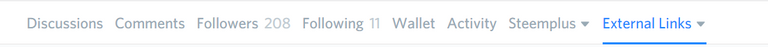
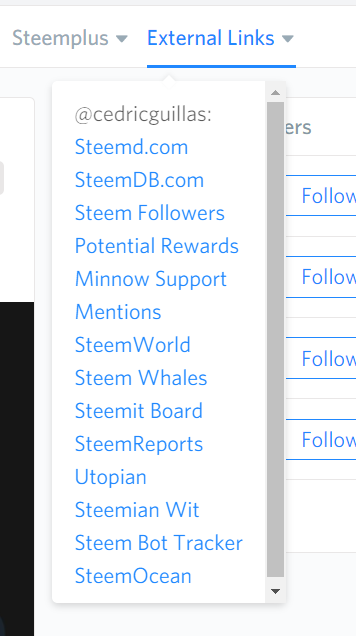
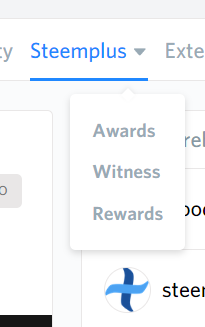
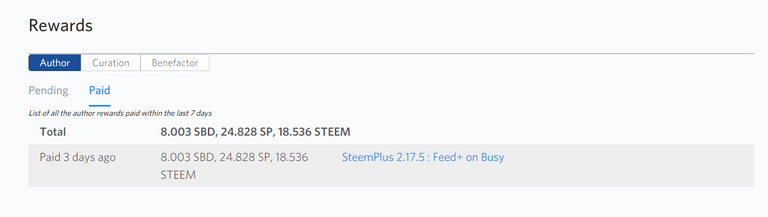
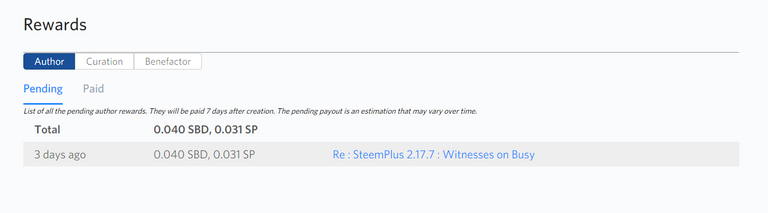
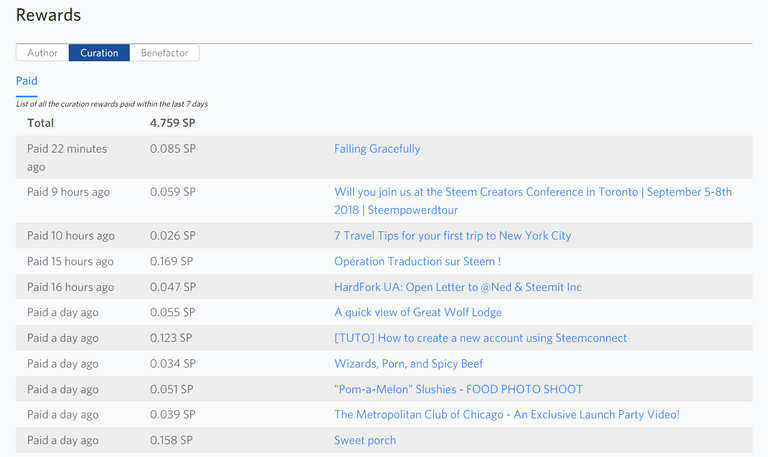
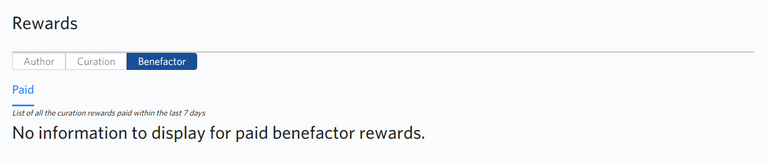

Can this be used on the Brave broswer @steem-plus?
Congrats, this wonderful post is feature on Today's Joy Steemit daily news! (in Chinese :D)
good job
great job thanks for the information is to be taken into account
That's brillant
good job!!
really nice updated and very useful, I love using it!
I love that you did this for the community!!
Thanks for the contribution, @steem-plus!
Your contribution has been evaluated according to Utopian policies and guidelines, as well as a predefined set of questions pertaining to the category.
To view those questions and the relevant answers related to your post, click here.
Need help? Write a ticket on https://support.utopian.io/.
Chat with us on Discord.
[utopian-moderator]
Hey @steem-plus
Thanks for contributing on Utopian.
We’re already looking forward to your next contribution!
Want to chat? Join us on Discord https://discord.gg/h52nFrV.
Vote for Utopian Witness!
Great tool, you do great job! I have been using it for more than a month now, and i'm almost fully satisfied. The only problem is with classification. Some people i know on steemit, and they have great quality content, are classified as bots or spammers, or pending (between human and spammer). Well, I'm a human, but sometimes i see the percentage is growing towards spammer. Despite of the fact i take many efforts to create quality content, 3-4 a day, even with my imperfect English (always use translators). Not makes me angry but a little bit frustrating.
So, is there any way i will earn personal if I followed all the steps you said i should follow?
Hi @steem-plus, i am happy can nice meet you
Posted using Partiko Android
This post has been just added as new item to timeline of SteemPlus on Steem Projects.
If you want to be notified about new updates from this project, register on Steem Projects and add SteemPlus to your favorite projects.