in this post I want to share tutorial just how to setting wordpress for android, because there are still many who ask about how to setting wordpress on android. hopefully the following tutorials can answer questions frequently asked questions about wordpress for android.
This tutorial for self hosted wordpress / use your own hosting (CMS Wordpress), for wordpress.com users can directly login or create a new wordpress account.
Install Applications
In order for my friend can enjoy blogging on your android, please install wordpress application for android, can be downloaded at goole Play Store can go to following link:
Wordpress For android | Google Play Store
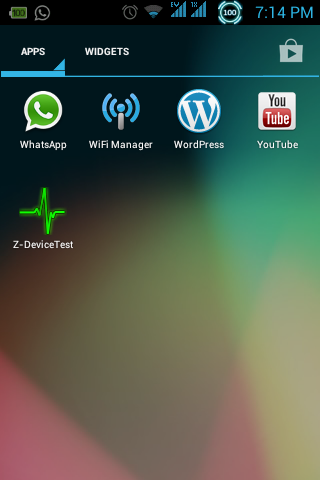
Wordpress for android Application WordPress for android app is already installed
Configuration
After the application is successfully installed the first thing we have to do is to configure our wordpress, please login to the Dashboard and enter the Settings menu >> Writting and look for parts like the image below:
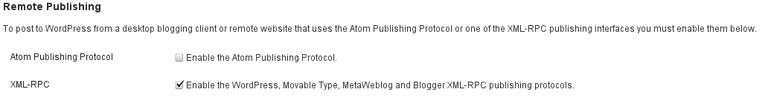
Setting wordpress for android Setting wordpress for android | Click to enlarge
on Remote Publishing click check or check on XML-RPC Enable the WordPress, Movable Type, MetaWeblog and Blogger XML-RPC publishing protocols.
if it is, please open wordpress for android on your phone, make sure the phone is connected to the internet. for the first time you will be in suguhkan three options, well in this tutorial I assume we use wordpress self hosted, so we choose the bottom button "Add self-hosted wordpress blog.

WordPress Android WordPress Android
Next you will be asked to enter your site details, such as blog address, username and password. please fill it correctly then click save.
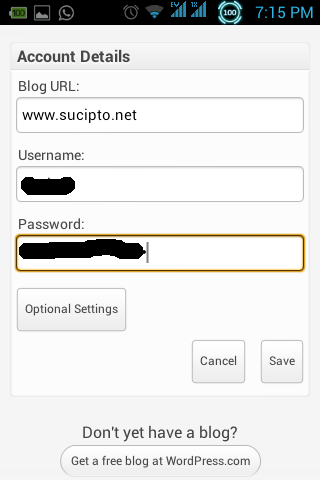
Wordpress for android
If there is no mistake, then you will be brought to the main menu wordpress, please try to post via mobile phone, you can also reply comments on your blog comments, easy instead.
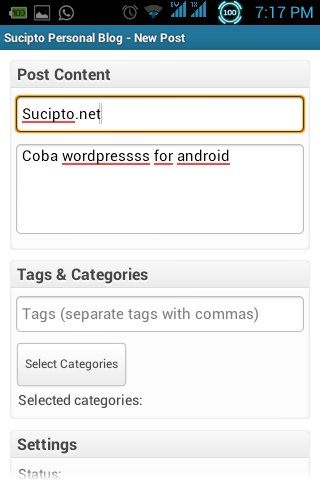
Post WordPress for android

Comments Wordpress for android
Asik is not, but blogging through mobile phone also has advantages and also the drawbacks, kelebihanya among others are: easy, fast, can be done anywhere where as long as there is internet connection, more simple. and the shortcomings include: if blogging through hp must be tired ngetiknya, especially if android full touchscreen or touch screen, must often miss or wrong push dah tu, because thumb finger all want to mencet one button, two hit buttons.
Overall, this application is very helpful for those of you who have a soul journalism, so any event instantly grab the gadget, write on mobile via wordpress for android, direct publish deh, no need to open open laptop / computer. So long ago
Posted on Utopian.io - Rewarding Open Source Contributors
Thank you for the contribution. It has been approved.
You can contact us on Discord.
[utopian-moderator]
thank you for participation .. I will continue to contribute in steemit utopian.io
Hey @steemadmin I am @utopian-io. I have just upvoted you!
Achievements
Suggestions
Get Noticed!
Community-Driven Witness!
I am the first and only Steem Community-Driven Witness. Participate on Discord. Lets GROW TOGETHER!
Up-vote this comment to grow my power and help Open Source contributions like this one. Want to chat? Join me on Discord https://discord.gg/Pc8HG9x